< Back to previous page
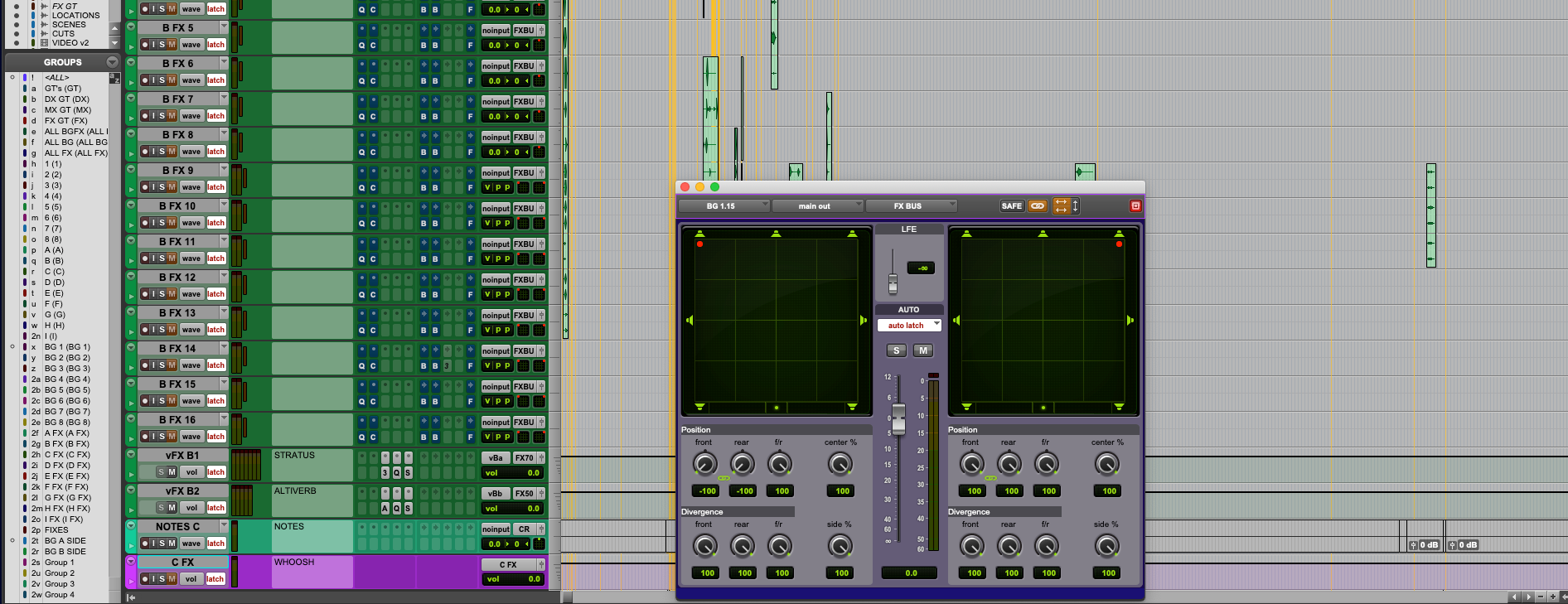
Surround Panning Tools
A series of commands to set surround panning on stereo tracks to useful settings.
Surround Pan Tools
Writes pan automation to the selected area on a track.
Sets automation mode to preview - opens the pan window - sets and writes the pan automation - closes the pan window - takes automation out of preview.
Also included is a command that runs in the background that makes the pan window follow track selection.
How do I get Surround Panning Tools?
Surround Panning Tools is a package built on the SoundFlow platform. To get it, please follow these steps:
Sign up as a new SoundFlow user if you don't already have an account.
Install the SoundFlow app on your Mac.
Open up the SoundFlow app, click the "Store" tab
Locate the 'Surround Panning Tools' package by searching in the search field.
Click the Install button.