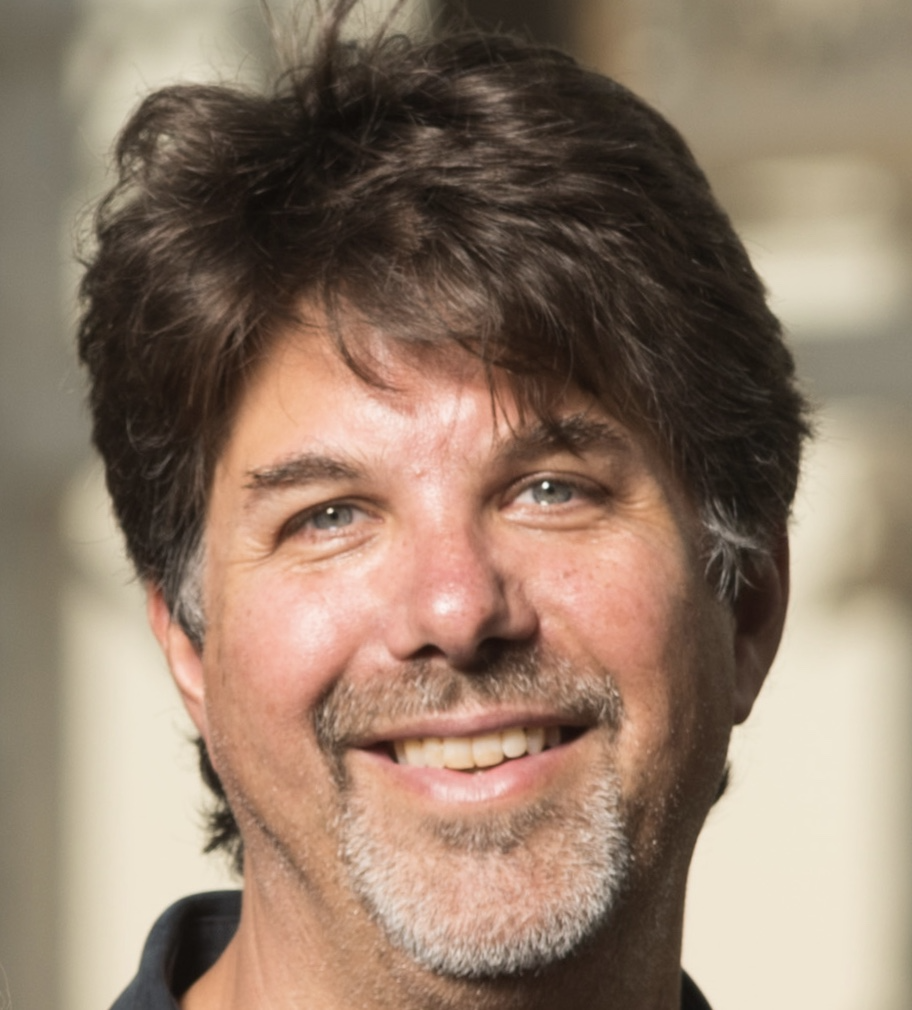Logic Pro integration
SoundFlow 5.6 has been released with our new, official Logic Pro integration
Watch our webinar
Watch SoundFlow's Kitch Membery for a live walkthrough of the Logic Pro integration and get your questions answered.
See the review from Production Expert
Start your free 30-day trial today
Join the revolution
SoundFlow is the new standard for creative professionals. A world class workflow platform for the 21st century. Get more time to be creative.
Here's what our customers say
I can't imagine working without SoundFlow anymore. Every single time I come up against a repetitive workflow that gets in the way of being creative I write a script to do it for me. I must be triggering scripts hundreds of times a day. Every aspect of my work that used to be a drag is now a joy!
Andrew SchepsMusic Producer, Mixing Engineer, and record label owner.
I spent a solid 48 hours just learning and creating SoundFlow decks when I first downloaded the software. I am BLOWN AWAY by not only the ease of creating my own customized solutions but also by the amazing existing macros, decks etc. that are available. Not to mention your own company's incredible responsiveness and the community support. Please never change. SoundFlow has become an integral part of my workflow and I can't wait to become more involved with the community and share my own solutions with everyone along the way. Thank you for creating this ingenious tool. 10 stars out of 5.
Gavin WhelehanComposer, Sound Designer, Recording/Mixing Engineer
SoundFlow saves me one or two work days per mix project and allows me to focus more on the creative side of mixing with enough time left over to be more engaged with clients - and more importantly - friends, and family.
Chris ShawMusic Producer, Mixing Engineer, Audio Engineer, and Musician
SoundFlow has completely revolutionized my workflow. Using 3 Stream Decks, an Amazon Fire, an X-Keys, SoundFlow Surfaces on my 2nd monitor, and numerous commands triggered from my keyboard I have completely customized my work environment to be optimized for the specific work I do, personalized for my workflow. It easily saves me hours of time each day and allows me to focus on creativity, not technology. I'm able to put out higher quality work and, as an added bonus, I never have pain from repetitive motion any more! It's an absolutely indispensable tool, not just for Pro Tools, but for the whole Mac ecosystem.
Steve BissingerSound Editor, Sound Designer