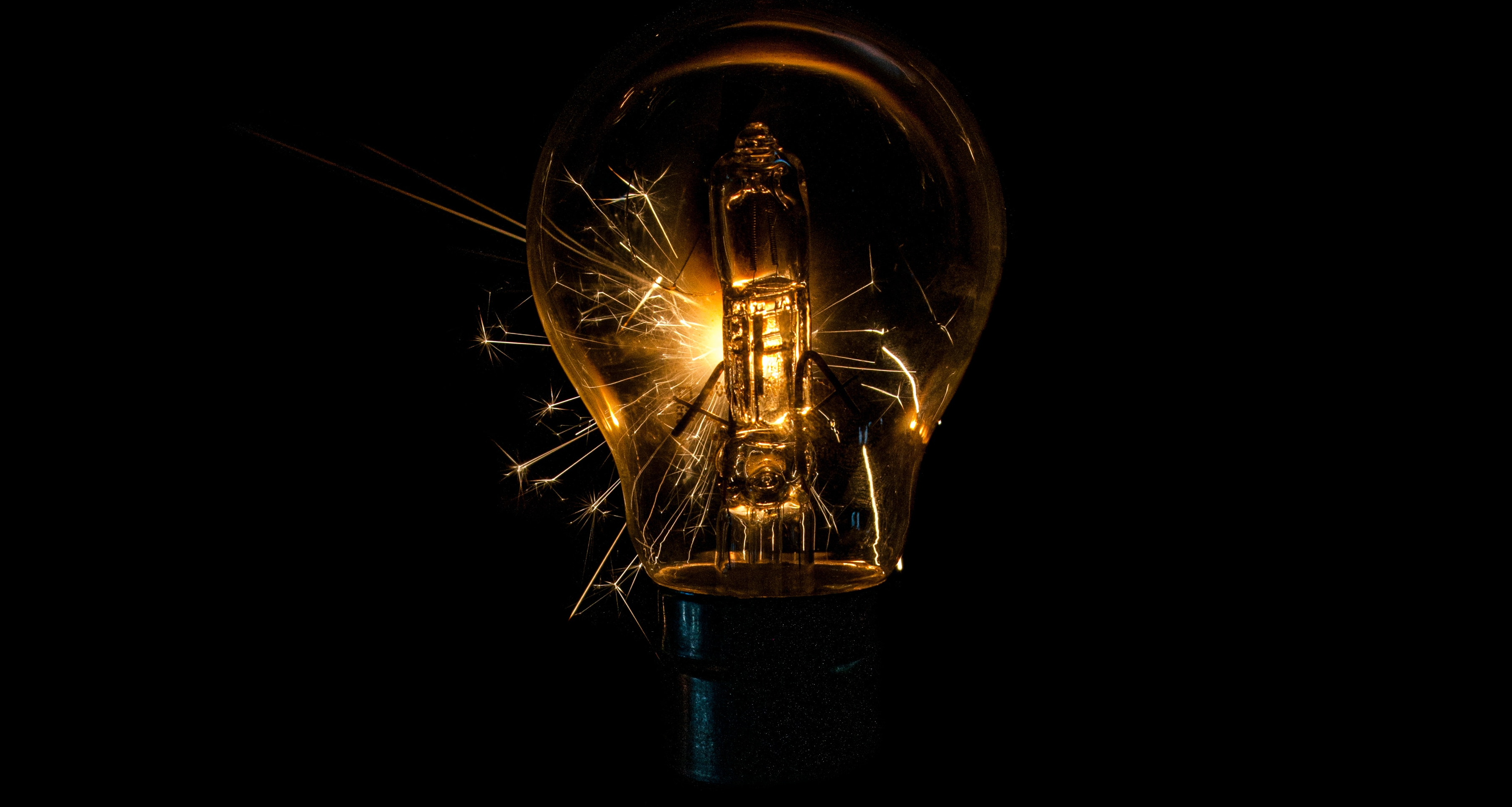
Frequently Asked Questions
System requirements
See System Requirements.
Generally, yes. See more here.
SoundFlow 6 introduces partial Windows support through the new SFX framework, bringing core functionality to Pro Tools 2025.10 on Windows for the first time. In this initial release, SoundFlow and Learn Panels are fully supported, providing access to built-in commands, tutorials, and integrated Flows, however, advanced features – such as custom workflows, scripting, UI control, and access to the SoundFlow Editor – are currently available only on macOS but will be introduced in future updates as cross-platform support continues to expand.
See more here.
Questions about the new Pro Tools & SoundFlow integration
There are no immediate changes to your SoundFlow Cloud Pro subscription, other than a new name: SoundFlow Pro.
The new integration only impacts the technical and installation aspects of how SoundFlow connects with Pro Tools—it doesn’t affect your account, billing, or subscription terms.
Your current pricing remains the same. While we’ve introduced new optional tiers, switching is entirely up to you and only needed if you find one that better fits your workflow.
Yes. We continue to have a direct relationship with all our customers — SoundFlow subscriptions are managed and billed directly through SoundFlow, and no payments are processed through Avid.
The new integration with Pro Tools is purely technical and does not change how your subscription or payments are handled.
The first 30 days of SoundFlow Pro are free. You can choose to activate your trial into a paid subscription at any time during or after the trial. You may also cancel your trial or change your subscription at any time in your account. If you don't activate your trial, it will automatically cancel at the end of the 30 days.
All SoundFlow Cloud subscriptions are paid per person (human being). If you're more than one person on your team, you'll need one of our Business subscriptions.
It's possible to share packages (including macros, scripts, decks & surfaces) between members of an organization through the SoundFlow Cloud Business, Enterprise and Facility subscriptions.
Yes we do. Please contact us at support@soundflow.org and we'll be happy to assist you. You can also read more on our page about educational discounts
Yes. Access to packages purchased in the SoundFlow Store or via in-app purchases requires an active SoundFlow Pro, Business or Enterprise subscription.
No, all of SoundFlow's products are subscription based. You can read more about why this is the case here.
All prices are excluding VAT. If you are a private citizen living in the EU, UK, Norway or Switzerland, and don't have a valid VAT number, VAT will be added on your invoice automatically based on your billing country. You'll be able to see your final price during checkout.
You can make changes to your subscription, switch plans or pause/cancel your subscription on your SoundFlow Account. Read more in our article about how to manage your subscription.
Please contact us through the website chat (lower right corner) or at support@soundflow.org
You'll need one seat (account) per team member. If you are 4 people on the team, each team member will have their own SoundFlow account, so you'll create 4 accounts. Each account should be created by the person using it (ie. using their own email address).
All seats are paid on a single invoice (on a single billing account) on an annual basis. The billing account can be separate from the team accounts (if you want your accountant/manager to receive the invoices and manage the subscription), or can be one of the team members (if the person managing the subscription is also a member of the team and need active access to SoundFlow).
We have volume discounts starting from 5 seats. See below for how sharing of workflows works between business accounts.