SoundFlow Cloud Avid Edition - Redemption Process
Who is the Avid Edition for?
Currently, "SoundFlow Cloud Avid Edition" is included with all Pro Tools Ultimate and Pro Tools Studio annual subscriptions. It is also available to perpetual license holders of Pro Tools Ultimate or Pro Tools Studio licenses who are on active support plans.
Transition to new product
Please note that the Avid Edition will be transitioned into a different product offering with similar capabilities in October 2025. Since the original Avid Edition arrangement with Avid is being replaced, you may have problems locating an Avid Edition code during September and October 2025. If this is the case, please don't hesitate to reach out on support@soundflow.org and we can guide you through the process.
Find your "SoundFlow Cloud Avid Edition" Serial number
From your My Avid account
To find your "SoundFlow Cloud Avid Edition" Serial number in your My Avid account, follow these steps:
Go to my.avid.com/products and be sure to log in with the account that has the subscription or plan discussed above.
If you see a green banner like the following, click "Claim your gifts now":
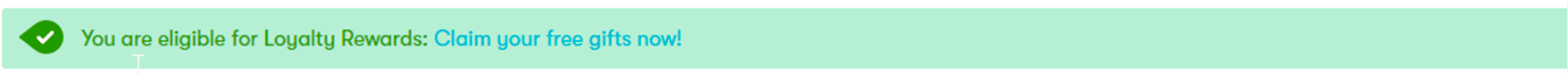
Then, find the section titled SoundFlow Cloud Avid Edition, locate your code and click the Redeem link. Once you have your code you can also go directly to soundflow.org/account/redeem.
If you can't see your code, please be in touch with SoundFlow support by opening the chat in the bottom right corner.
Installing SoundFlow & Getting Started
Once you have redemed your "SoundFlow Cloud Avid Edition" serial number, please follow the steps outlined in the article Installing SoundFlow.