How to format code in the SoundFlow forum
How to format code or a script inside a code block
The recommended way to embed or write a piece of code/script into the forum is as follows.
Enter a line containing three back ticks:
On the following line(s), add the code / script. Here's an example that sets the input and outmode of an open AudioSuite window.
Finally, after the script, add another 3 back ticks on a separate line.
The code / script will then be formatted inside a code block like this.
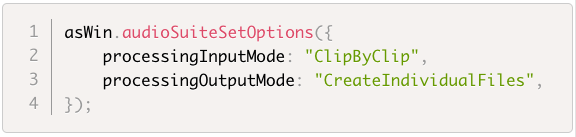
Full example
Locating the back tick key
The back tick key is located under the escape key on a standard Mac keyboard with US English layout.
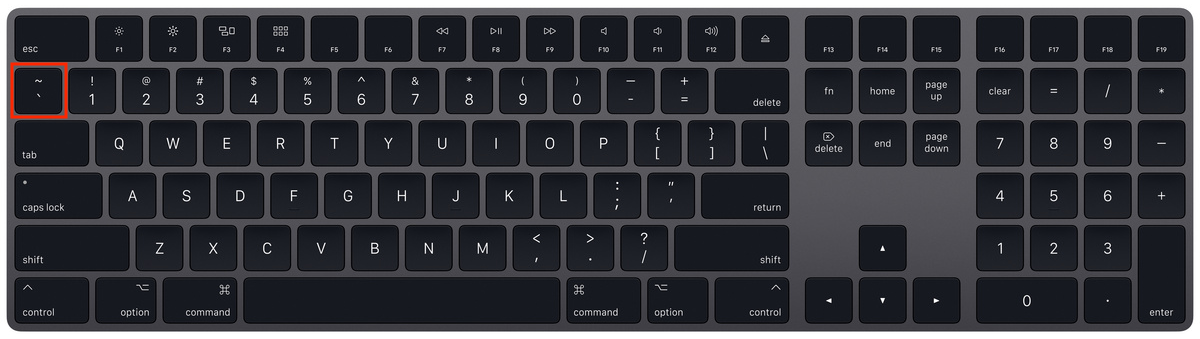
How to format code inline
To format a single line of code just use one back tick before and after what you want to quote.

This will format the code to display like this.
