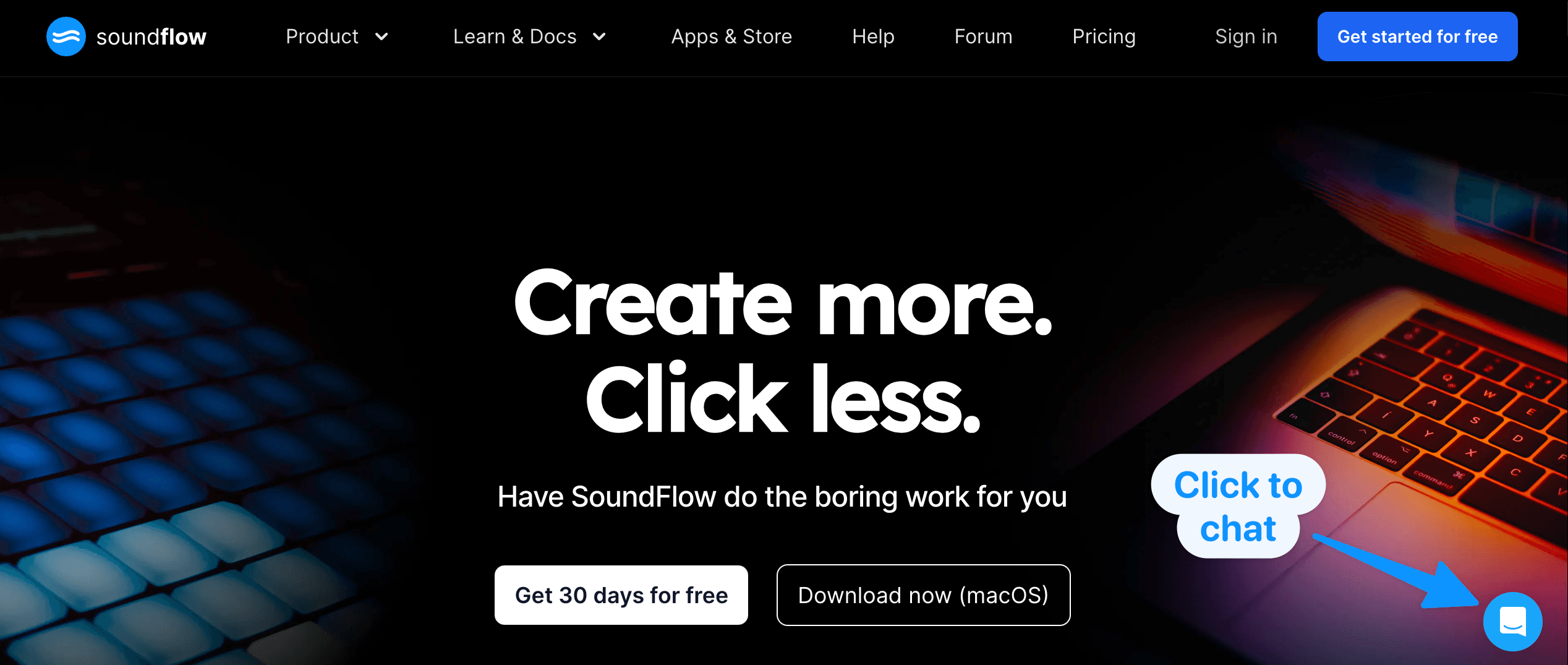Getting Help
Please watch this video to find the best way to get help in SoundFlow, or scroll down to the articles below.
The weekly user hangout on Zoom
Be sure to join our weekly user hangouts on Zoom. Every Wednesday at 11am PT / 2pm ET / 8pm CET. It's free for everybody to join and ask questions directly to our team.
Check it out on soundflow.org/hangout
1st priority - The SoundFlow Forum
If you need help with SoundFlow, the best place to start is the SoundFlow Forum. Our Forum has thousands of friendly, engaged community members who help each other with anything from simple macros to complex workflows every day. Your question may have already been asked, explored, and answered in the Forum. Therefore, searching the Forum is often the fastest route to an answer.
Opening the Forum from the SoundFlow app
The Forum can be opened from the SoundFlow Editor App's top navigation buttons by clicking Forum.
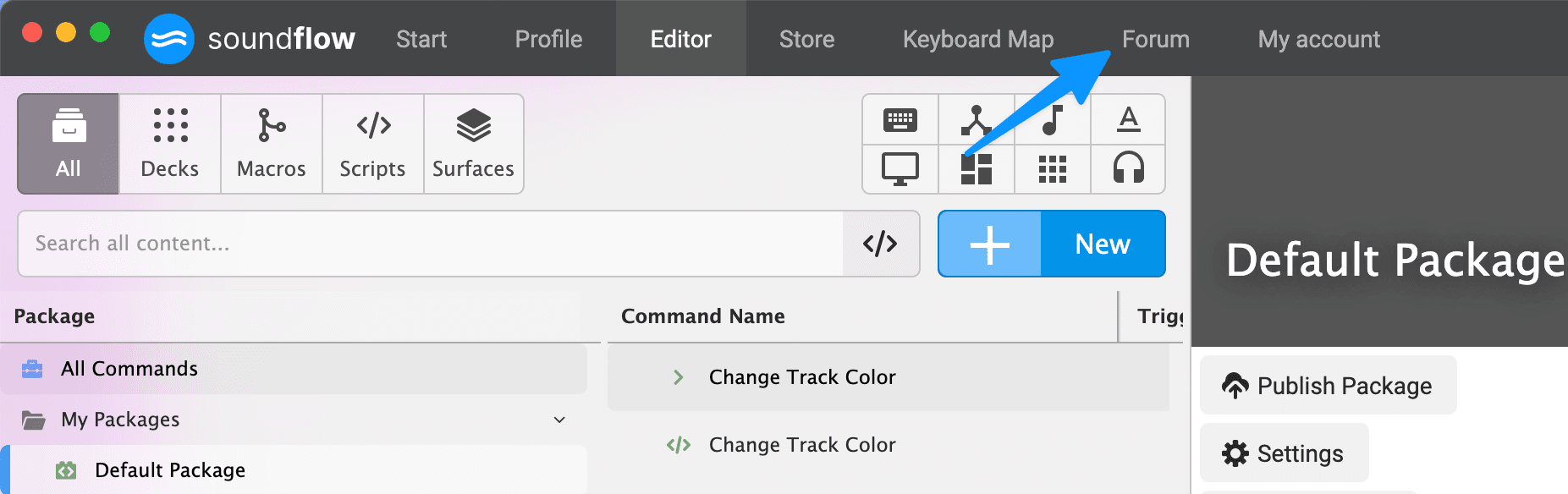
You can then search for existing threads in the search field at the top of the Forum's home page.
Opening the Forum from a browser
You can also access the SoundFlow Forum from your browser at any time by visiting forum.soundflow.org
Using the built-in Help menu in SoundFlow
Perhaps the quickest way to search the Forum is to use the Help Menu within the SoundFlow Editor.
The Help Menu can be accessed by clicking F1 from anywhere in the SoundFlow Editor.
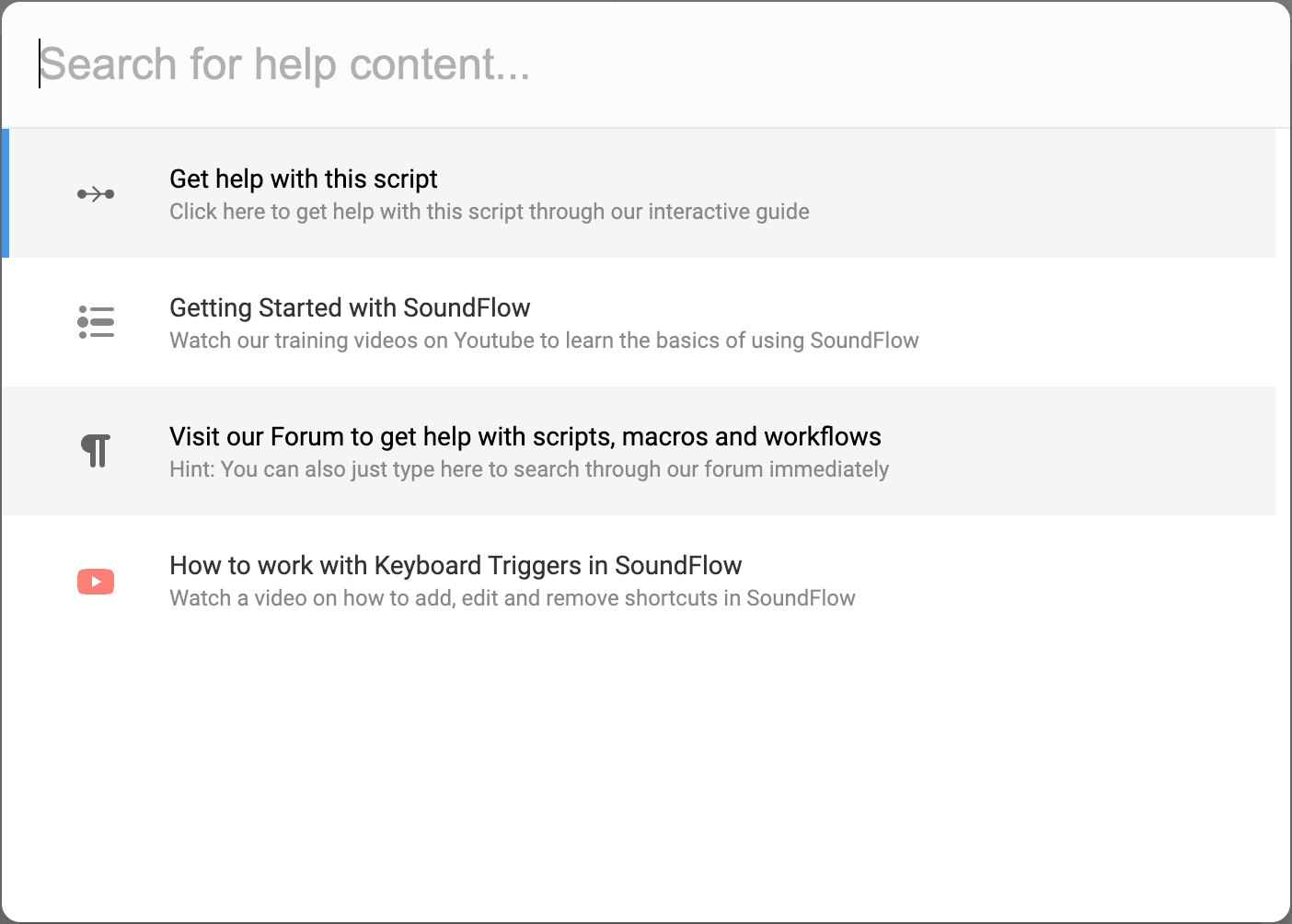
Alternatively, you can open the Help Menu by clicking View > Help Menu from the SoundFlow menu or by clicking the Red "Need Help" Button from the SoundFlow Editor.

When you start typing into the Help Menu search field, SoundFlow will automatically search the Forum for matching threads.
Once you see a result relevant to your issue, click on it, and you will be taken to the Forum thread in your browser.
Creating a new thread in the Forum
If you cannot find an existing Forum thread answering your question, feel free to make a new post.
Note: Using the appropriate Forum Category or method of creating a post ensures that our community and our team can assist you quickly and efficiently.
- "How To" questions: Ask general "How To" questions in the "How To" section of the Forum. These are the most common Forum posts. Typically, these posts allow users to describe a workflow they are trying to achieve but are unsure how to begin implementing.
- Script or Macro Help workflow: Use the Script or Macro Help workflow detailed later in this article when you have started working on a macro or script or you are working with an existing macro or script from the Store, and you are unable to complete your desired workflow. This method ensures the current macro or code you are working from is uploaded to the "Macro and Script Help" section of the Forum.
- Help/Issue Workflow: If you are experiencing a technical issue that is more general - not related to a specific script or macro - the Help/Issue Workflow, detailed later in this article, is the best way to get help. This method ensures any error logs and other critical system information are encrypted, uploaded, and shared with the SoundFlow support team in the "Support" section of the Forum.
Asking questions in the "How To" section of the Forum
For general "How To" questions, you can ask a question by using the Blue "Ask a Question" Button on the Forum.
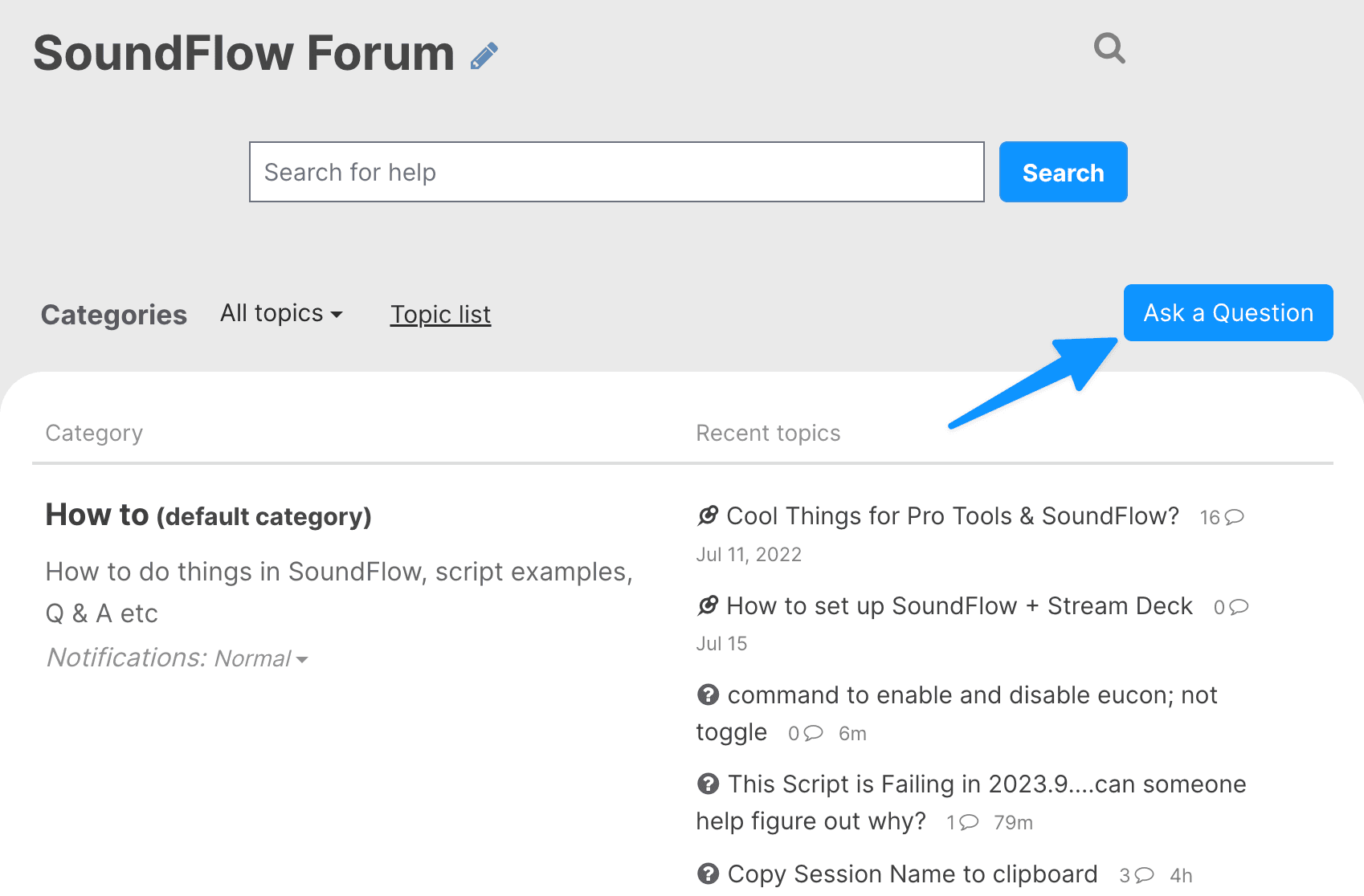
Now, give your new thread a title and describe what you are trying to achieve. Note that most threads default to posting to the How To section of the Forum by default.
2nd priority - Script or Macro Help
To get help with a macro or script, whether it's your own or one from a package you've installed from the SoundFlow Store, please follow the steps below:
Select the script
First, select the macro or script you need help with in the SoundFlow Editor.
Use the red Need help button
Then, click the red "Need help" button in the upper right corner of the macro or script editor. (You can also use the "F1" keyboard shortcut to open the Need Help popup.)
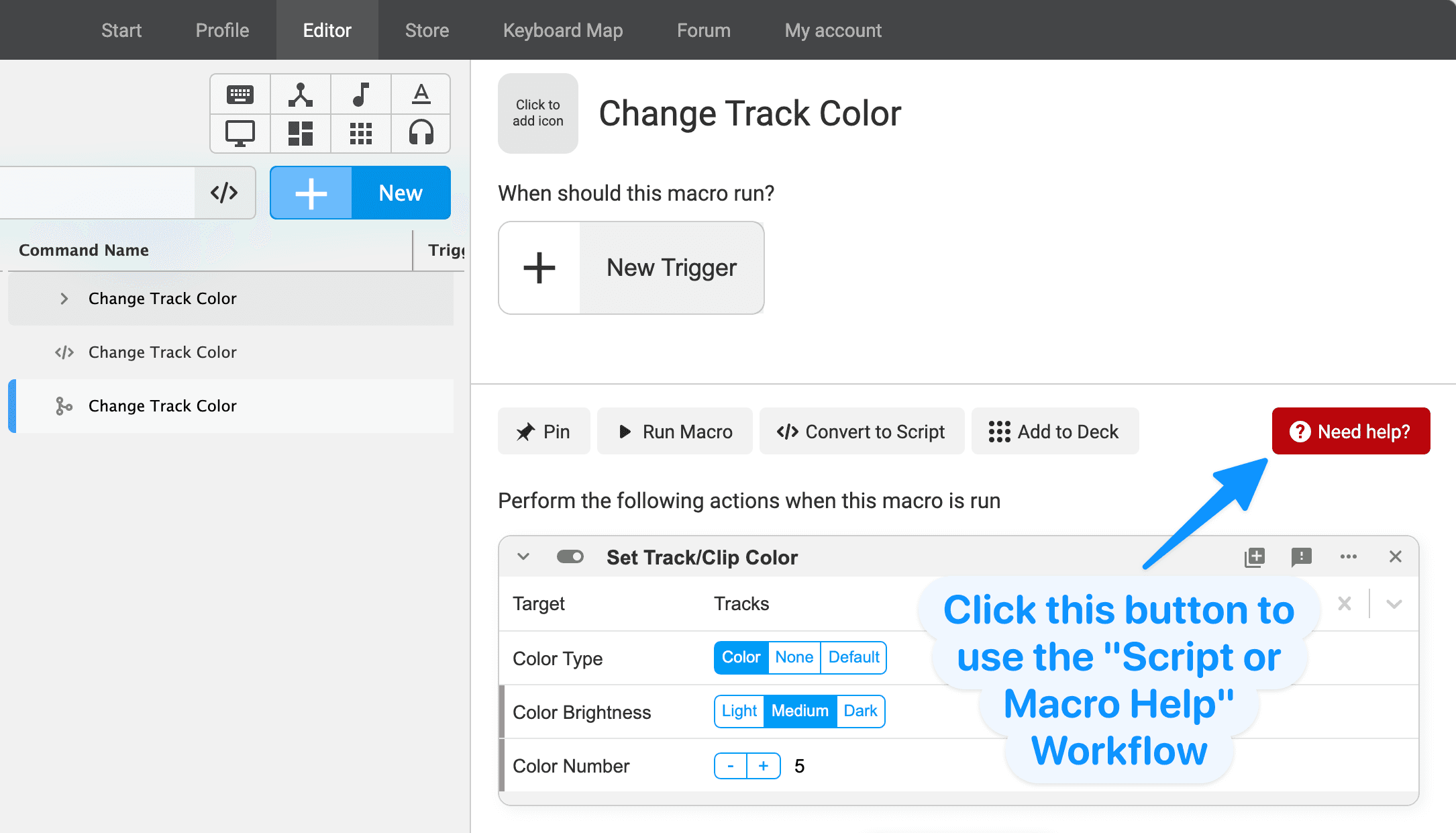
When the popup menu appears, click "Get help with this (script or macro)"
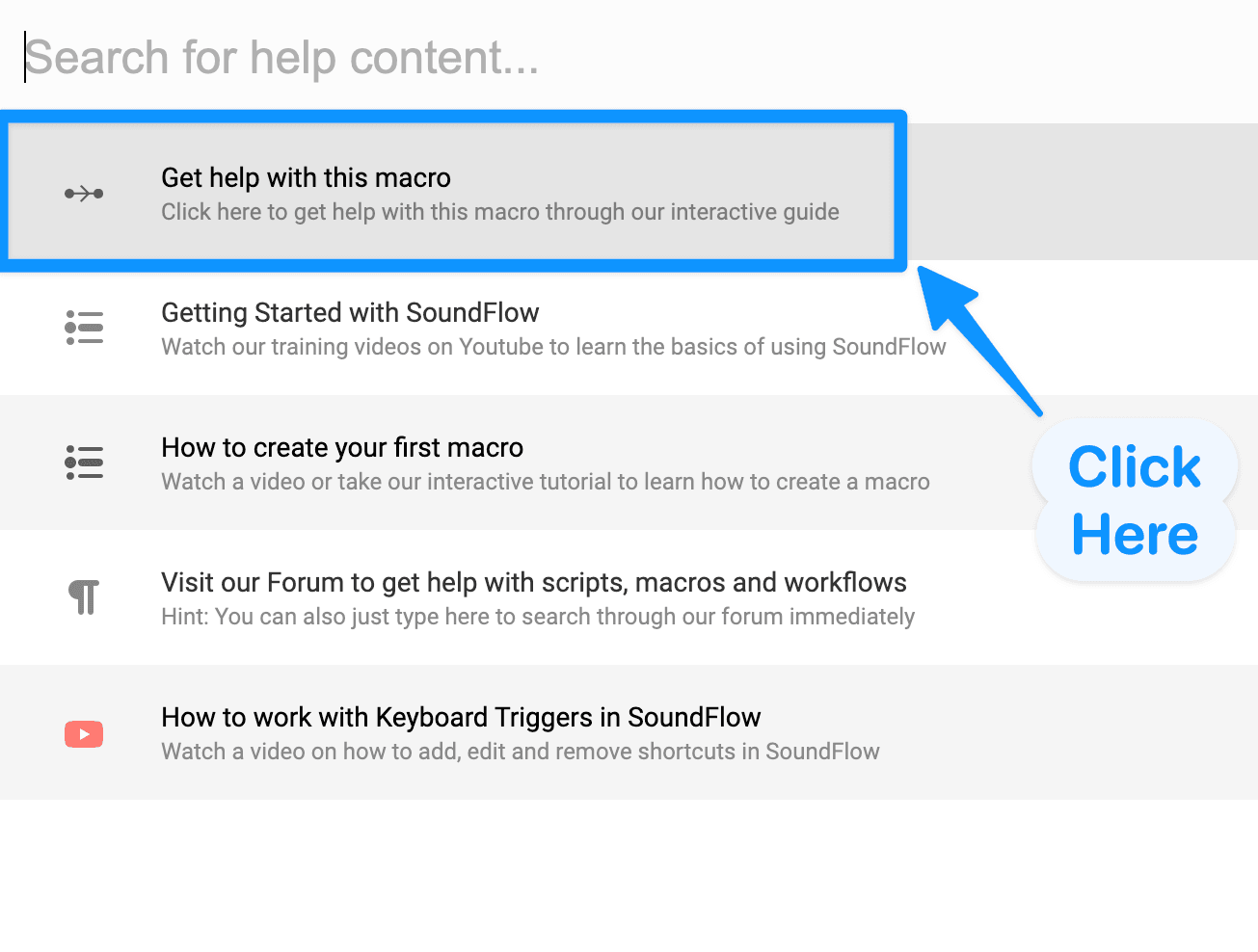
Enter as much information as you can
Finally, follow the instructions to create a new thread in the SoundFlow Forum.
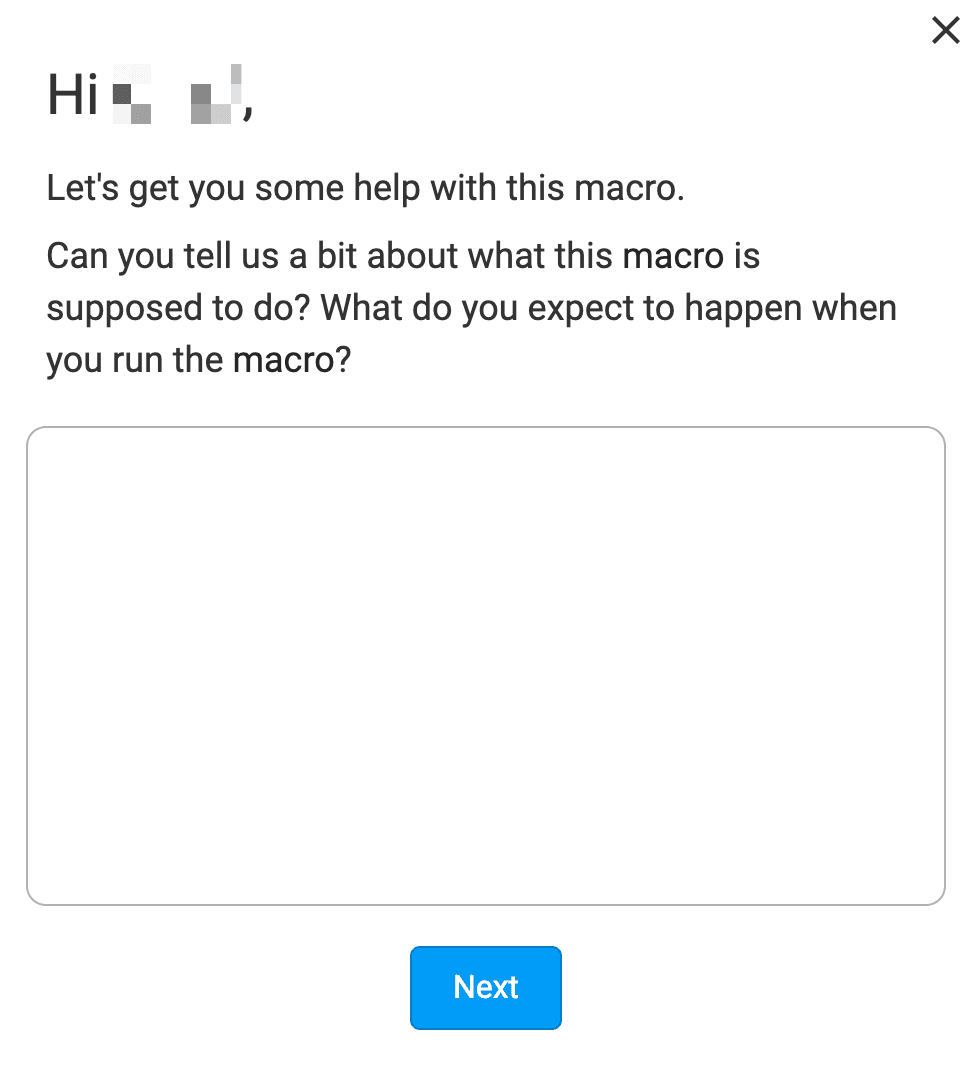
Be sure to provide as much information as possible, as the more details you provide, the more likely you will get a fast response to your questions.
Once you click the submit button at the end of the series of questions, a thread will be created in the "Macro and Script Help" section of the Forum.
3rd priority - The Help/Issue Workflow
If you are experiencing a more general issue - something that isn't related to scripts or macros - or if something in SoundFlow is not behaving as expected, you can get help by reporting a bug using our Help/Issue workflow.
To do this:
Click the SoundFlow Menu Bar App (the SoundFlow Icon up by the clock).

Then click the “Help/Issue” button at the bottom of the SoundFlow Menu Bar App popup menu.
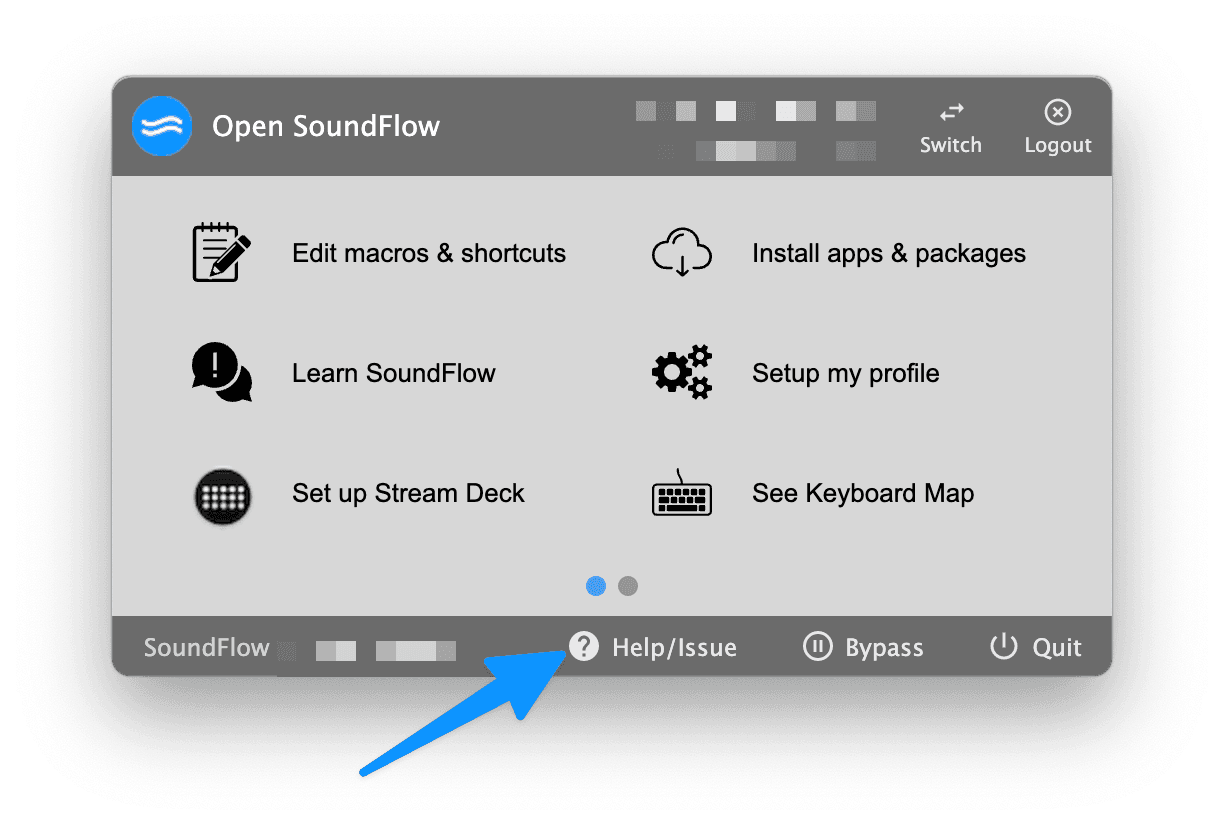
Follow the instructions and answer the questions, providing as much detail as possible.
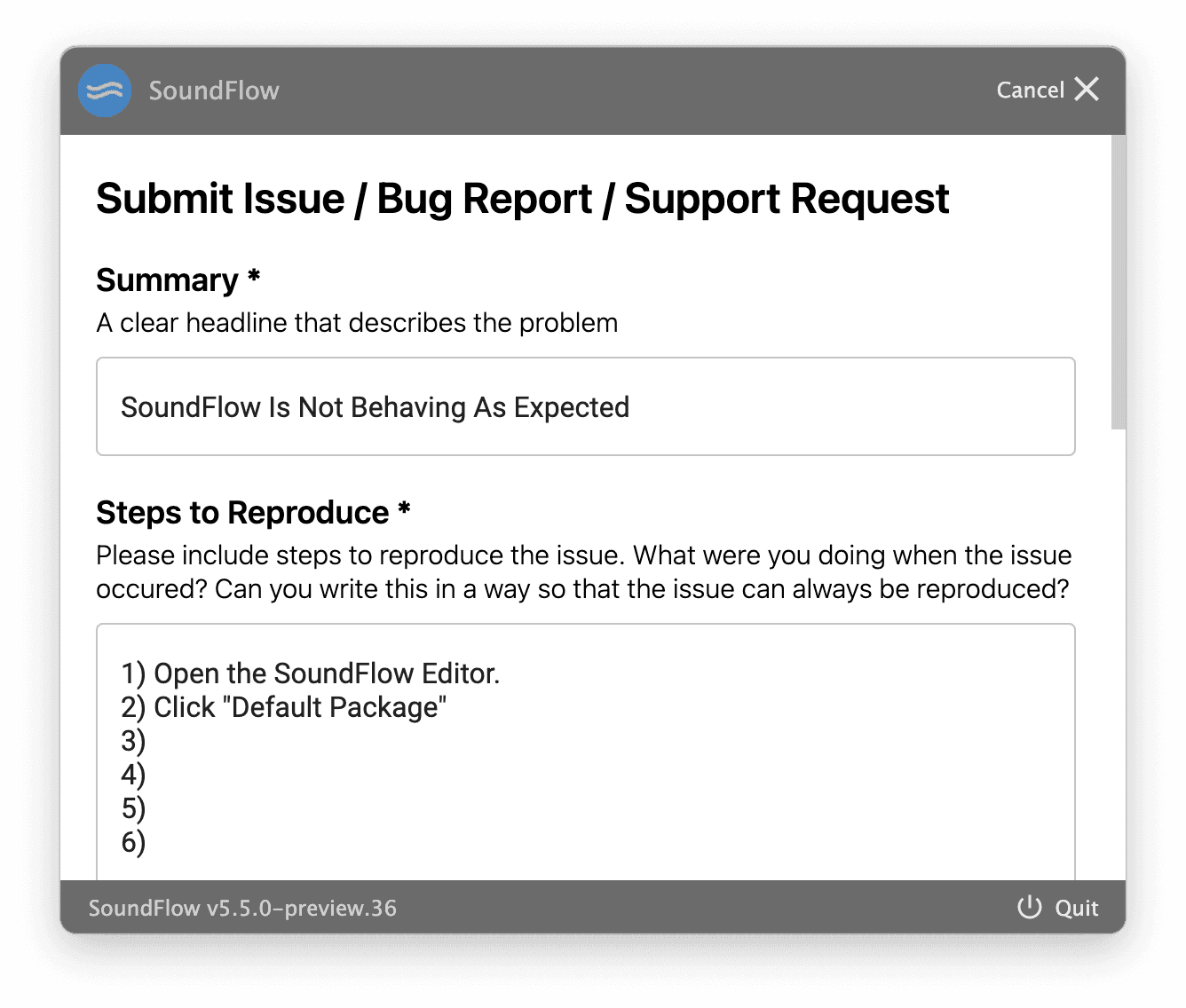
Once you have answered all the questions as best you can, scroll to the bottom of this form and click the "Send feedback" button.
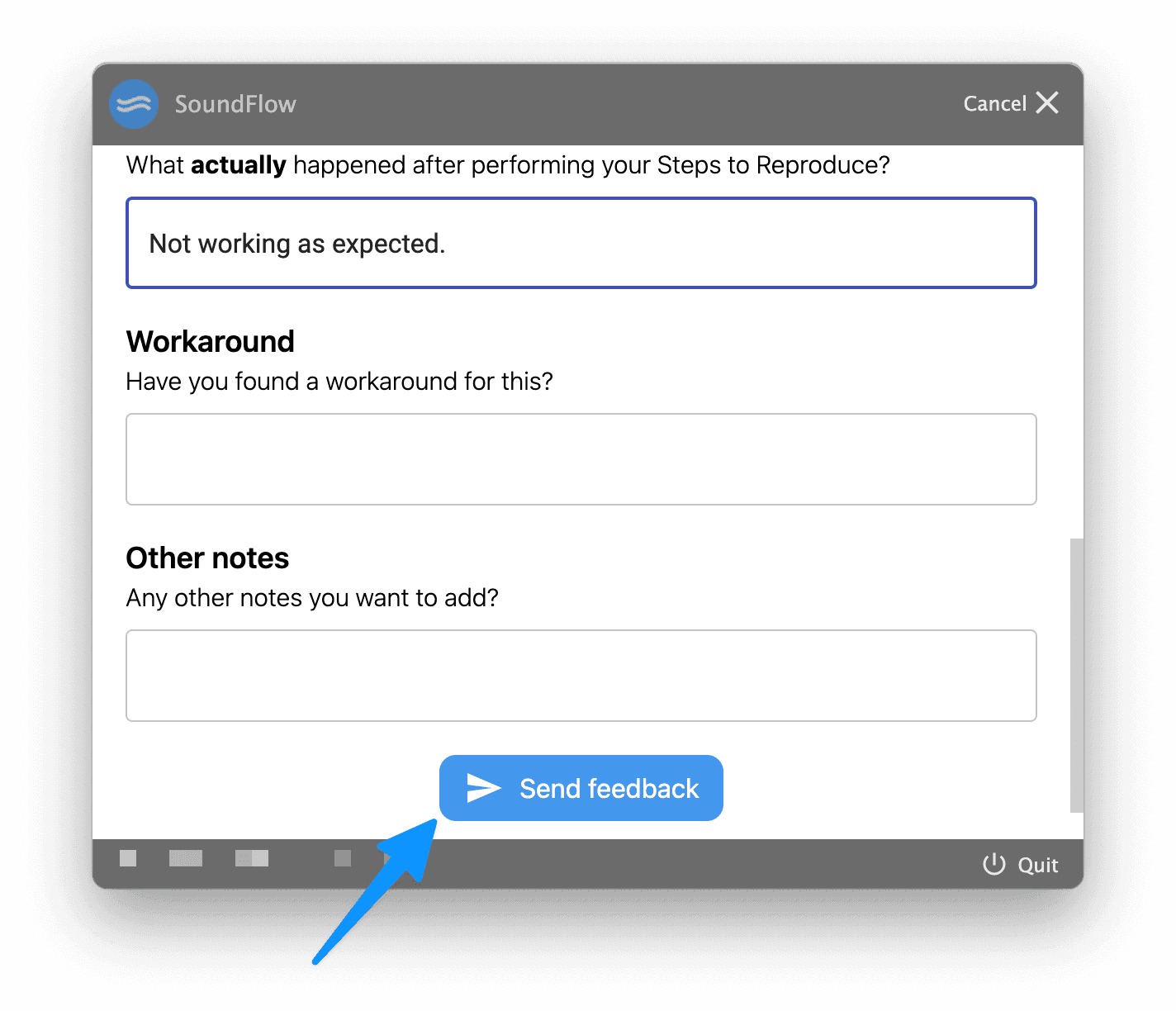
By filing a bug report this way, a thread will be created in the "Support" section of the Forum. The SoundFlow team will have access to your log files and other important system information that will help us isolate and hopefully help solve the issue. Note: Your logs and system information are encrypted and only accessible by the SoundFlow support team.
4th priority - The SoundFlow Chat
If you have any questions about your subscription, invoices, payment, or licensing for larger teams, please reach out by going to our website, soundflow.org, and start a conversation in the chat in the bottom right corner.