
SFX
SoundFlow Extension Framework
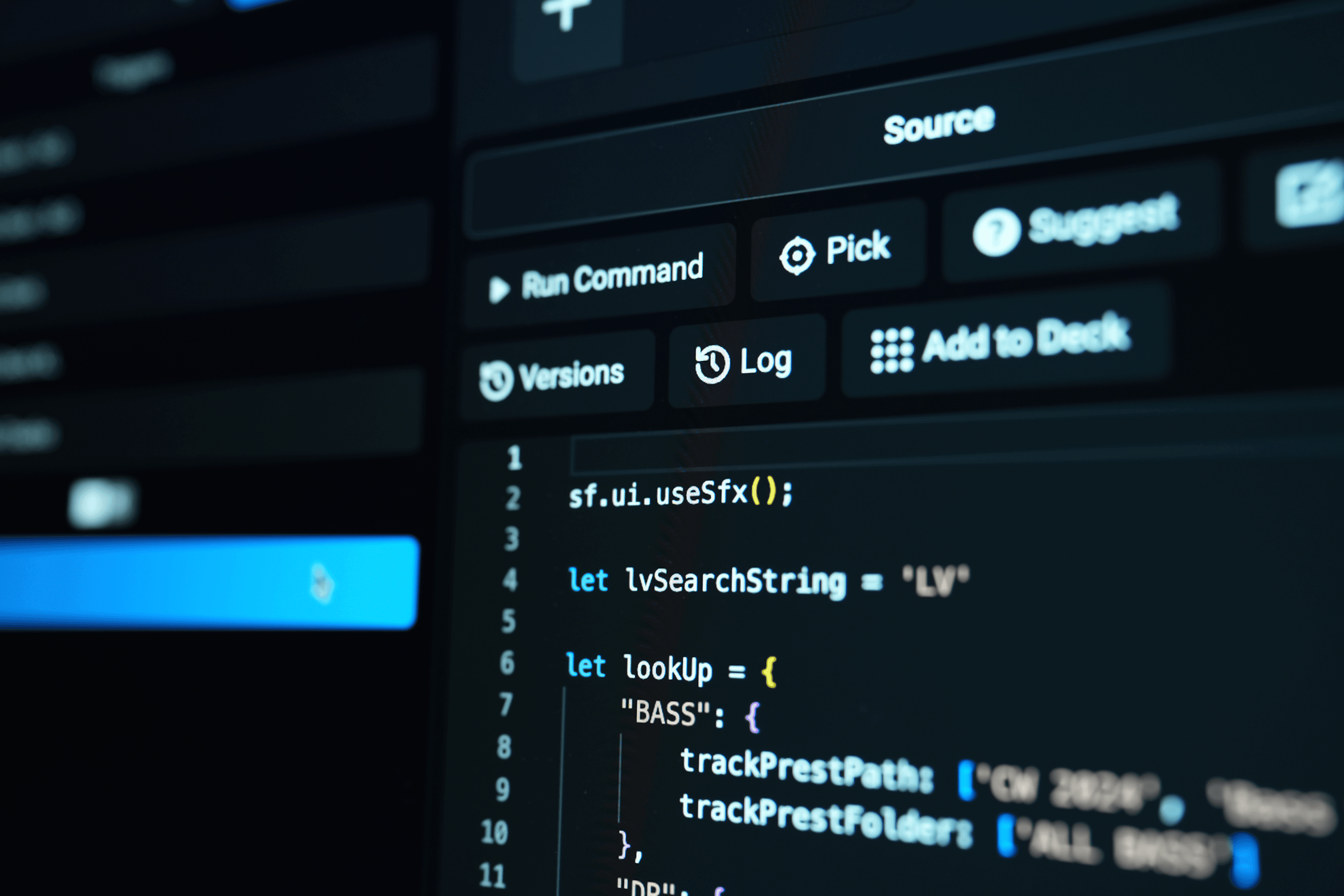
SFX: SoundFlow Extension Framework
What is SFX?
SFX (SoundFlow Extension Framework) is a transformative new technology layer built for the future of SoundFlow integrations. Engineered to meet the creative industry's demand for microsecond-level real-time performance, high reliability, robust security, and minimal resource usage, SFX represents a generational leap forward in how SoundFlow communicates with professional applications.
How it works
Built to replace and extend the legacy macOS Accessibility layer, SFX establishes a direct, high-performance link between SoundFlow and third-party applications and plug-ins.
This new architecture delivers dramatic improvements in responsiveness, performance, and stability, eliminating the latency and limitations of previous automation methods.
The SFX framework allows everything from third-party applications, DAWs, and plug-ins to connect with SoundFlow in a simple, highly customizable way. For developers using JUCE or Qt, SFX includes built-in turnkey integrations, while custom UI frameworks are fully supported.

Once enabled, SFX provides full access to SoundFlow's tutorial system, macro and scripting engines, AI capabilities, intelligence, and interactivity together in one unified ecosystem.
SFX in Pro Tools
With the release of Pro Tools 2025.10, SoundFlow is now co-installed with every version of Pro Tools.
SFX is built directly into Pro Tools, creating a native automation layer that lets SoundFlow communicate with it in real time—faster, more reliably, and now with Windows support for Pro Tools automation for the first time.
Commands in the official SoundFlow package (over 1,700 pre-built scripts available from the SoundFlow Panel) now benefit from SFX's optimized communication layer, resulting in faster response times, improved stability, and consistent behavior across both macOS and Windows.
SFX also expands what's possible inside Pro Tools automation. Scripts and macros can now:
- Bypass the need to activate Pro Tools' main window.
- Bypass Open and Save dialogs.
- Select items from pop-up menus (with or without modifiers) without opening them.
- Access previously unavailable UI elements within the Pro Tools interface.
- Address UI elements by their unique, persisted ID names.
- Trigger DAW commands directly.
These capabilities make SoundFlow automation inside Pro Tools faster, more stable, and more capable than ever before.
SFX for existing SoundFlow/Pro Tools scripts
SFX for existing SoundFlow/Pro Tools scripts
SoundFlow scripts will continue to work inside Pro Tools 2025.10, and users can take advantage of the new SFX framework by adding just a single line of code to the top of their existing scripts.
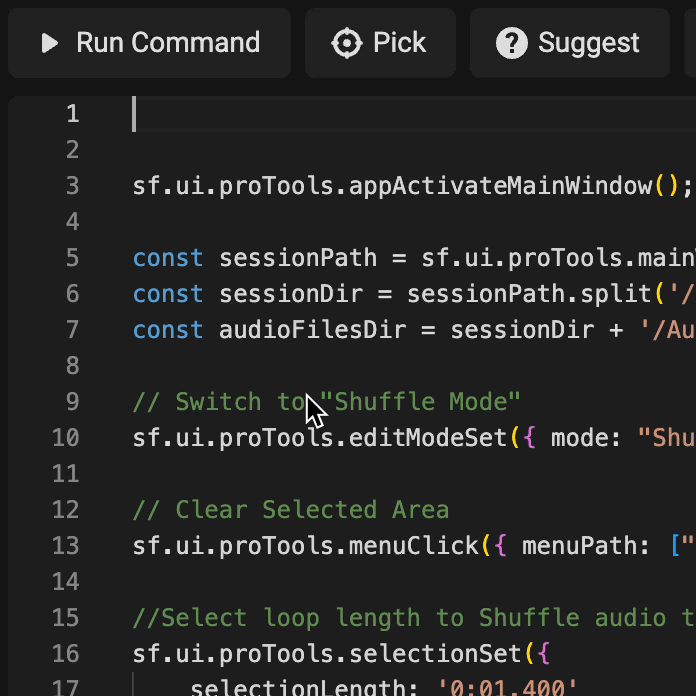
This single line of code lets your workflows take advantage of the speed, reliability, and direct integration that SFX provides—without requiring you to rewrite scripts from scratch.
Get connected
For developers, SFX opens the door to direct, intelligent integrations between SoundFlow and third-party software or hardware. To learn more about integrating your plug-in(s) or application(s) with SFX, please reach out to us at support@soundflow.org or fill out this form.
For SFX Developers
Integrate your app/plugin with SFX - sign up for the SFX Developer Program