Check out Scott Stevens' SoundFlow packages

Scott's Logic X Betterizer
by Scott Stevens
Mouse around and scroll through menus less. This is not comprehensive, but will hopefully save you all some clicks. Even hotkeys can start to make hands tighten up after too many repetitions. Hope this helps.
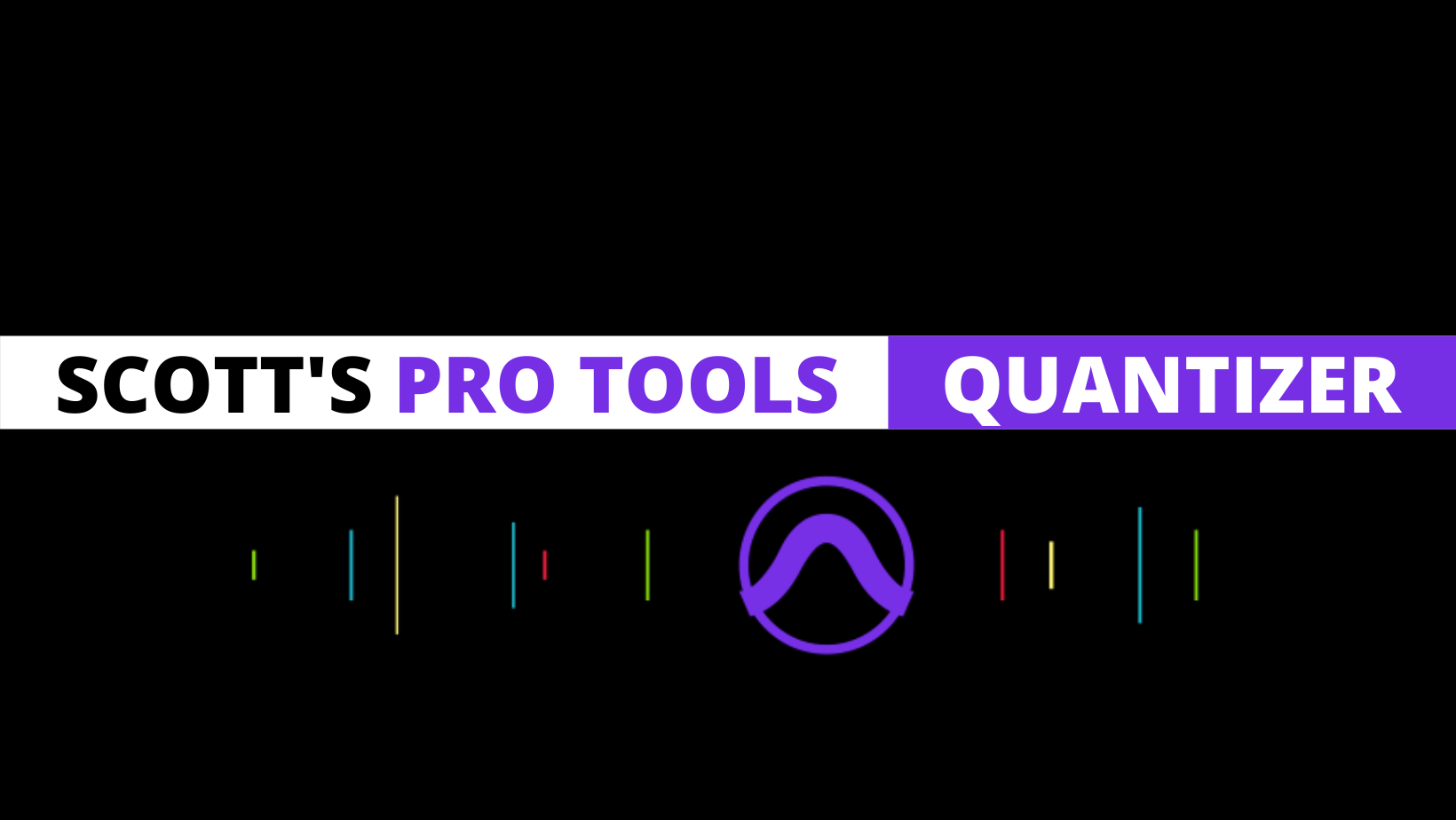
PT: Quantizer
by Scott Stevens
Basic MIDI note quantizing macros for use within the Pro Tools MIDI editor window. It was built with Kitch's Command Collection Template mapping the "Set Quantize Value" to keys.

Scott's SA CC Faders
by Scott Stevens
Package includes touchscreen compatible CC faders ready to control volume, expression, and more parameters in Spitfire Audio libraries.
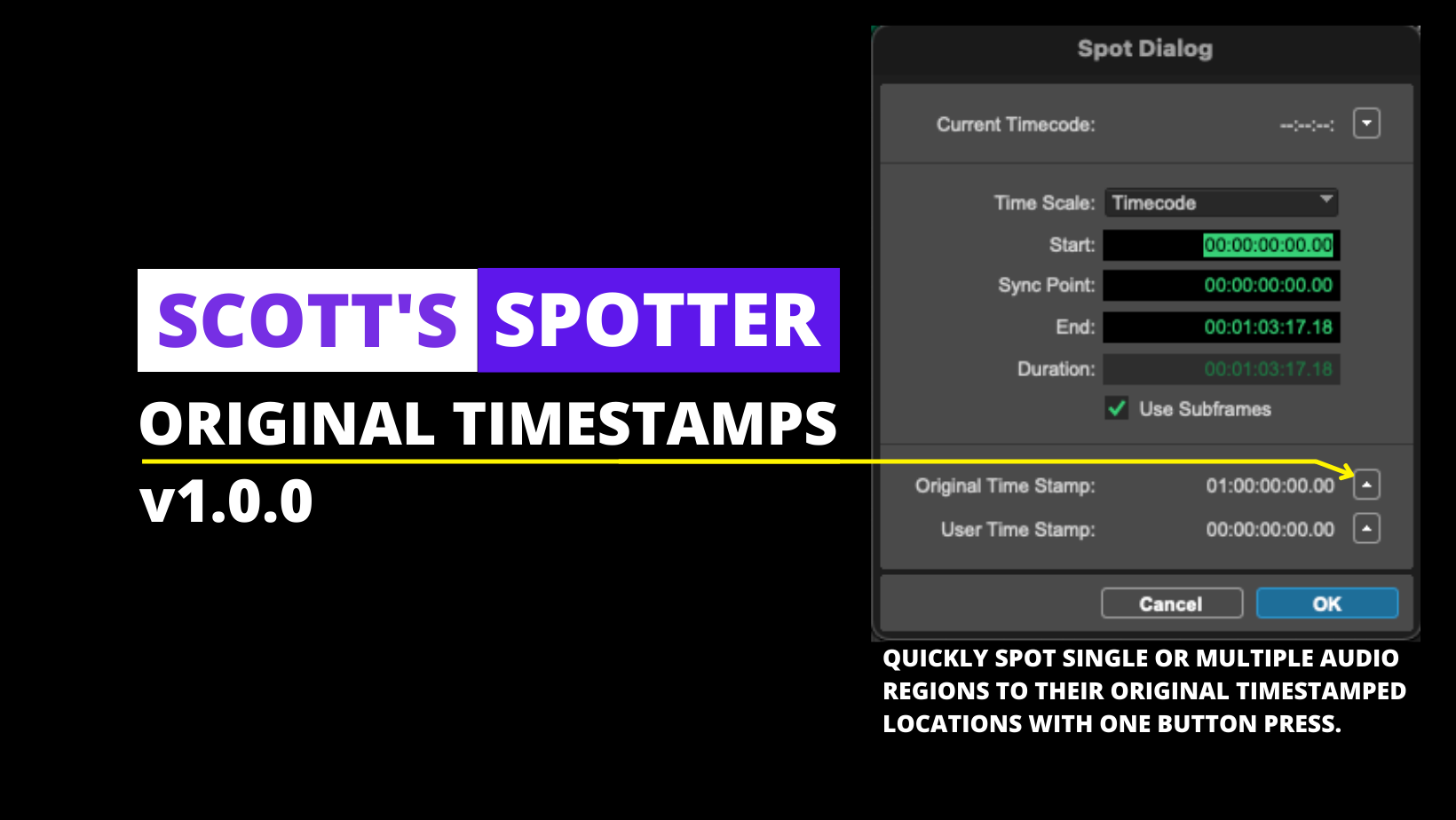
Scott's Spotter Original Timestamps
by Scott Stevens
Press a button to spot imported audio files to their original timestamp in Pro Tools with this simple macro.
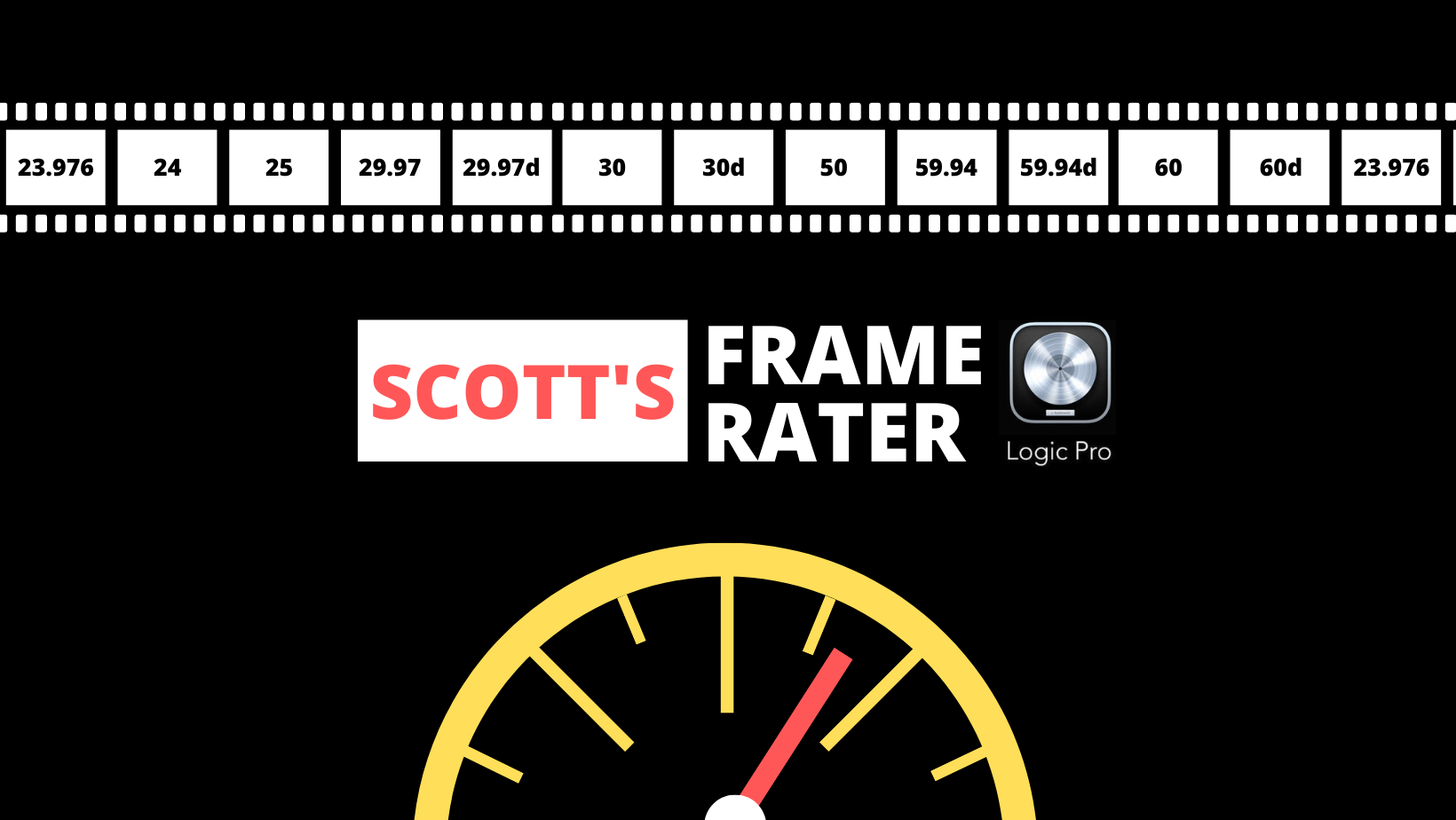
Scott's Logic X Frame Rater
by Scott Stevens
Simply press a button to set or change the frame rate of your Logic project. That's it!
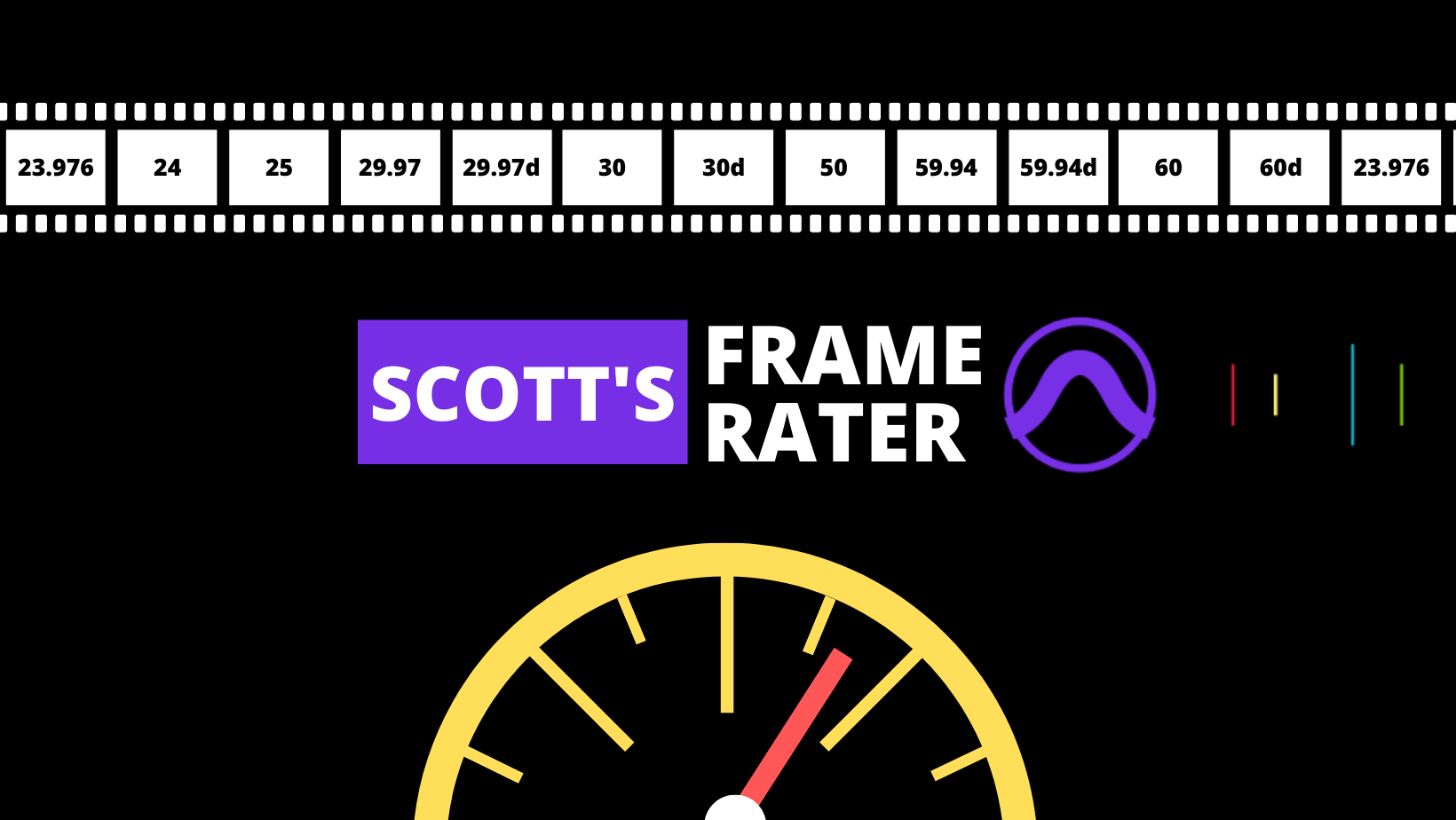
Scott's Pro Tools Frame Rater
by Scott Stevens
Simply press a button to set or change the timecode rate, timecode 2 rate, or feet+frame rate of your Pro Tools project or session. That's it!

Sibelius Control
by Scott Stevens
Take control of Sibelius from your phone, Stream Deck, or tablet to accelerate your workflow. Compose, orchestrate, and prepare your music FAST!
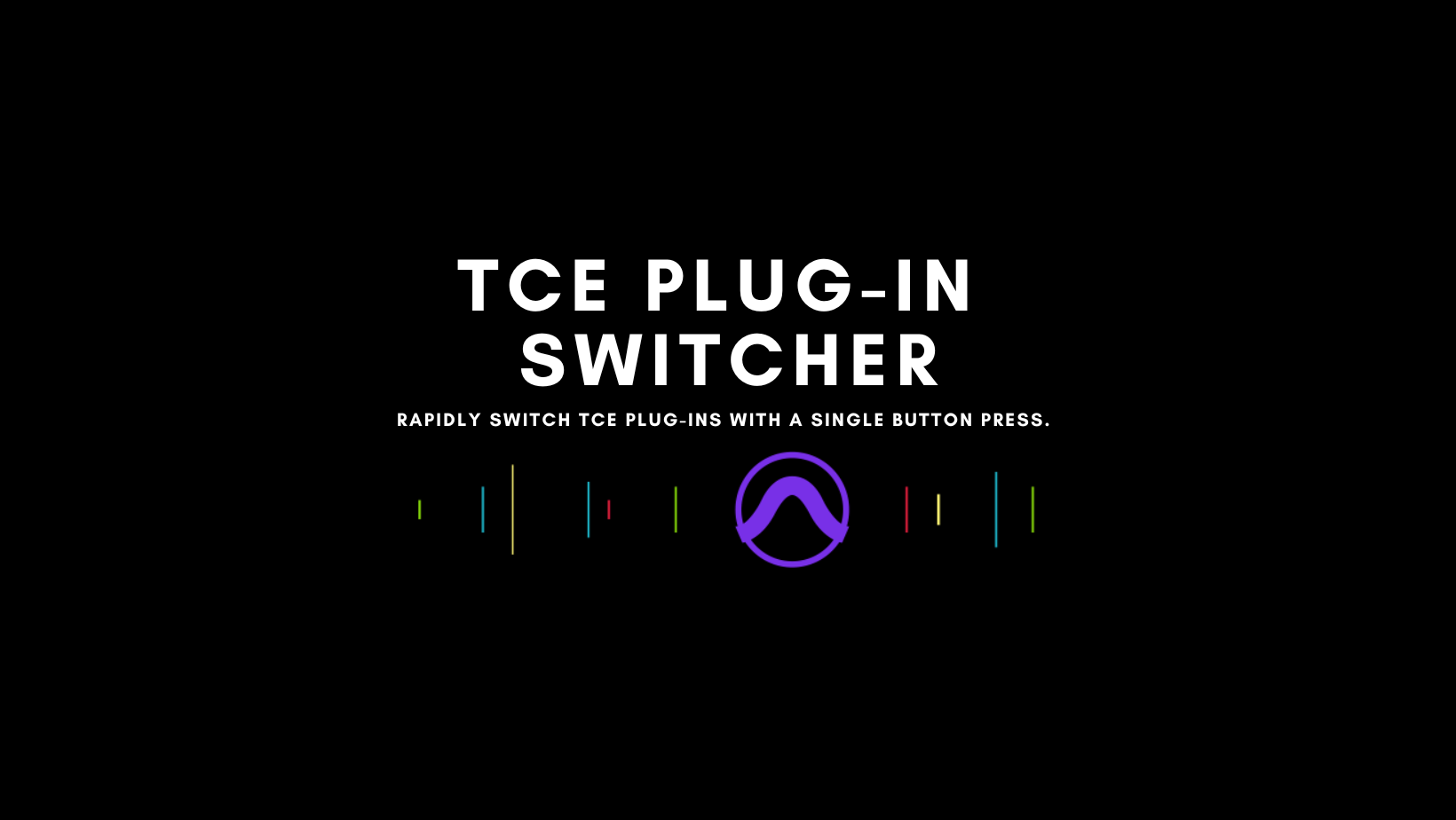
TCE Plug-In Switcher
by Scott Stevens
This deck allows users to instantly select their preferred TC/E plug-in without clicking to the Processing preferences window and dropdowns. Users can instantly reset to Avid's defaults as well as quickly open the "Default Settings" dropdown.


