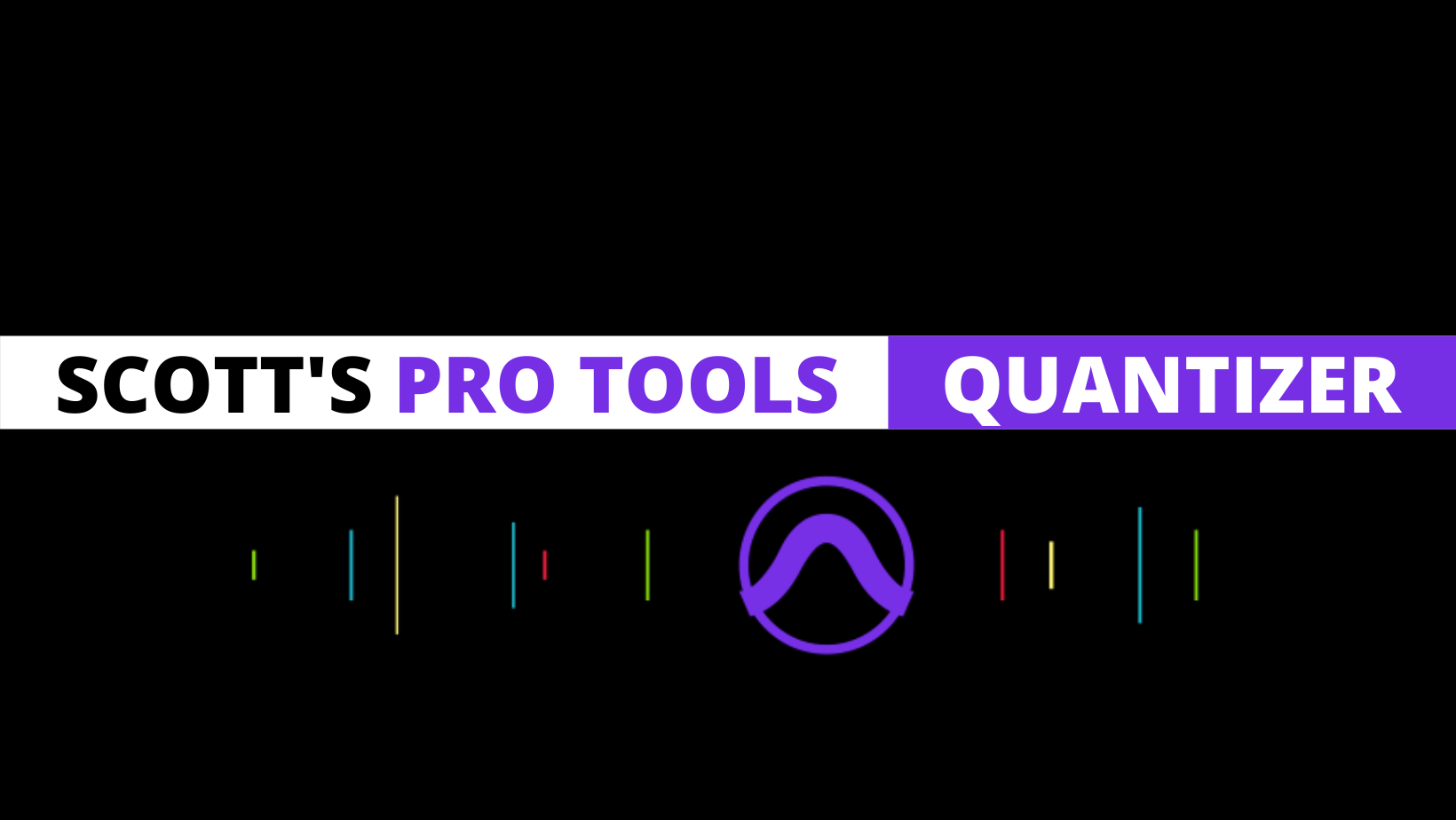
PT: Quantizer
Basic MIDI note quantizing macros for use within the Pro Tools MIDI editor window. It was built with Kitch's Command Collection Template mapping the "Set Quantize Value" to keys.
V1.0.9 NOTES
If using 2025.6.0 build of Pro Tools with the updated Event Window, use the command templates in folder "PT: Quantizer (PT 2025.6.0 build)".
*NEW 2025.6.0 FEATURES INCLUDE
Selecting "Follow Bars|Beats Grid"
Choosing whether MIDI Operations window remains or disappears at end of function.
If using 2023 build of Pro Tools with the updated Event Window, use the command templates in folder "PT: Quantizer (PT 2023 builds)".
If using 2022 and pre-2023 builds of Pro Tools with the last iteration of the Event Window, use the commands templates in folder "PT Quantizer (2022 & old Event Window builds)
– – – – – – – – – – – – – – – – – – – – – – – – – – –
Use this package to quantize notes in the Pro Tools MIDI Editor window. (DEMO VIDEO --- of earlier build. Current ver 1.0.9 requires only 3 steps below.)
**Note Values + Icons Included: Whole, half, 4th, 8th, 16th, 32nd, and 64th **
**Quantize Types: **Straight, Triplet, Dotted, Follow Bars|Beats Grid (2025.0.6 only)
**Default Quantize Strength: **100%
**Default Swing Strength: **0%
**Default Randomize Strength: **0%
How to use:
Download the package from the store.
Assign a device preference for your deck (StreamDeck, computer, other),
Use the commands in Pro Tools.
***IMPORTANT UPDATE: ***
To make a custom quantization command, right-click the "Default Preset" in the "Factory Preset" folder and click "Duplicate" or press "CMD+D".
This command template is built off of slight modifications of Kitch Membery's powerful package "Kitch's Command Template Collection."
Special thanks to Kitch Membery for building the required template and helping me get the salient functions all within this package.
Before using the package:
Select the deck in this package and assign it to your desired device for use otherwise it will default to searching for the first streamdeck it detects.
FIXES
Defaults in 2023 and 2022 have been updated to match template settings.
How do I get PT: Quantizer?
PT: Quantizer is a package built on the SoundFlow platform. To get it, please follow these steps:
Sign up as a new SoundFlow user if you don't already have an account.
Install the SoundFlow app on your Mac.
Open up the SoundFlow app, click the "Store" tab
Locate the 'PT: Quantizer' package by searching in the search field.
Click the Install button.