
AAF ORGANIZER - COPY/CUT to Target Track
by Owen Granich-Young
Never CTRL+CLICK and drag again! SImply make your selection and send to destination track. 7 customizable Templates that have slightly different functionality.
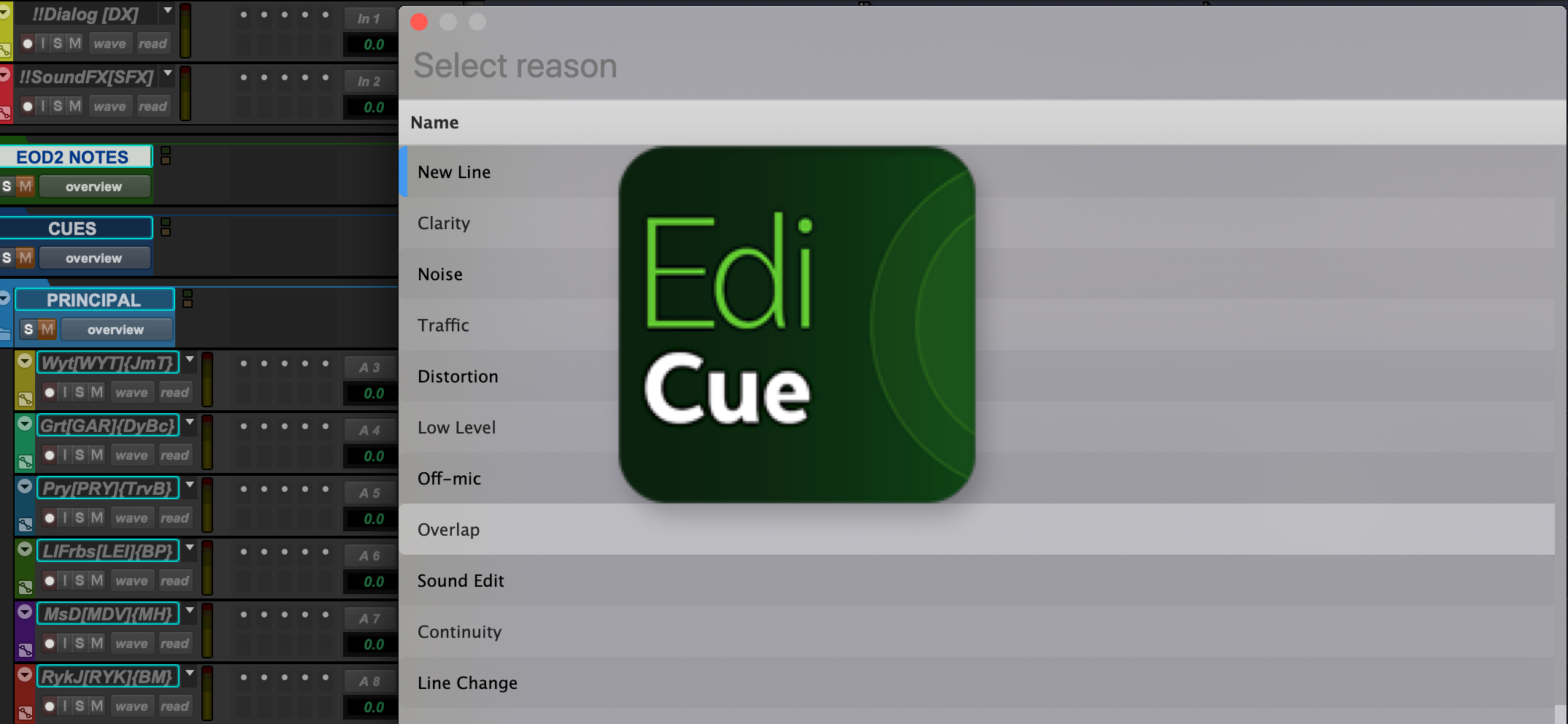
ADR CUE Creator - Department Notes - Foley Cue
by Owen Granich-Young
This Package of templates is designed to quickly navigate to your character tracks, or foley cue tracks and create Clip Groups for ADR or Foley Cueing. Each template/script prompts you for slighty diffrent information depending on your desired workflow but are basically all theme and variations on GO TO A TRACK -> CREATE CLIP GROUP OF SELECTION -> ENTER TEXT -> Return To Originally Selected Track

Advanced Memory Locations
by Owen Granich-Young
SDK UPDATE! Now ready for 2023 and Beyond
Drop Identical Memory Locations with User Defined Text on button press | Global toggle changes function of buttons to -> Go to Identical Memory Locations (Next with one Button Press, Previous with 2 button Presses)
Shift + Button to Remove Nearest Marker of TEXT
Option + SHIFT + Button to REMOVE all markers of TEXT
Option + CMD + Button to Paste your clipboard to every marker of TEXT
LEGACY VERSION now in LEGACY PACKAGE FOLDER
Don't Want to use Keyboard Modifiers use the FUNCTIONS PACKAGE FOLDER
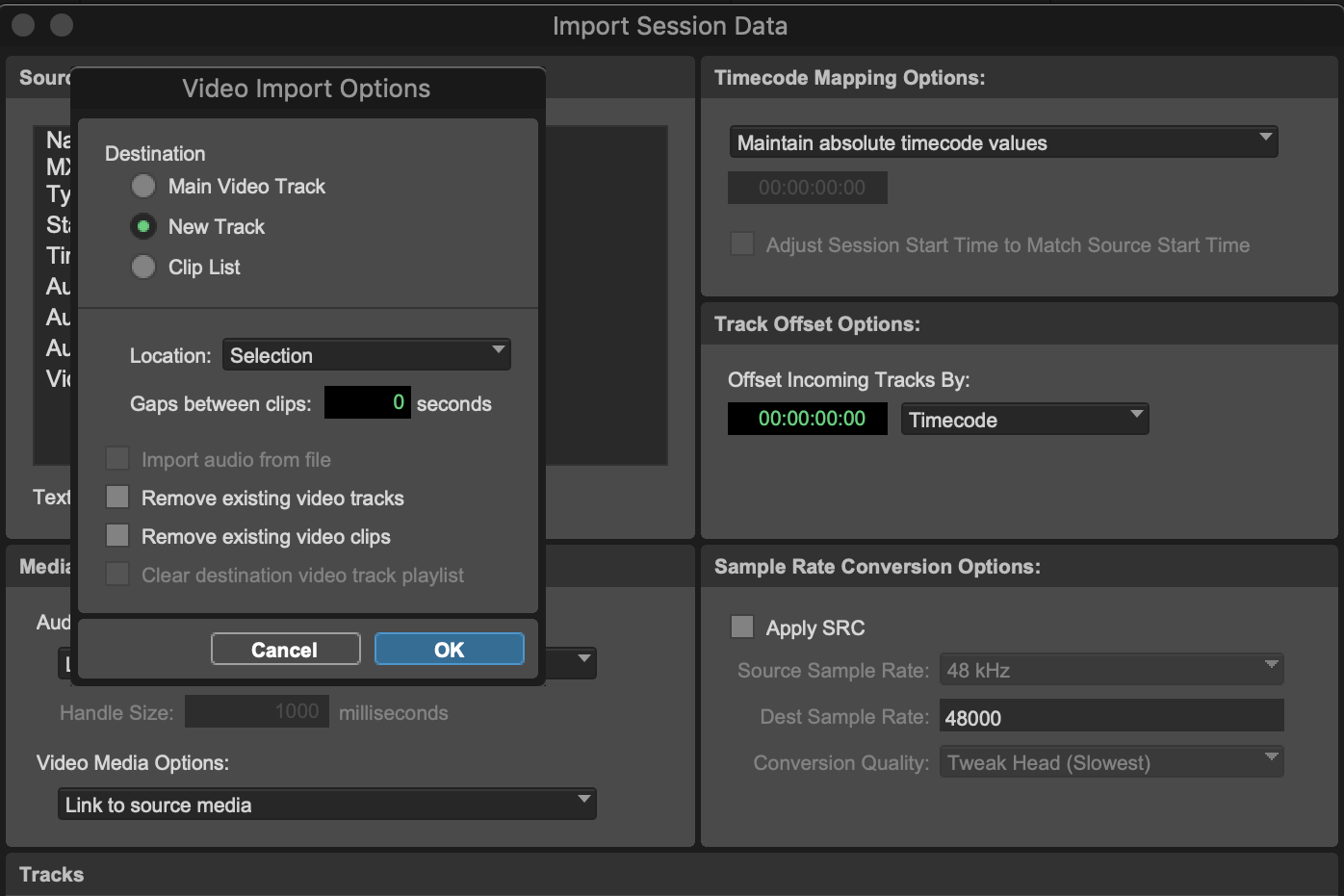
Automated Protools Imports
by Owen Granich-Young
Automate your Import of Audio, Video, and .AAF/.PTX/.OMF
Command Template and Tweaks of this Christian Script : https://forum.soundflow.org/-1879
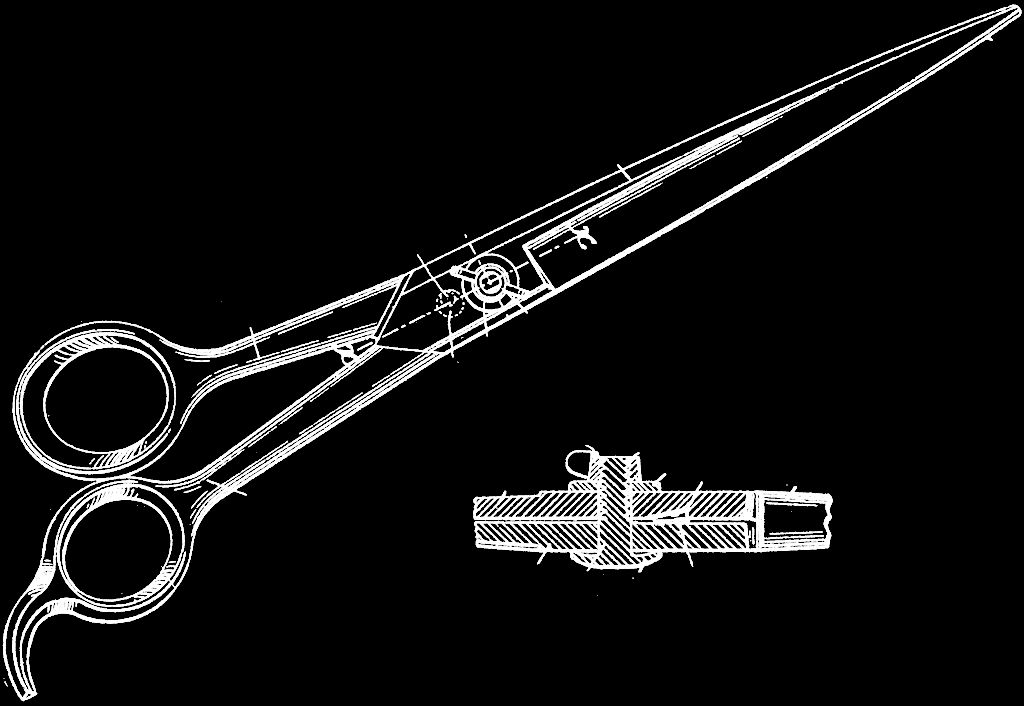
=CUTS=
by Owen Granich-Young
A package of Scripts for Perspective cutting and Cutting and or Marking with Scene Cut and Picture Cut Tracks.
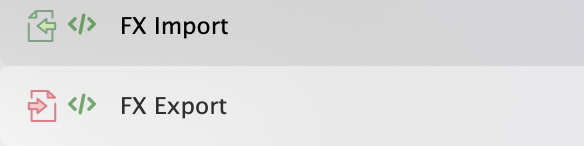
FX Import | Export
by Owen Granich-Young
Designed to work in pair. To quickly save SFX builds for reuse and quickly re-import those to any session.
Place button on your stream deck. - Before using EITHER button : Press CMD and choose the folder you want your sessions to Save to or Export.
NEW TEMPLATE - Auto Commit and Export Selected Tracks to MIXDOWNS
FX Recall
by Owen Granich-Young
ALPHA of FX Recall for TV/FILM editing, as well as Folder track Cut and Past Navigation. It's a bit user specifc right now. Feel free to ask questions in forum if you want to get it working with your personal setup. Hope to refine/bombproof & update over time.

OGY SFX Template Publishing Package
by Owen Granich-Young
Templated SFX using Packages for friends. You're welcome to it too.
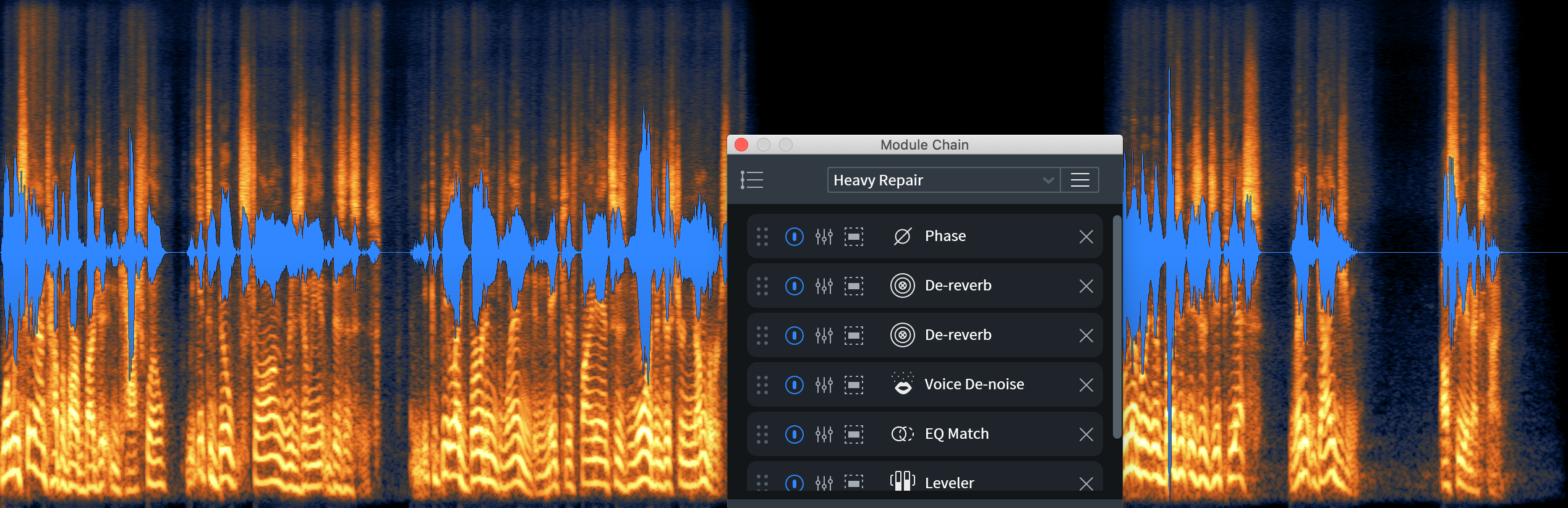
RX 8 Module Chain Roundtrip
by Owen Granich-Young
This is a Round Trip Template for the Module Chain in RX 8. It will send selected Audio File to RX 8 run the preset selected for Module Chain, send back and render.
*RX 8 MUST ALREADY BE OPEN FOR THIS TO WORK*
Big shout out to @Michael_Mullane who built this script. I simply templated it for general use.

Soundminer & Radium
by Owen Granich-Young
A datababse jumping template. A Radium Stems importing Script. A Composite Files Marco. 3 Useful things I'm not seeing in other peoples Soundminer kits. Now added a single button to search your databases instead of a button for database.
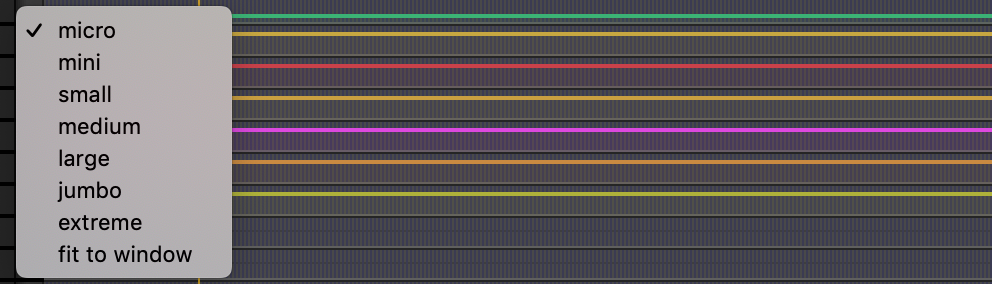
Track Heights
by Owen Granich-Young
Thre are two templates here : One is for Track Heights for ALL TRACKS. The second is for Selected tracks - OR - hold OPTION to Trigger all heights.
Obviously I personally find the 2nd one more versatile and useful, but you may not want to hold option down.
*UPDATE* You no longer have to have a track selected for Track Heights ALL to work. Code courtesy of @Chris_Shaw
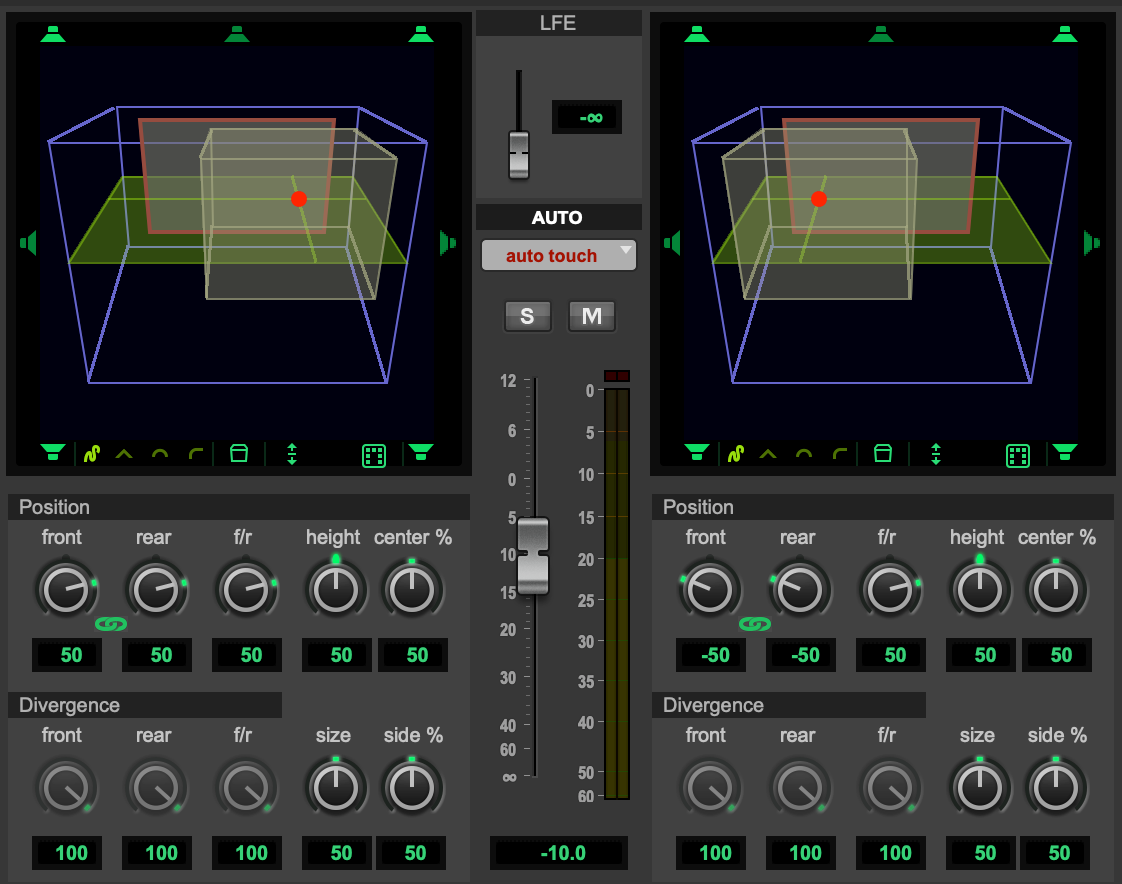
ATMOS Panning Knobs
by Owen Granich-Young
Set the value of any specific ATOMOS pan Knob. 5.1 Any Knob Template Included now too.
Now with much cleaner code thanks @kitch
Added Any Pan Knob Random Within Range for Jon Lipman

Automated Track State Snapshots
by Owen Granich-Young
Stores Your Current Mute/Solo/Rec/Input/Safe States on Currently Selected tracks with CMD+BUTTON and recalls those solo and mute states on those tracks with normal button press.
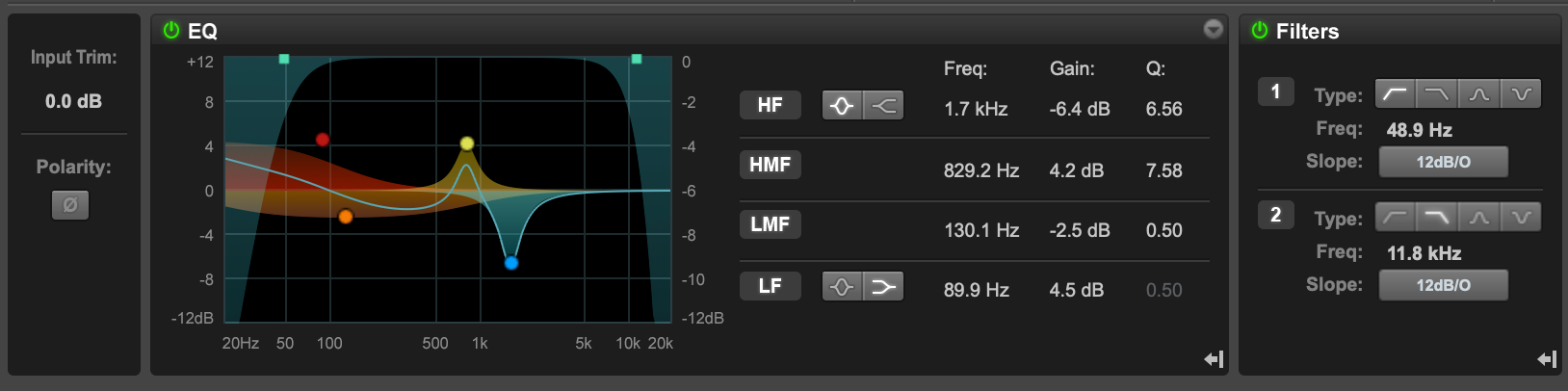
Automatic Clip EQ
by Owen Granich-Young

Double Double Bounce
by Owen Granich-Young
Back to Back Bounces with Mute Selected Tracks in Between. For @Judson_Crane - Nice for bouncing a reference video and .wav of cue only.
For Tom
by Owen Granich-Young
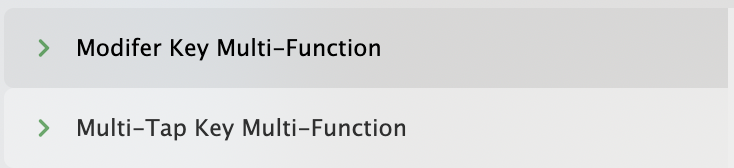
Multi-Function Buttons for Dummys
by Owen Granich-Young
Now updated and MUCH BETTER. Use your macros within the script instead of having to copy command id's. Very cooool.

Soundminer 6
by Owen Granich-Young
Some Assorted Soundminer 6 and Radium Scripts and Templates - By no means complete or 100% Bombproof.

Super Session FX Recall
by Owen Granich-Young
Testing out a mostly SDK Super Session FX Recall
Also a Session Show Hide Navigator
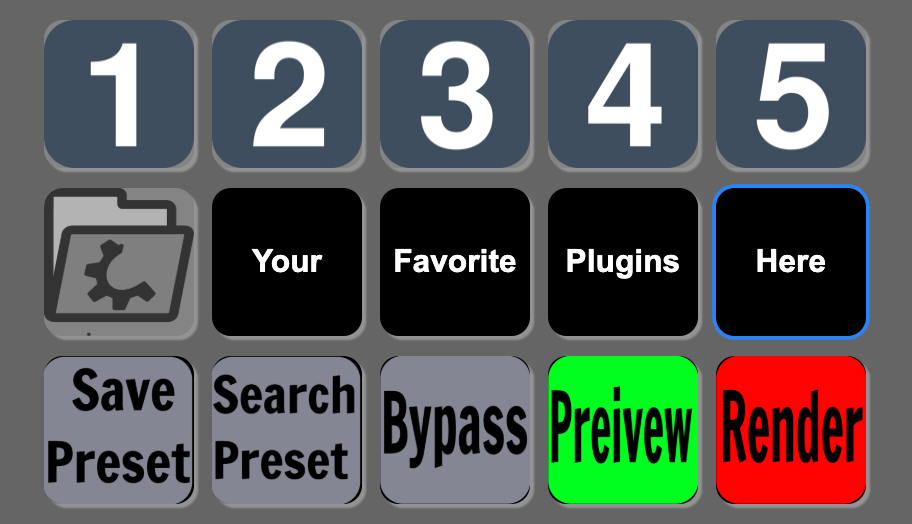
Universal Plugin Presets 1-5
by Owen Granich-Young
Create Universal 1-5 Presets for any of your favorite plugins. Load and or Load/Render them at the click of a button.
NAVIGATION
by Owen Granich-Young
For Brett. A session navigation toolset.