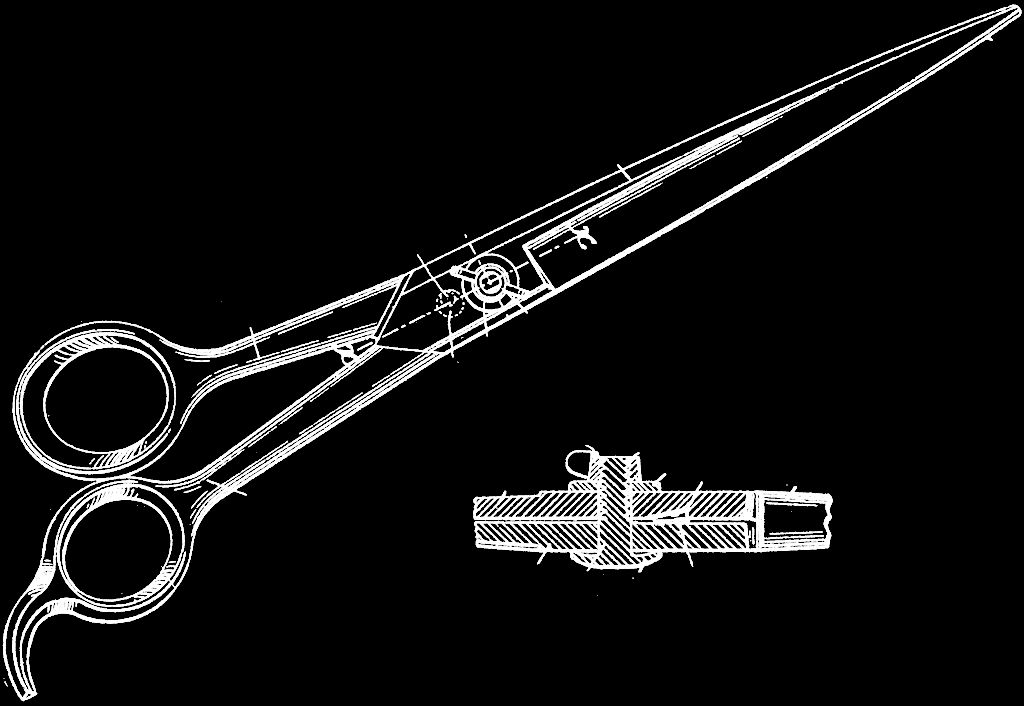
=CUTS=
A package of Scripts for Perspective cutting and Cutting and or Marking with Scene Cut and Picture Cut Tracks.
All of these scripts look for a Picture cut track defined as =CUTS= by default, you can define your own in the presets.
**Select Shot - **One click will select current shot | Two clicks will select Next Shot | Three clicks will select Previous Shot (will add trim in option later)
**Perspective CUT - ** Choose : Current Selection | Current Shot | Between Markers
One Click will cut the Material Down and perform extensions and fades
Two Clicks will cut the Material Up and perform extensions and fades
You can disable the extend and fade functionality if you'd like
DISCLAMIER - May not work if the audio region ends within the selection
**=CUTS= - **Performs a number of actions related to the next or pervious cut on your cut track
- One Click Next Shot
- Two Clicks Previous Shot
=CUTS= Select Function
- Similar to =CUTS= Above except instead it's one button to rule them all. Select what Action you'd like the script to preform when running it. Select wether you'd always like the aciton on the next cut the previous cut or to be asked by the script.
**Trim, Extend and Fade - **Trims current seleciton and extends and fades by user defined ammounts.
**Fade Preset Window Any Fade Window **- Highlight any fade (In, out, Cross, Batch) and run the predefined preset on it. I use these on nubmers 1-5 and find myself using it constantly so I thought I'd share here as well.
Let me know if you wish it did something else. I might have it kicking around, or can update.
How do I get =CUTS=?
=CUTS= is a package built on the SoundFlow platform. To get it, please follow these steps:
Sign up as a new SoundFlow user if you don't already have an account.
Install the SoundFlow app on your Mac.
Open up the SoundFlow app, click the "Store" tab
Locate the '=CUTS=' package by searching in the search field.
Click the Install button.