
Auto Offline Multi Bounce
by Yujiro Yonetsu
This Package is discontinued!
All this functionality has been integrated into "Auto Offline Stem Bounce".
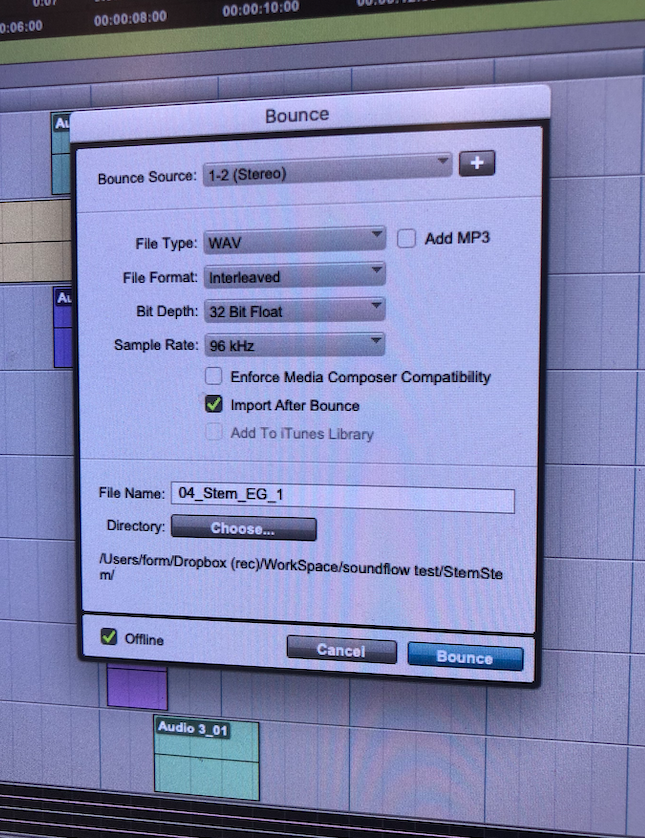
Auto Offline Stem Bounce
by Yujiro Yonetsu
The easiest and most convenient making stem script!
This system allows you to create stems automatically. For your daily life.
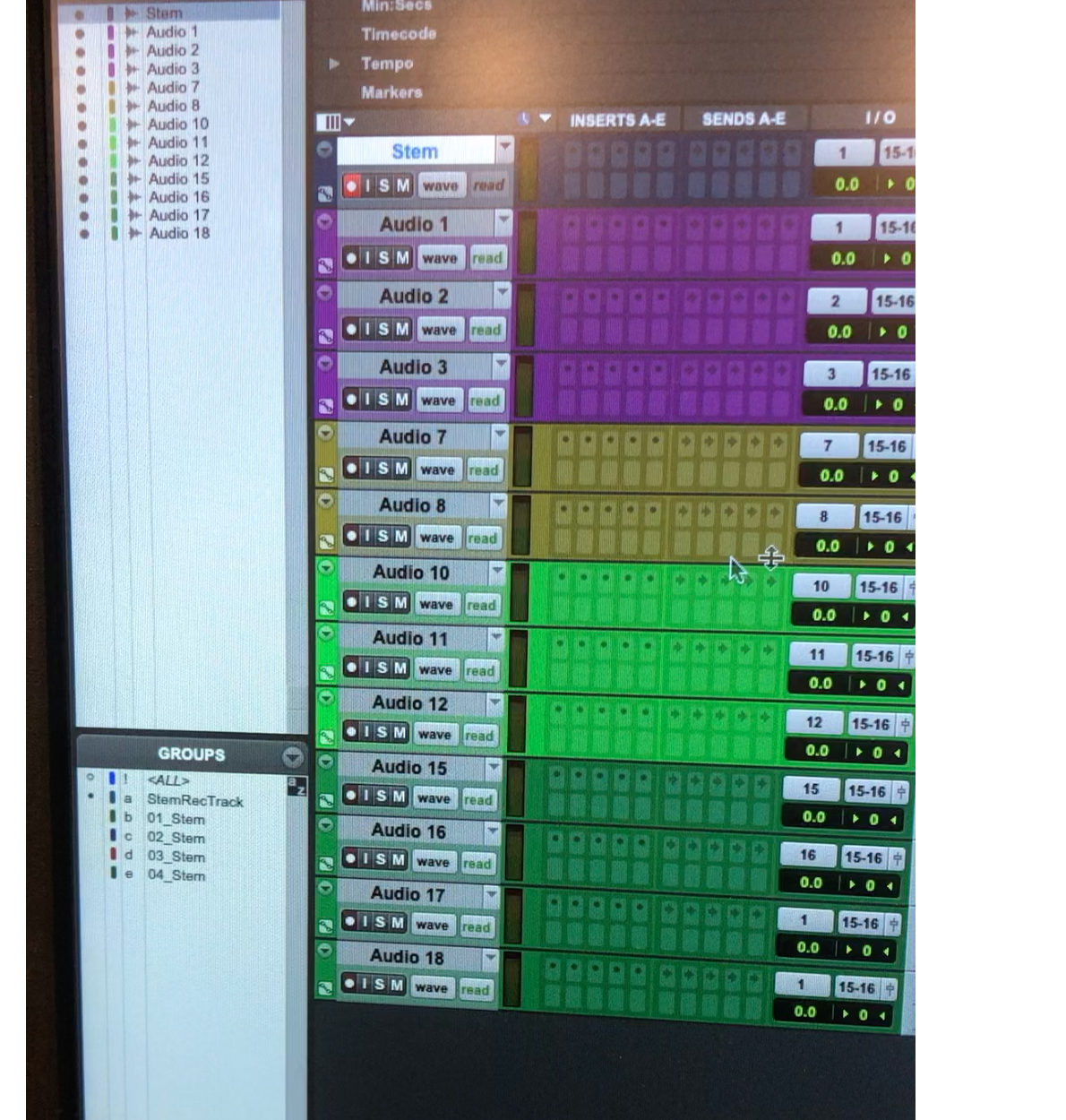
Auto Online Stem Recording
by Yujiro Yonetsu
The easiest and most convenient making stem script!
This system allows you to create stems automatically. For your daily life.
AW SC Package
by Sam Choi
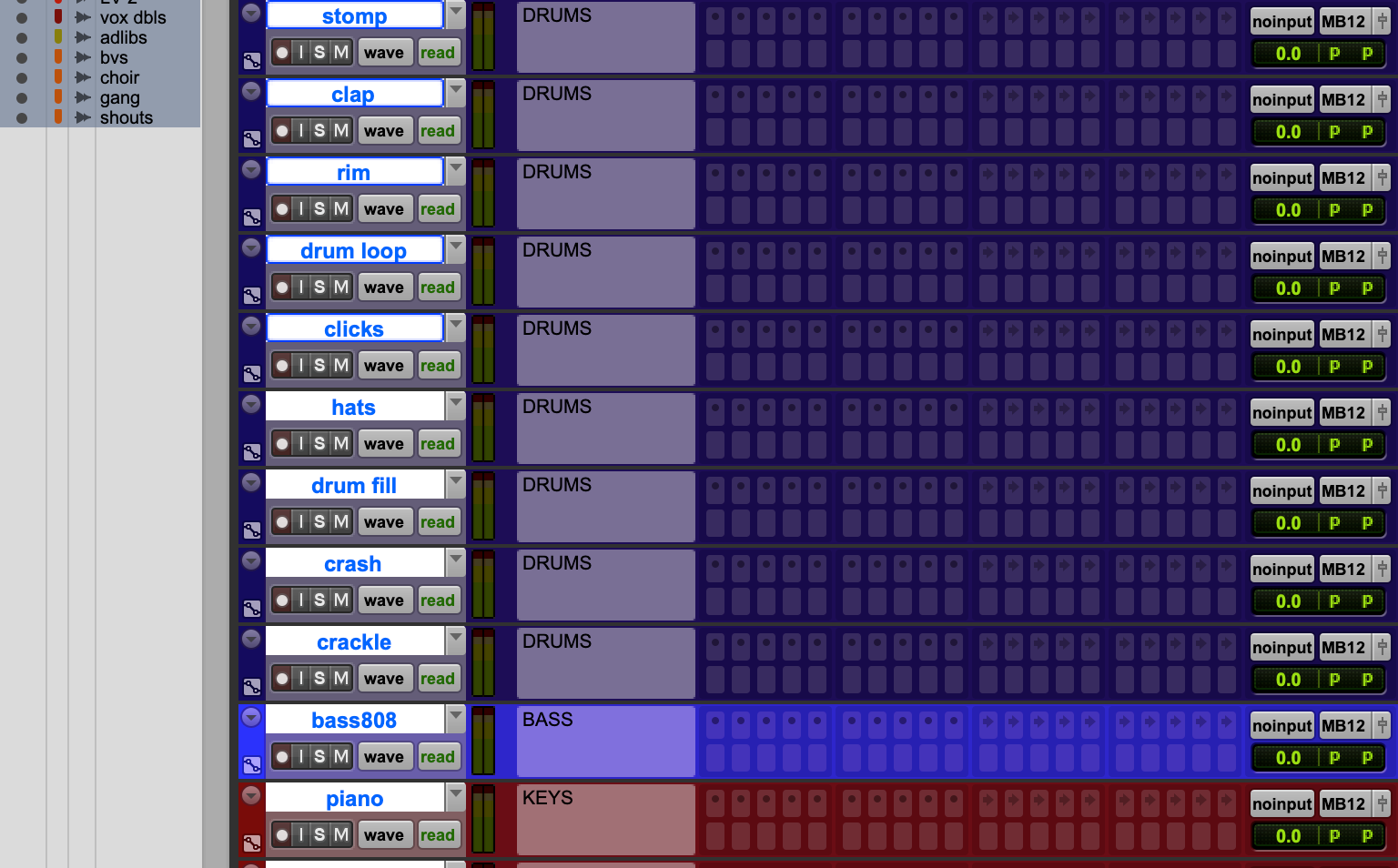
Bounce Tracks
by David Simpson
Save hours of mind-numbing stem bouncing with this script. Automates the process of making tracks active and inactive (or solo and dyn on/off) for each stem - all you need to do is write what stem you want it to belong to in the comments.
Also includes settings for bouncing masters.
COMBO PREP
by Ethan Whitla
Warren David's Combo Session StreamDeck
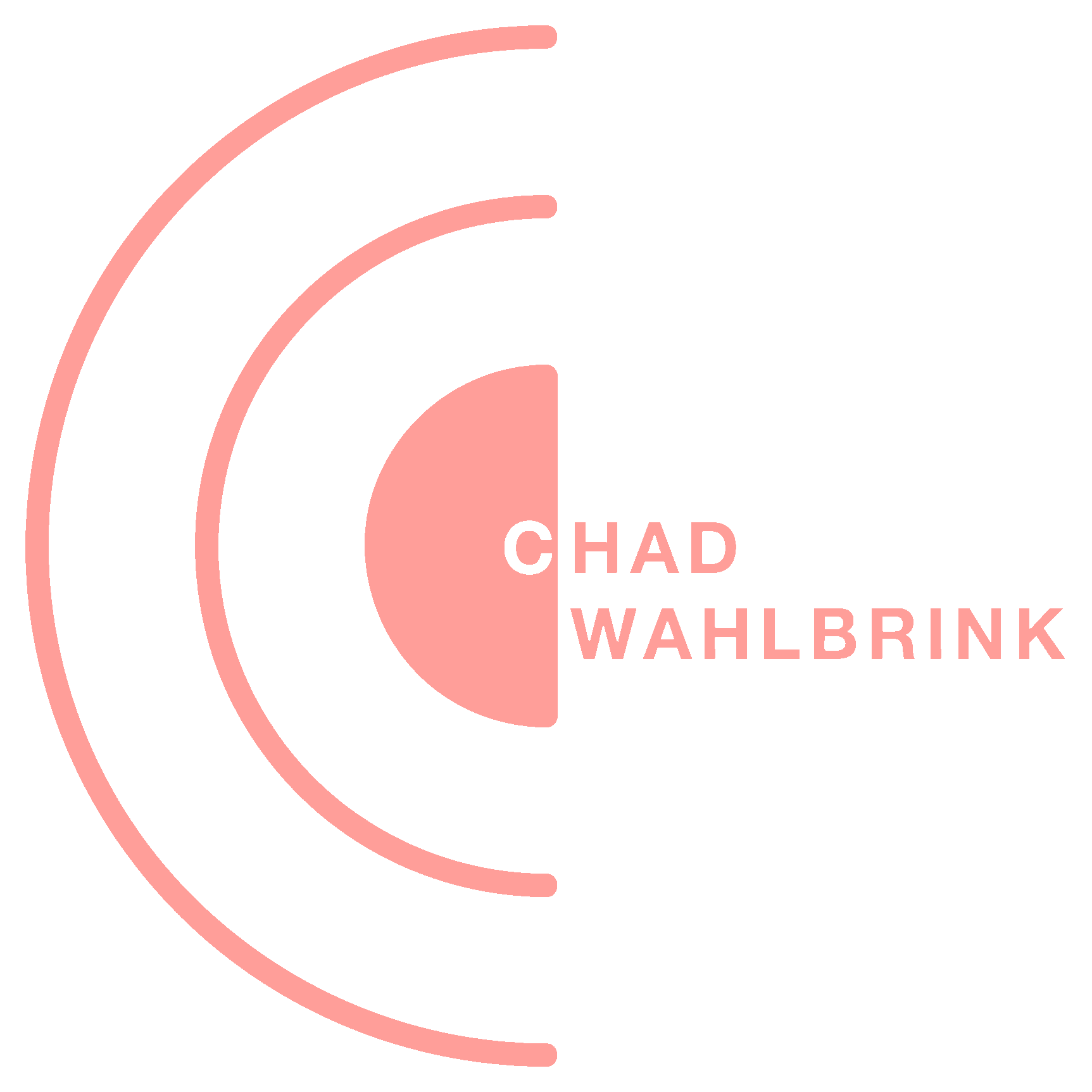
CW Pro Tools Utilities
by Chad Wahlbrink
A collection of scripts to help with session prep and management. This package includes scripts for moving tracks to existing folders via search, adding tracks or updating existing groups via search, creating new tracks from track presets via search, loading track presets on selected tracks via search, setting the default output bus for the session, and so much more.
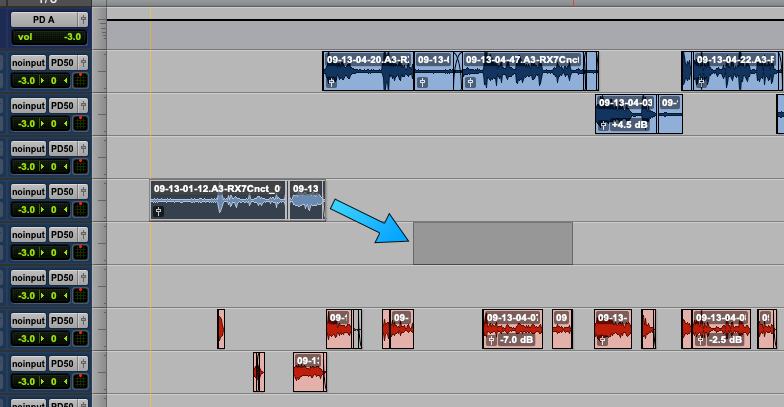
DVS - Navigation
by Danny van Spreuwel
Jump around your session. In time, track and selection.

Mitch's Commit Hardware Insert for Selected Tracks
by Mitch Willard
Here is a handy Script for the same Hardware Insert you would like to "Commit Up to This Insert..." on multiple tracks, for Mono and Stereo tracks simultaneously.

🔸NIC'S LOGIC BAG OF SURPRISES
by Nicolas Aparicio
A bunch of cool and useful codes to improve workflow!

🔸NIC'S LOGIC BOUNCER
by Nicolas Aparicio
NEW NIC'S LOGIC BOUNCER with APP Option!!
The App might require the Mac Developer Tools or XCode to work, reach me out if you have any issues.
The Normal Mode version should work as it does everything through Soundflow

Peak Attack Studios
by Jess Davy
My personal Macros for Pro Tools and MacOS.. I use it for mixing and post production.
ReggieNic's Mix and Stem Printer
by Reginald Nicholas Jr
This script automates a Pro Tools workflow using SoundFlow. It prompts the user for naming details, bounces a full mix and individual track stems with consistent naming, saves and closes the session, and finally sends a notification email.
Rhys May's Deck
by Rhys May
Rhys' soundflow package, for 5x3 Stream Deck.

Scott's Logic X Betterizer
by Scott Stevens
Mouse around and scroll through menus less. This is not comprehensive, but will hopefully save you all some clicks. Even hotkeys can start to make hands tighten up after too many repetitions. Hope this helps.