
Mitch's Commit Hardware Insert for Selected Tracks
Here is a handy Script for the same Hardware Insert you would like to "Commit Up to This Insert..." on multiple tracks, for Mono and Stereo tracks simultaneously.
NEW IMPROVED VERSION
Handy Script for commiting assigned Outboard inserts across selected tracks.
Now in a App. WILL REQUIRE XCODE (free in the app store) to be installed, once installed, you're good to go)*
Will allow you to add any available outboard insert from the session to any individual track. as well as allowing to insert it at any slot and commit at any slot, and each track can have it's own assignment, with the ability to make bulk selections at the same time with groups of tracks.
Select Inserts/Assign Slot/Commit Slot individually.
Global settings that can be assign to tracks one at a time or in groups and will update when Track Rows in the dialog are selected.
Email and Text for when completed with report (email only) of tracks commited and error report (text and email) of track list not commited.
Add prefix and suffix to tracks to avoid the dreaded '.cm' naming convention and select if it renames track, clip, or both.
Commit Track or Edit Selection for tracks individually.
Will leave comments in the track comments section with commited info.
Hold ALT to recache I/O inserts
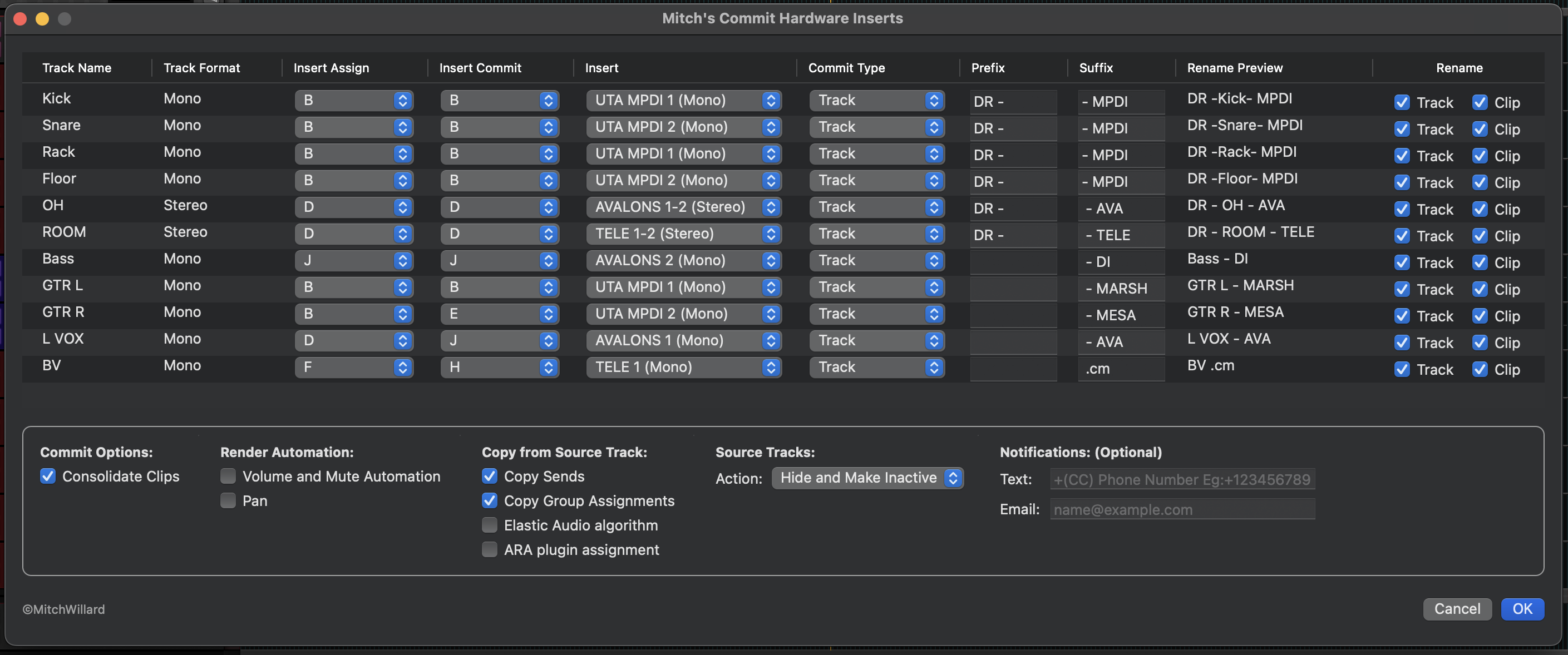
How do I get Mitch's Commit Hardware Insert for Selected Tracks?
Mitch's Commit Hardware Insert for Selected Tracks is a package built on the SoundFlow platform. To get it, please follow these steps:
Sign up as a new SoundFlow user if you don't already have an account.
Install the SoundFlow app on your Mac.
Open up the SoundFlow app, click the "Store" tab
Locate the 'Mitch's Commit Hardware Insert for Selected Tracks' package by searching in the search field.
Click the Install button.