
JBA Commands
by Dylan Groff
PIR Commands

Select Between Markers, Trim and Fade
by David Caporale
Selects Pro Tools Track material between two markers on a marker track.
Passes
by Shed Pro Tools

Hush Pro Render
by Andrew DeCristofaro
RENDER HUSH PRO
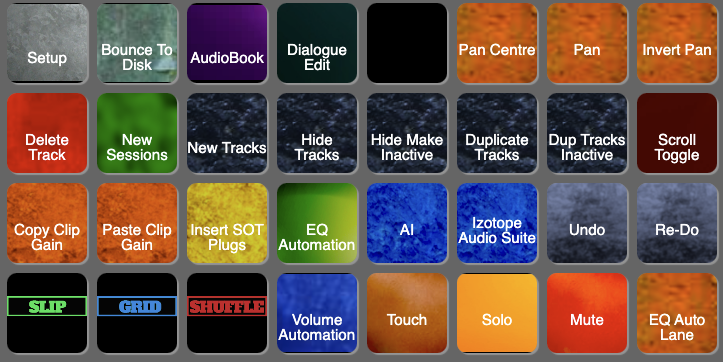
Pro Tools SE
by Geoff McGarvey
This is the Pro Tools setup for Soundengine. It requires user specific templates which I can supply, but you will need to modify them for your I/O. This setup is for audio post production with macros for my most common functions and allows me to use the Streamdeck to speed up work greatly and also just use the Streamdeck and mouse for editing. The Streamdeck has several pages for specific functions.

🔸NIC'S LOGIC BOUNCER
by Nicolas Aparicio
NEW NIC'S LOGIC BOUNCER with APP Option!!
The App might require the Mac Developer Tools or XCode to work, reach me out if you have any issues.
The Normal Mode version should work as it does everything through Soundflow

Audiokids Marker
by davide favargiotti
Commands and Streamdeck Layouts for Audiokids Marker

Scheps Bounce Factory
by Andrew Scheps
The Automated Solution for Bouncing Mixes

Kostas Stylianou Shared
by Kostas Stylianou
This Package Contains utilities for Pro Tools & iZotope RX that i use as a dialogue editor in a TV & Film some are specific to my workflow and some are more global.

Spot Clips at Intervals
by Tom Strickland
Automatically places a group of clips on a single track at exact timecode intervals, starting from a user-defined timecode.

Smart Finder Navigation for Pro Tools
by Joseph Hartwell Jones
A tidier way to open Pro Tools folders in Finder
Audiobook Tools
by Ronin Lee
Marker Review
Albert - FYM - Sound Post
by Albert Roca
This package has all shortcuts and macros w usually need for our sound postproduction process. It includes Diealogue editting tools, FX editting, Mixing and template navigaton.

🔸NIC'S CODING BUDDY
by Nicolas Aparicio
Find some cool features to make your coding faster and easier!
EM DX
by Ewa Mazurkiewicz
SKROTY RX - MONTAŻ DX.
OKOK
by Studio l'equipe Wallonie
ok
SUPER
by Studio l'equipe Wallonie
ws

CUE Controller_Soundflow
by EMU
CUE Controller
ends real-time OSC messages to CUE Controller when Pro Tools starts/stops recording. Toggle ON/OFF with a single hotkey.

RPD Utilities
by Ryan DeRemer
Collection of commands and presets that I use every day. Creature comforts to take the technical out of the process as much as possible.
AudioSuite Process & Extend Selection
by Samuel Henriques
AudioSuite Process & Extend Selection & Create Fades

Pro Tools Windows
by Samuel Henriques
Pro Tools Windows Templates

Back / Forward and Play for Pro Tools Studio
by James Wasserman
This is a workaround for PT Studio users that want PT Ultimate Feature: Back / Forward and Play.

HUSH PRO DECK
by James Wasserman
Never use the mouse again for Hush Mix!
Hush Mix / Hush Pro Stream Deck XL Deck and Buttons for customizing any configuration of your choice!

MG Menura
by Manuel Grandpierre
Menura

S+T Soundflow PACKAGE
by Kaspar Broyd
String and Tins
Soundflow Package for Pro Tools and Finder.
Contibutors:
Kaspar
Livy
Lawrence
Will

BOXON LAB
by Boxon Technique
Soundflow command for recorders

Fab router
by Diego Corti
Scripts for routing tracks to folders or subfolders in Fab Dupont's new mixing template.

Protools: Create Sends on Edit Window by Javier Escudero
by Javier Garcia Fernandez
Pro Tools
You can create sends directly from the Edit window.
Each send must be created beforehand using the same name as the macro.
Example:
For a Plate send, create an Aux track and rename its bus to “Plate”.
While in the Edit window, select a track and click “Send 1 Plate”.
This will automatically create a send on Send A of the selected track.
These macros were created by Javier Escudero at Estudio Cubes, Spain.

Application Toggle
by Loran Keuning
Regular Press = Launch App or Focus/Hide
⌘+Press = Quit App
⌥+⌘+Press = Force Quit App
*Icons Included

Raphael Sepulveda Utilities
by Raphael Sepulveda
A curated collection of Pro Tools solutions.
Folders, Route, Routing, Tracks, Presets, Markers, Memory Locations, Timebase, Plugins, Panning.