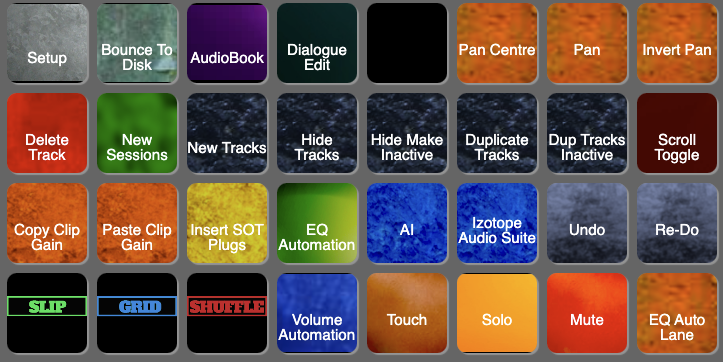
Pro Tools SE
This is the Pro Tools setup for Soundengine. It requires user specific templates which I can supply, but you will need to modify them for your I/O. This setup is for audio post production with macros for my most common functions and allows me to use the Streamdeck to speed up work greatly and also just use the Streamdeck and mouse for editing. The Streamdeck has several pages for specific functions.
This is the package I have developed for my own studio. It uses scripts from other packages which you can get easily, but mostly relies on my own scripts. Some of the functions will relate to specific Pro Tools requirements. For instance "New Sessions" requires a track preset to be referenced within Pro Tools documents. I can supply these if needed, or you can make your own and change the name in the code if you wish.
How do I get Pro Tools SE?
Pro Tools SE is a package built on the SoundFlow platform. To get it, please follow these steps:
Sign up as a new SoundFlow user if you don't already have an account.
Install the SoundFlow app on your Mac.
Open up the SoundFlow app, click the "Store" tab
Locate the 'Pro Tools SE' package by searching in the search field.
Click the Install button.