
Davinci Resolve - Colour Tools
by Ru Lemer
Tested on DaVinci Resolve Studio 18.6 on Mac
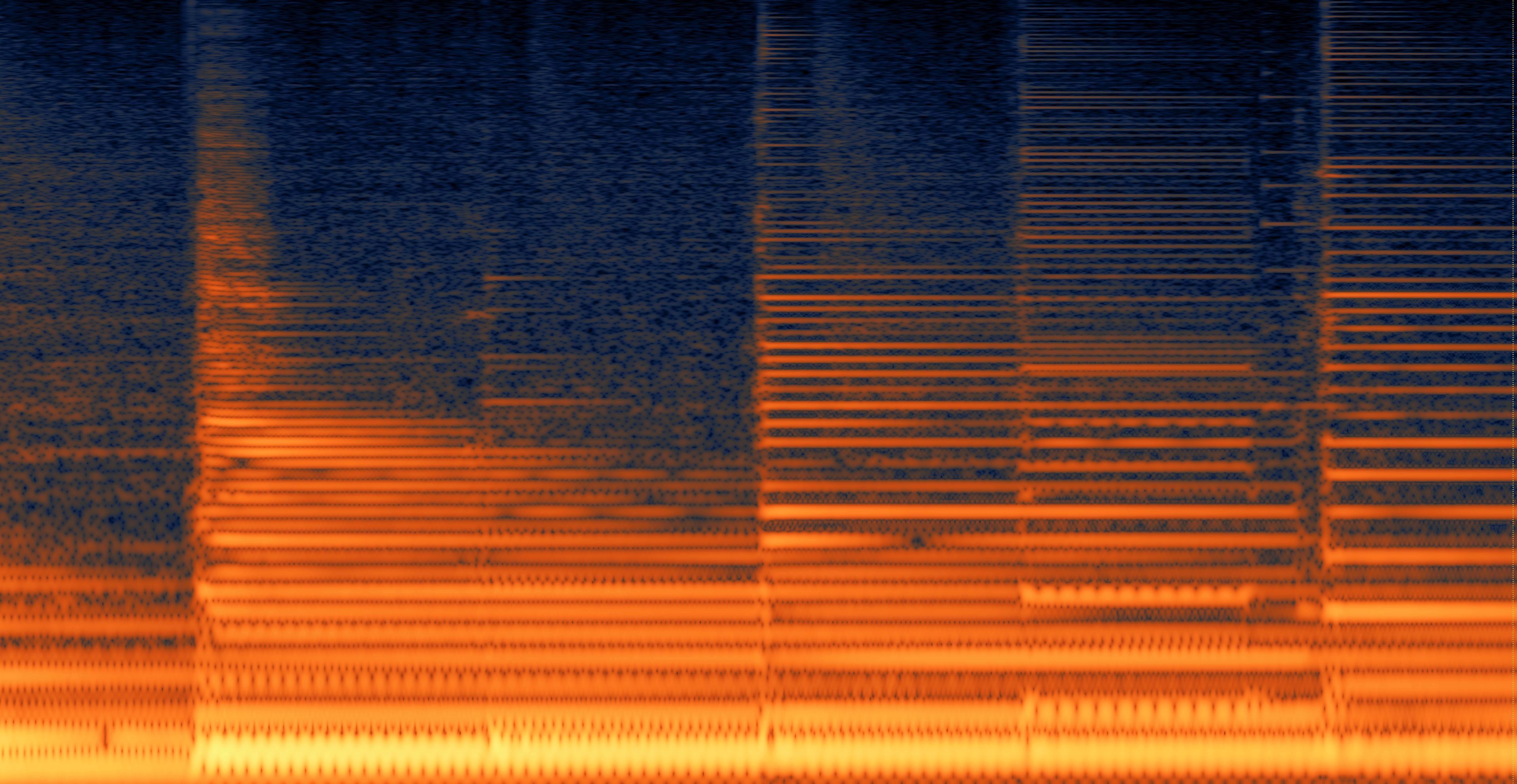
iZotope RX - CoreAudio / RX Monitor driver swap
by Ru Lemer
Works in iZotope RX 10 - if using a different version of RX just change the app name in the scripts
Rudimental macros based on mouse click position

Pro Tools - Native / Rosetta launch
by Ru Lemer
Macros to launch Pro Tools in either Native Silicon or Rosetta 2 mode on a Silicon mac. Also to tell you which mode Pro Tools is in.
You can adapt this for any app by changing the initial "type text" field.
The "which mode am I in" function just opens the info window for 2 seconds so you can see the checkbox, and then closes the 2 windows. Best not to click anywhere else for those 2 seconds.
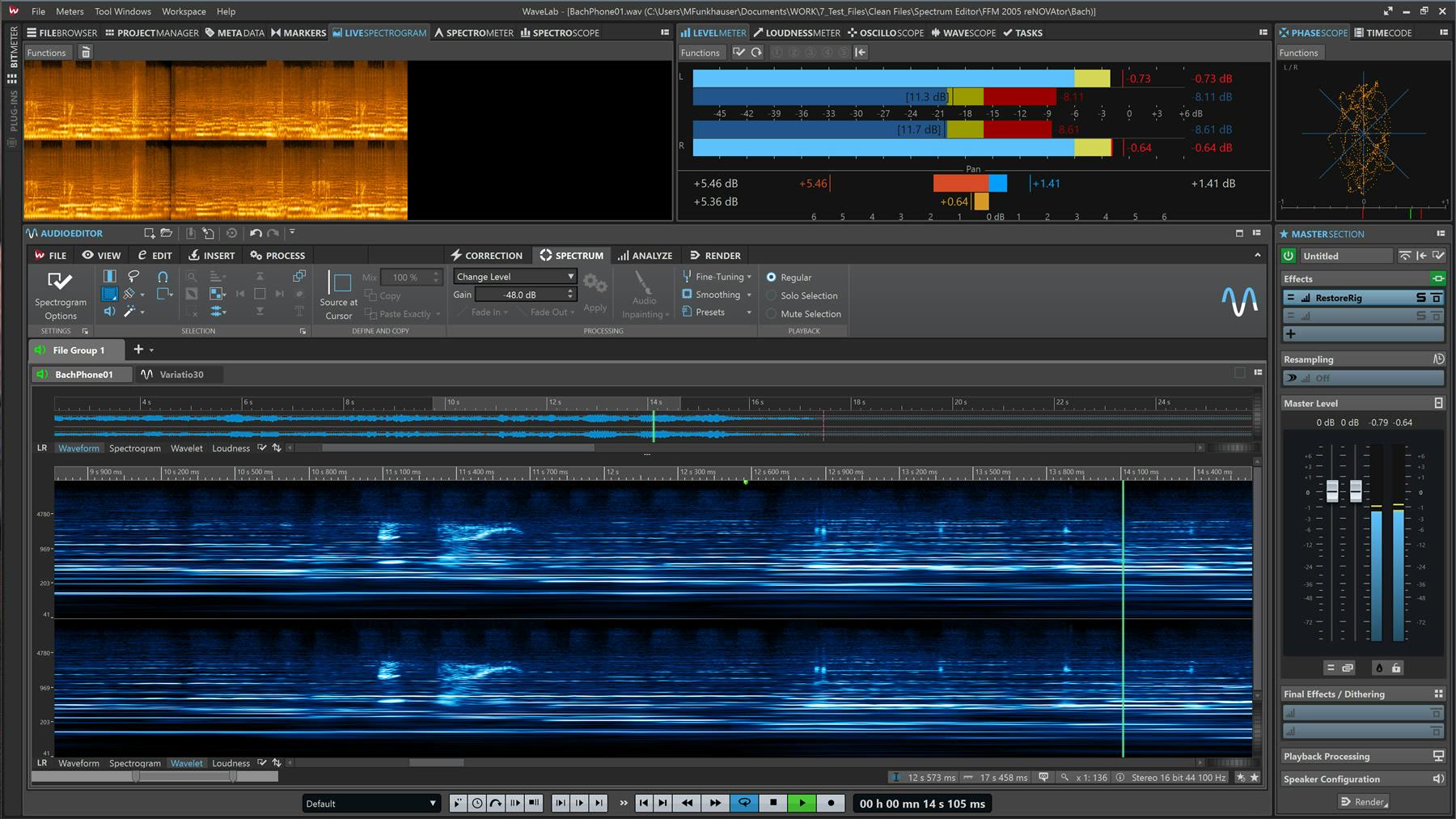
Ru Lemer's WaveLab + Perception A|B Mastering Kit
by Ru Lemer
Some simple tools for bypassing playback processing and using MeterPlugs Perception A|B plugin.
WaveLab Pro - quantise markers
by Ru Lemer
Quantise markers to CD frames in WaveLab Pro 11