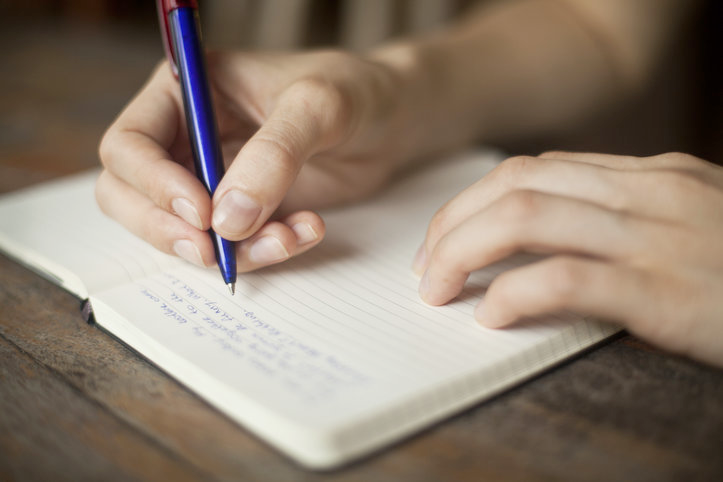
Notes
by Christian Scheuer
Manage notes in your Pro Tools sessions. Store your notes in different categories, add notes in realtime, import/export from Pro Tools markers, PIX, and export to HTML/PDF, Pro Tools etc.

Pro Tools Spotting
by Christian Scheuer
Surface/App with editable button matrix for spotting in Pro Tools from iPads, Android devices.
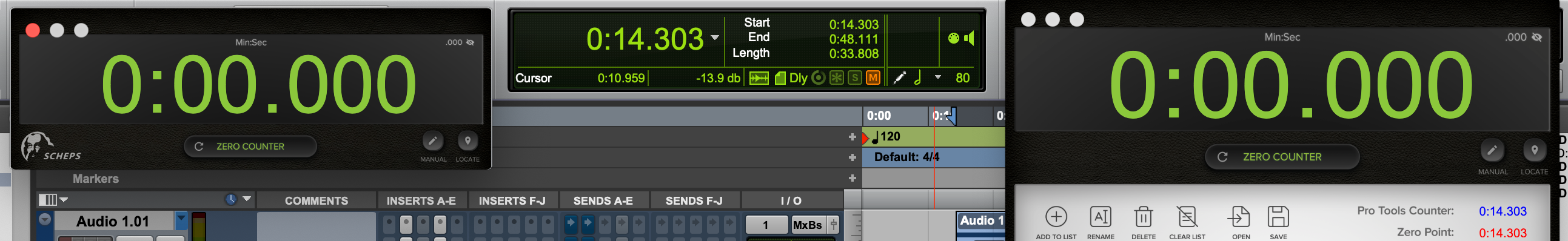
Scheps Offset Counter
by Andrew Scheps
Re-zero the Pro Tools Min:Secs or Timecode counter anywhere on the timeline! Admin surface for displaying, editing and saving offsets; second surface for use as a resizable display on Mac, iOS and Android.

AAF ORGANIZER - COPY/CUT to Target Track
by Owen Granich-Young
Never CTRL+CLICK and drag again! SImply make your selection and send to destination track. 7 customizable Templates that have slightly different functionality.

Advanced Memory Locations
by Owen Granich-Young
SDK UPDATE! Now ready for 2023 and Beyond
Drop Identical Memory Locations with User Defined Text on button press | Global toggle changes function of buttons to -> Go to Identical Memory Locations (Next with one Button Press, Previous with 2 button Presses)
Shift + Button to Remove Nearest Marker of TEXT
Option + SHIFT + Button to REMOVE all markers of TEXT
Option + CMD + Button to Paste your clipboard to every marker of TEXT
LEGACY VERSION now in LEGACY PACKAGE FOLDER
Don't Want to use Keyboard Modifiers use the FUNCTIONS PACKAGE FOLDER
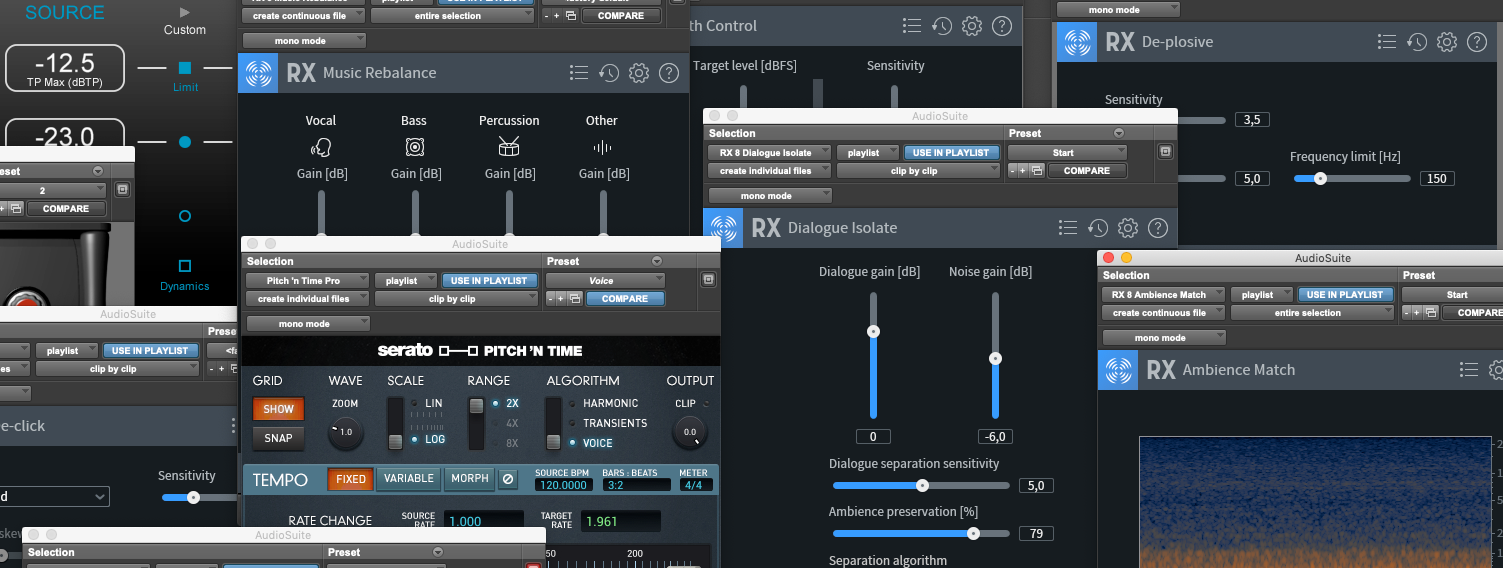
AudioSuite
by Nick Leyers
The one-to-rule-them-all toolbox for controlling AudioSuite plugins.
Open, analyse, render, set in-output modes, key inputs,... => All from 1 template-script.
Deck included! And it is modifier-sensitive so it will react different by using cmd, shift or ctrl.
Automation EQ
by Samuel Henriques
Fast eq automation workflow.

bl : : Sound Design
by Benjamin Lecuyer
Additional module to 'Film Mixing Remap' layout.
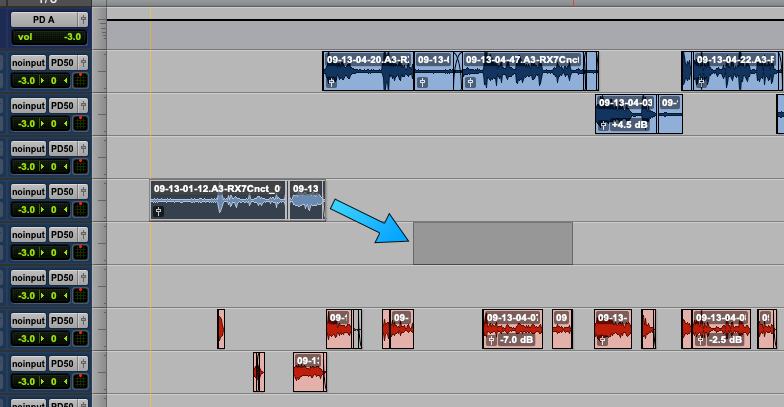
DVS - Navigation
by Danny van Spreuwel
Jump around your session. In time, track and selection.
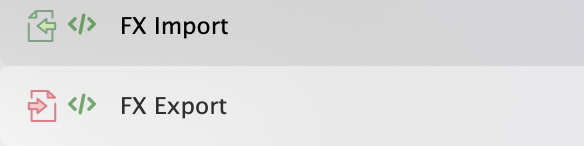
FX Import | Export
by Owen Granich-Young
Designed to work in pair. To quickly save SFX builds for reuse and quickly re-import those to any session.
Place button on your stream deck. - Before using EITHER button : Press CMD and choose the folder you want your sessions to Save to or Export.
NEW TEMPLATE - Auto Commit and Export Selected Tracks to MIXDOWNS
FX Recall
by Owen Granich-Young
ALPHA of FX Recall for TV/FILM editing, as well as Folder track Cut and Past Navigation. It's a bit user specifc right now. Feel free to ask questions in forum if you want to get it working with your personal setup. Hope to refine/bombproof & update over time.
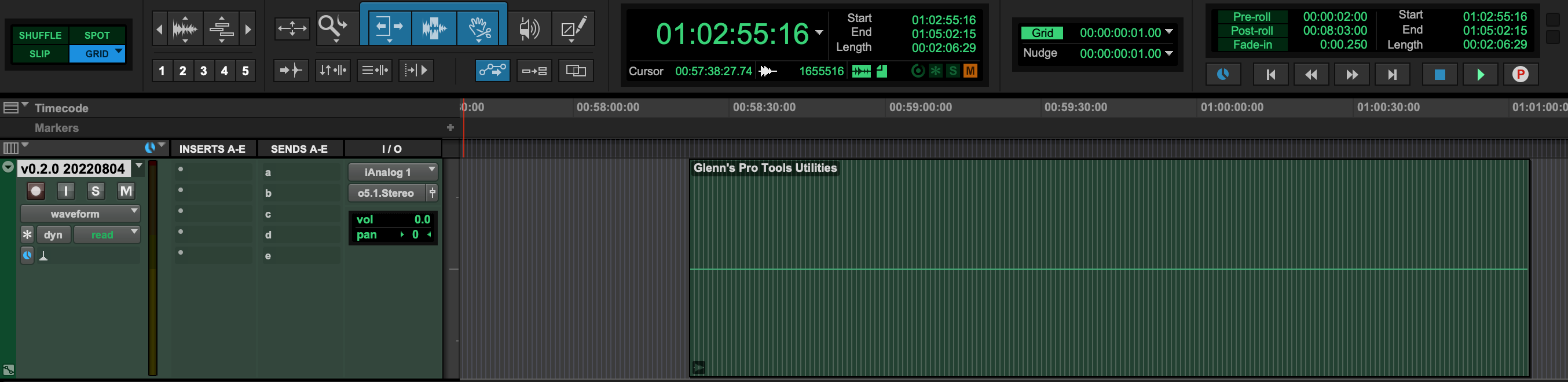
Glenn PT
by Glenn Eanes
This is my general Pro Tools toolbox for Film/TV mixing and editing. I will continue adding features and improving error/edge-case handling. Some code is repurposed from forum posts, some is my own.

Loran's Automatic UCS Clip Color Coder: BETA
by Loran Keuning
Automatically colors Pro Tools clips based on the UCS category.

Mitch's Group Functions
by Mitch Willard
This is package to help with controlling groups within your session. From Creating Groups, Adding Tracks to an Existing Group, Toggle Groups Active State, Select all Tracks within a group, Delete Groups in Bulk.
Mute Specific Stem
by Olivier Mortier
This package provides scripts for mute a specific stem
MW_Field Recording
by Martin Wrang
WORK IN PROGRESS. A collection of workflows for editing of field recordings.
MW_Markers
by Martin Wrang
this is still a beta

Pan Tools BM
by Brian Mullany
Pan Tools for ProTools.
Flip Basic Pan, Flip Adv Pan Automation, Swap Stereo Channels, and more to come..
Pro Tools Deck Spotting
by Christian Scheuer
Spot Clip Groups in Pro Tools via a dynamic Deck.
Pro Tools Temp Memory Locations
by Christian Scheuer
Scripts to create and navigate to temp markers in Pro Tools based on actual PT markers
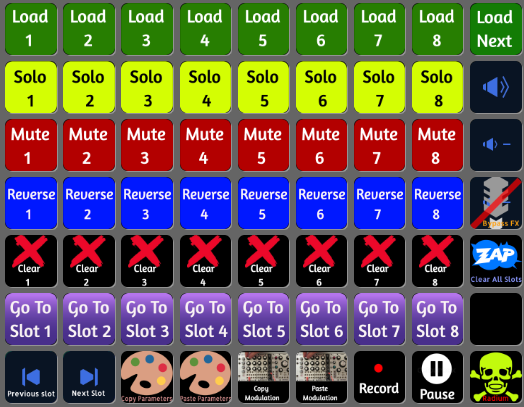
Radium Package
by garret farrell
This is a series of macros and a deck for your Tablet or Phone for control over Soundminers Radium sampler. It includes, Load, Solo, Mute, Clear and Go to for each slot as well as macros for copying and pasting Parameters and Modulation.

Ron Aston's FX Cuing Package
by Ron Aston

SynQR's Friend
by Benjamin Hörbe
In conjunction with SynQR, this package allows for a more convenient video offset adjustment process in Pro Tools. Simply set the video sync offset in Pro Tools by long tapping on the value history in SynQR.