< Back to previous page
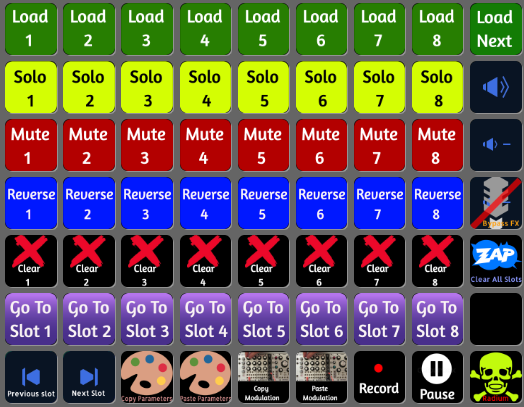
Radium Package
This is a series of macros and a deck for your Tablet or Phone for control over Soundminers Radium sampler. It includes, Load, Solo, Mute, Clear and Go to for each slot as well as macros for copying and pasting Parameters and Modulation.
The user will need to enter some keyboard shortcuts into both Radium and Soundminer in order for it to work correctly. These can be found in each macro so if a macro doesn't work, check the macro for the keyboard shortcut and locate the key mapping under the file menu in Radium and the hammer and wrench in Soundminer and simply enter the exact shorcut.
How do I get Radium Package?
Radium Package is a package built on the SoundFlow platform. To get it, please follow these steps:
Sign up as a new SoundFlow user if you don't already have an account.
Install the SoundFlow app on your Mac.
Open up the SoundFlow app, click the "Store" tab
Locate the 'Radium Package' package by searching in the search field.
Click the Install button.