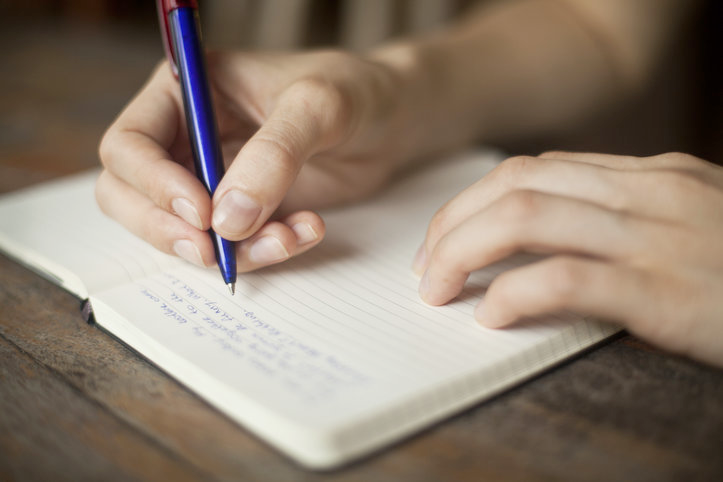
Notes
Manage notes in your Pro Tools sessions. Store your notes in different categories, add notes in realtime, import/export from Pro Tools markers, PIX, and export to HTML/PDF, Pro Tools etc.
Notes
This is our Notes app that makes it possible to manage notes in different categories. Your notes are stored with your account so they're always available when you log in. With the Notes Client app you can add notes in real time with just a touch on your iPad or Android tablet, synchronized with the Pro Tools playhead position.
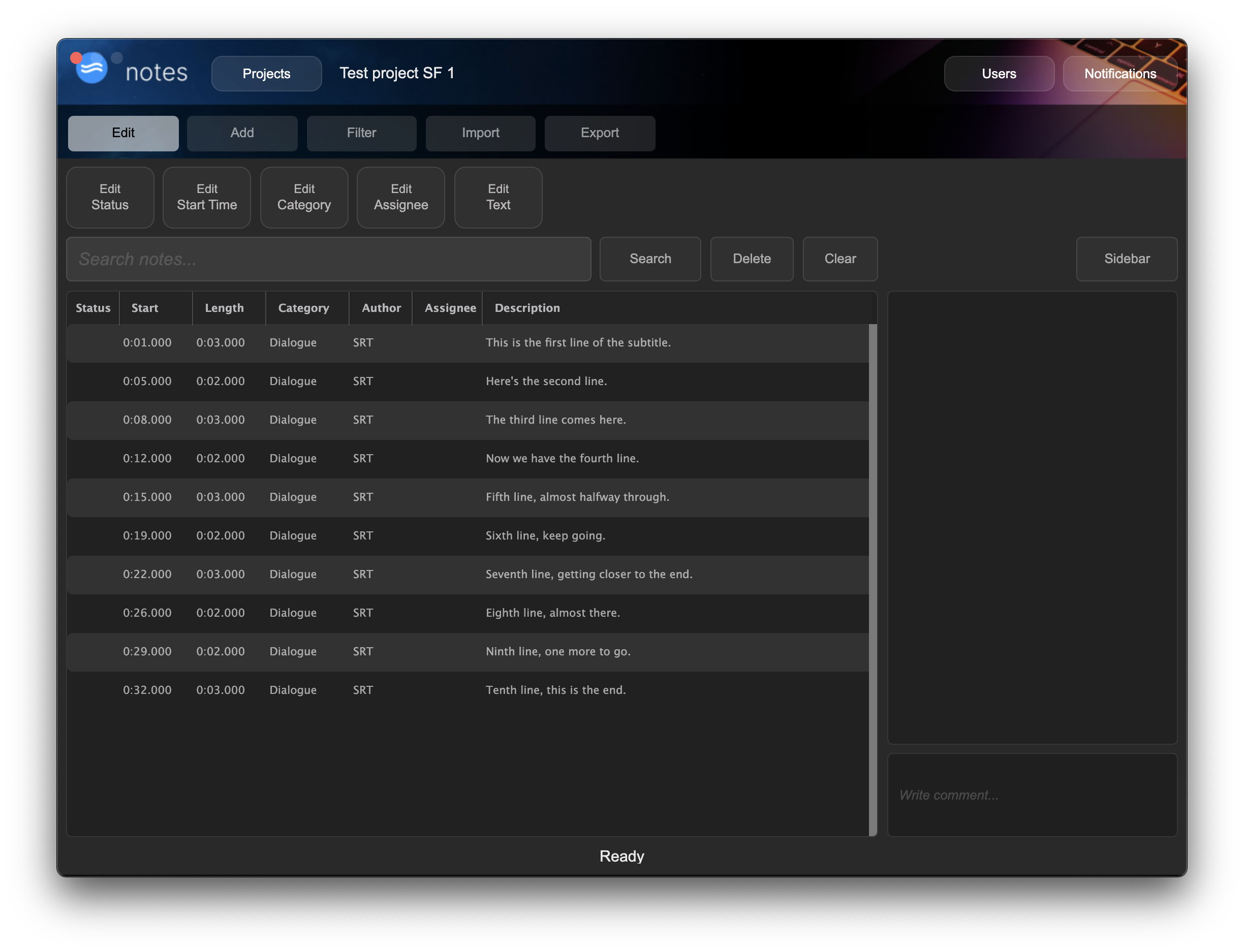
Media Uploader
Through SoundFlow's Media Uploader workflow, you can upload your songs and mixes directly from Pro Tools or Finder, to various cloud services, with just a single click. It even sends an email to your clients with a link to your upload.
Even more importantly, you can import comments made by your clients back into Notes or directly into Pro Tools as markers.
Supported Cloud Services
Samply
Frame.io (version 4 beta of Frame.io is not yet supported)
Dropbox (doesn't support comment import)
Supported Upload Sources
Pro Tools
Finder
Supported Marker Import Targets
Pro Tools
Notes
How do I get Notes?
Notes is a package built on the SoundFlow platform. To get it, please follow these steps:
Sign up as a new SoundFlow user if you don't already have an account.
Install the SoundFlow app on your Mac.
Open up the SoundFlow app, click the "Store" tab
Locate the 'Notes' package by searching in the search field.
Click the Install button.