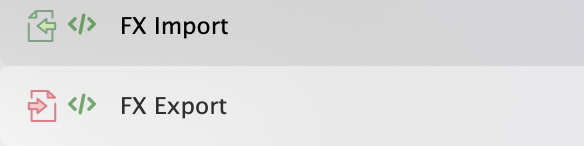
FX Import | Export
Designed to work in pair. To quickly save SFX builds for reuse and quickly re-import those to any session. Place button on your stream deck. - Before using EITHER button : Press CMD and choose the folder you want your sessions to Save to or Export. NEW TEMPLATE - Auto Commit and Export Selected Tracks to MIXDOWNS
BEFORE RUNNING EITHER OF THE JSON SCRIPTS YOU MUST PICK A DESTINATION FOLDER BY PRESSING CMD+BUTTON once you do that once it will remember that location until you choose to change it by pressing CMD+Button again.
FX Export JSON
Make a selection across any number of tracks that has the SFX you want to save
Upon triggering the script it will prompt you to name the fix
It will duplicate the selected tracks and make a copy of your SFX down onto those empty tracks
It will then save session copy those track to your previously defined destination
Template gives you options for Exporting Automation | Inserts | Sends or not as well as giving you the option to Delete or Hide Make Inactive the Export Tracks
FX Import JSON
Upon Triggering this script a Prompt will appear searching your desired folder
Select the session you'd like to Import
A new Folder track with the name of that session will be created
The session will be imported into that folder
Depending on Template Selection it will copy to a user selected marker by name, or current selection.
Import | Export Fixed Path and Toggle
- This script functions much like its JSON sibblings except that you define a fixed path in the preset and when you press the GLOBAL Toggle it will
If you're interested in having more flexibilty of choice in any of these scripts hit me up the forum.
This is all working on Mojave 10.14.6 hopefully it should work in your OS as well. Notes and preferences welcome.
How do I get FX Import | Export?
FX Import | Export is a package built on the SoundFlow platform. To get it, please follow these steps:
Sign up as a new SoundFlow user if you don't already have an account.
Install the SoundFlow app on your Mac.
Open up the SoundFlow app, click the "Store" tab
Locate the 'FX Import | Export' package by searching in the search field.
Click the Install button.