< Back to previous page
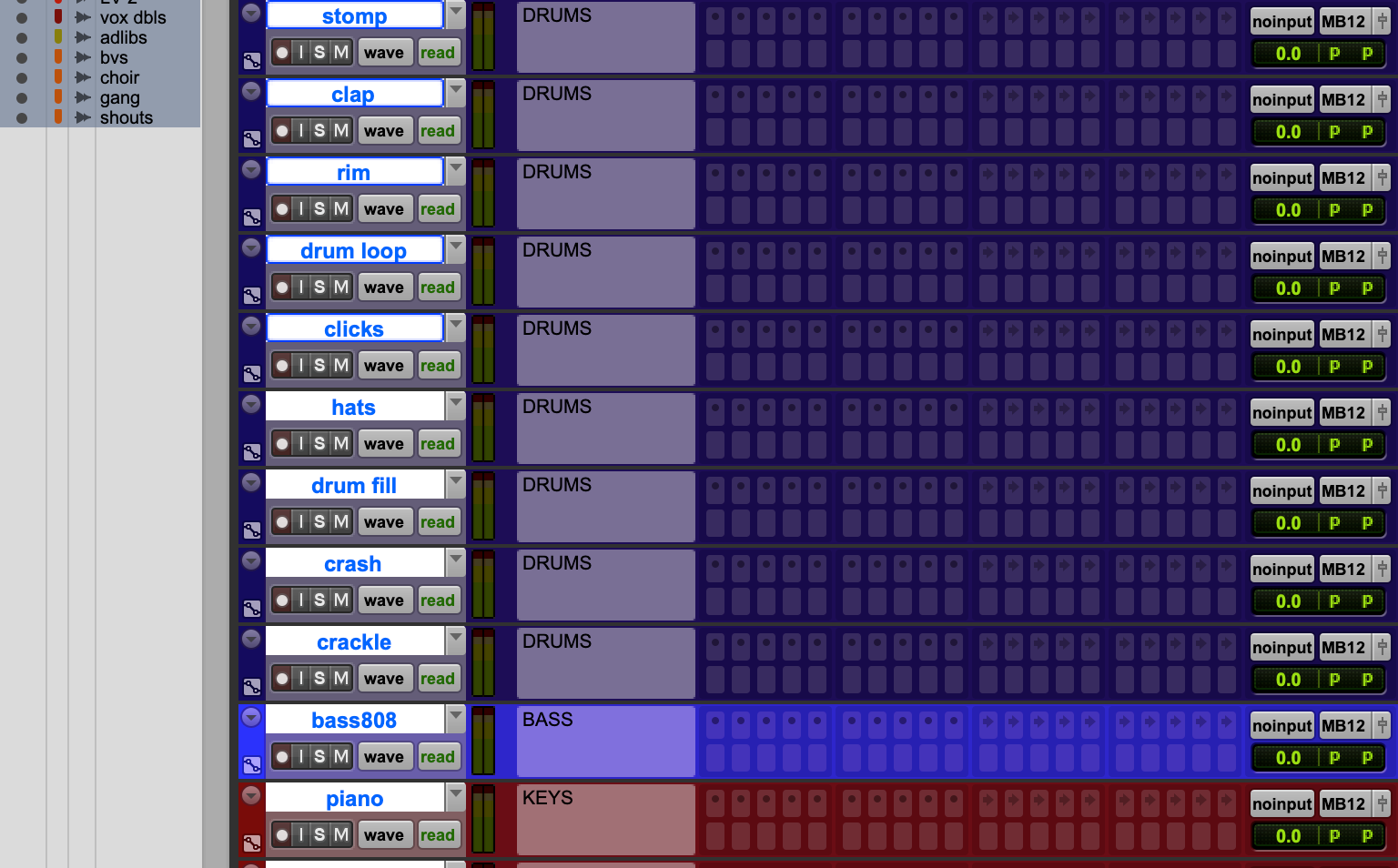
Bounce Tracks
Save hours of mind-numbing stem bouncing with this script. Automates the process of making tracks active and inactive (or solo and dyn on/off) for each stem - all you need to do is write what stem you want it to belong to in the comments. Also includes settings for bouncing masters.
Save hours of mind-numbing stem bouncing with the script. Automates the process of making tracks active and inactive (or solo and dyn on/off) for each stem - all you need to do is write what stem you want it to belong to in the comments.
Also includes settings for bouncing masters and batch commenting on tracks.
P.S. I'm running Pro Tools 2024.3.
Stems Example
Mastering Example
How do I get Bounce Tracks?
Bounce Tracks is a package built on the SoundFlow platform. To get it, please follow these steps:
Sign up as a new SoundFlow user if you don't already have an account.
Install the SoundFlow app on your Mac.
Open up the SoundFlow app, click the "Store" tab
Locate the 'Bounce Tracks' package by searching in the search field.
Click the Install button.