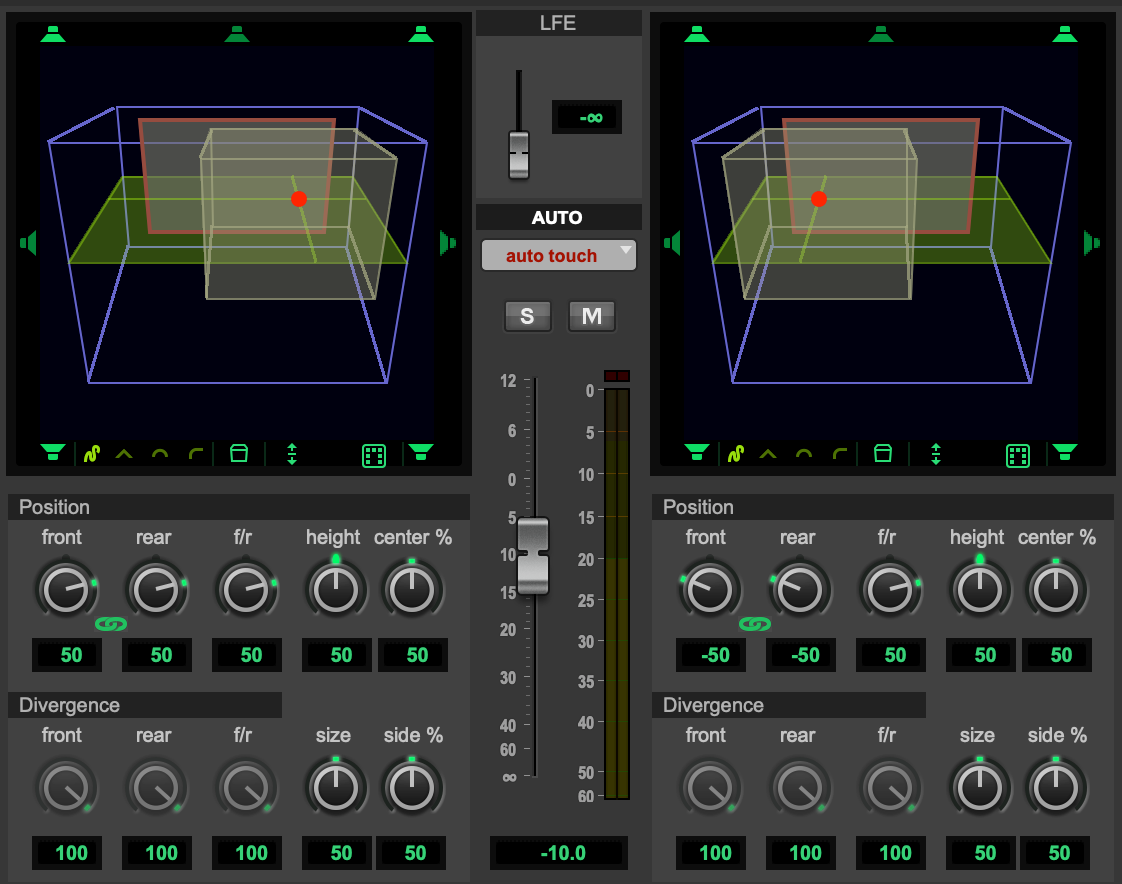
ATMOS Panning Knobs
Set the value of any specific ATOMOS pan Knob. 5.1 Any Knob Template Included now too. Now with much cleaner code thanks @kitch Added Any Pan Knob Random Within Range for Jon Lipman
Made for @Kevin_Roache : Set the Value of any specifc ATOMOS pan knob. No saftey rails, if the knob is inactive it will bug out. If you choose a invalid value it will bug out.
Special thanks to @kitch who showed me how the code can be MUCH shorter
Added a dedicated 5.1 Any Pan Knob.
Added Link and Pan Behavior Controls (thank @kitch)
Updated both so that if no Ouput Window is open it will open currently selected track's output window before adjusting Knob Value
Updated at the request of @Andreas_Sandborg - Unlink your panner and user the Unliked RIGHT command templates to design stereo snapshots of unliked pan setups. Example Macro Included.
BE CARFUL on your LFE values - ATMOS Panning Knobs is not responsible for your speakers.
I've included a Macro that shows you an example of making Panning Snapshot that you can Auto Write as well.
I've included one of my personal Favorite Panning Tools as well (I did not write it, can't find the forum post at this moment) that Copies your pan from your top most selected track down to any highlighted below. I've included this as part of the above macro example.
How do I get ATMOS Panning Knobs?
ATMOS Panning Knobs is a package built on the SoundFlow platform. To get it, please follow these steps:
Sign up as a new SoundFlow user if you don't already have an account.
Install the SoundFlow app on your Mac.
Open up the SoundFlow app, click the "Store" tab
Locate the 'ATMOS Panning Knobs' package by searching in the search field.
Click the Install button.