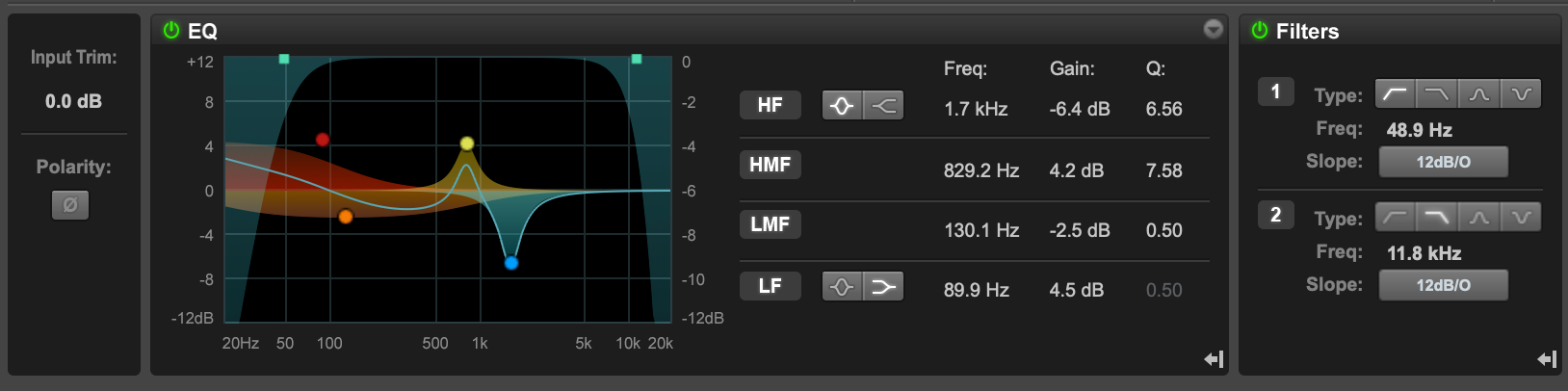
Automatic Clip EQ
Beta for People to mess with Part 2
Most of this is written by @Chad ... great work Chad. Any great stuff by him any buggy stuff by me.
A Few diffrent Approaches to Clip EQ on Knobs. Choose what works best for you...
I think that Hover EQ Parameter Modifery-Key is the way to go. You have to put them on the generic Knobs yourself like so:
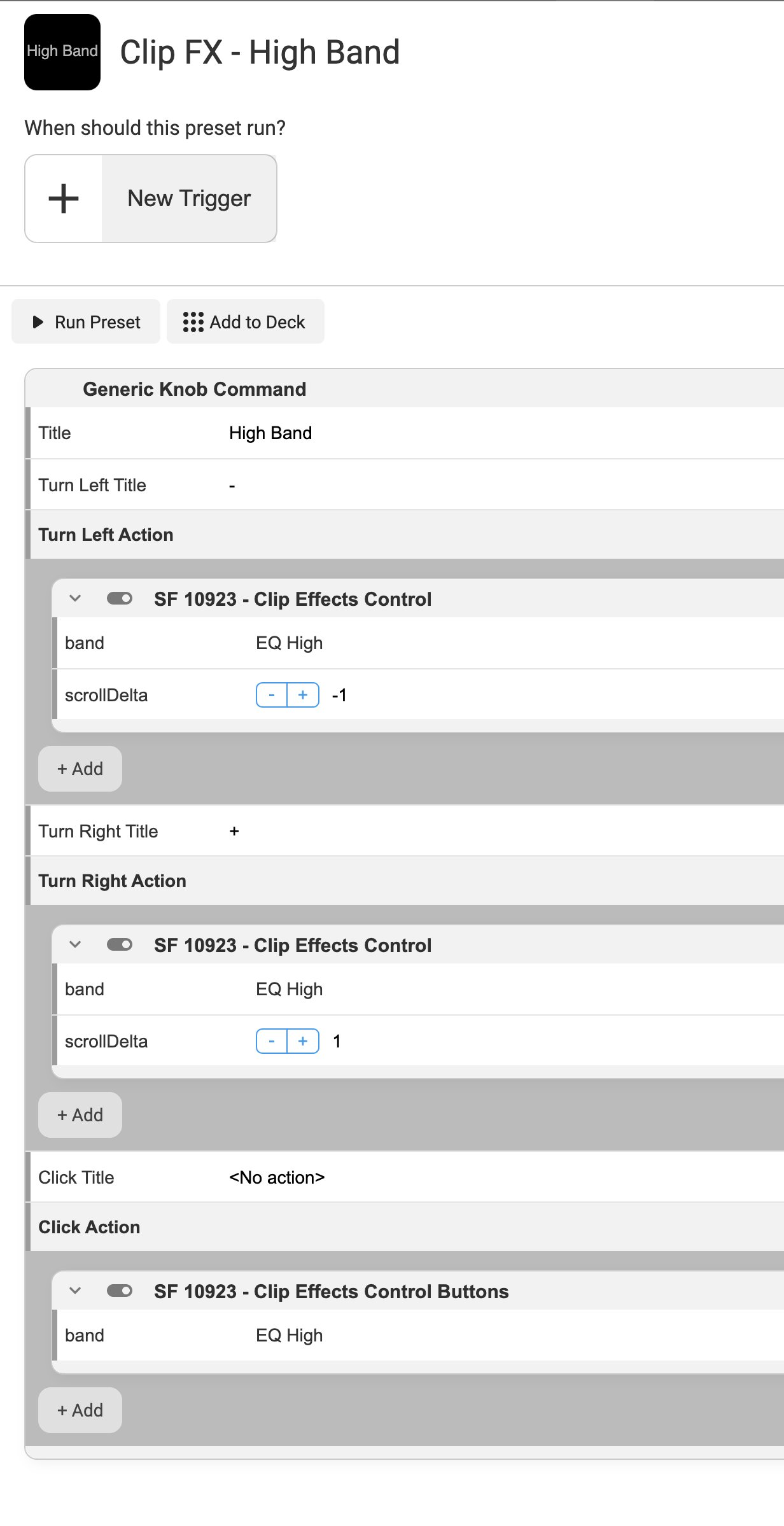
NO MODIFIER = Frequency
SHIFT = Gain
Control = Q
Cmd = FIne Frequency
(do you wish we added added a fine Gain?)
Here's the deck layout I'm using it on currently

I wanted Clip EQ on Knobs. There are many ways to cut this cake, I don't think this is the be all end all version, I'll likely work on some others. But this is a good start.
Big thanks to Chad and Kitch, Raphael too for other code in here. Here's the main thread related to this build : https://forum.soundflow.org/-10909/clip-eq-with-knobs-eucon-or-midi-or-streamdeck
In order for the **Hover EQ Parameter Toggle **script to work you cannot put it on Streamdeck Knobs.
It works : Click once Hovers over Feq | Click twice Hovers over Gain | Click 3 Times Hovers over Q
You will however want Scroll Wheel on a StreamDeck+ Knob or a Midi Knob up down Trigger. I found a Delta of 3 to be the sweet spot.
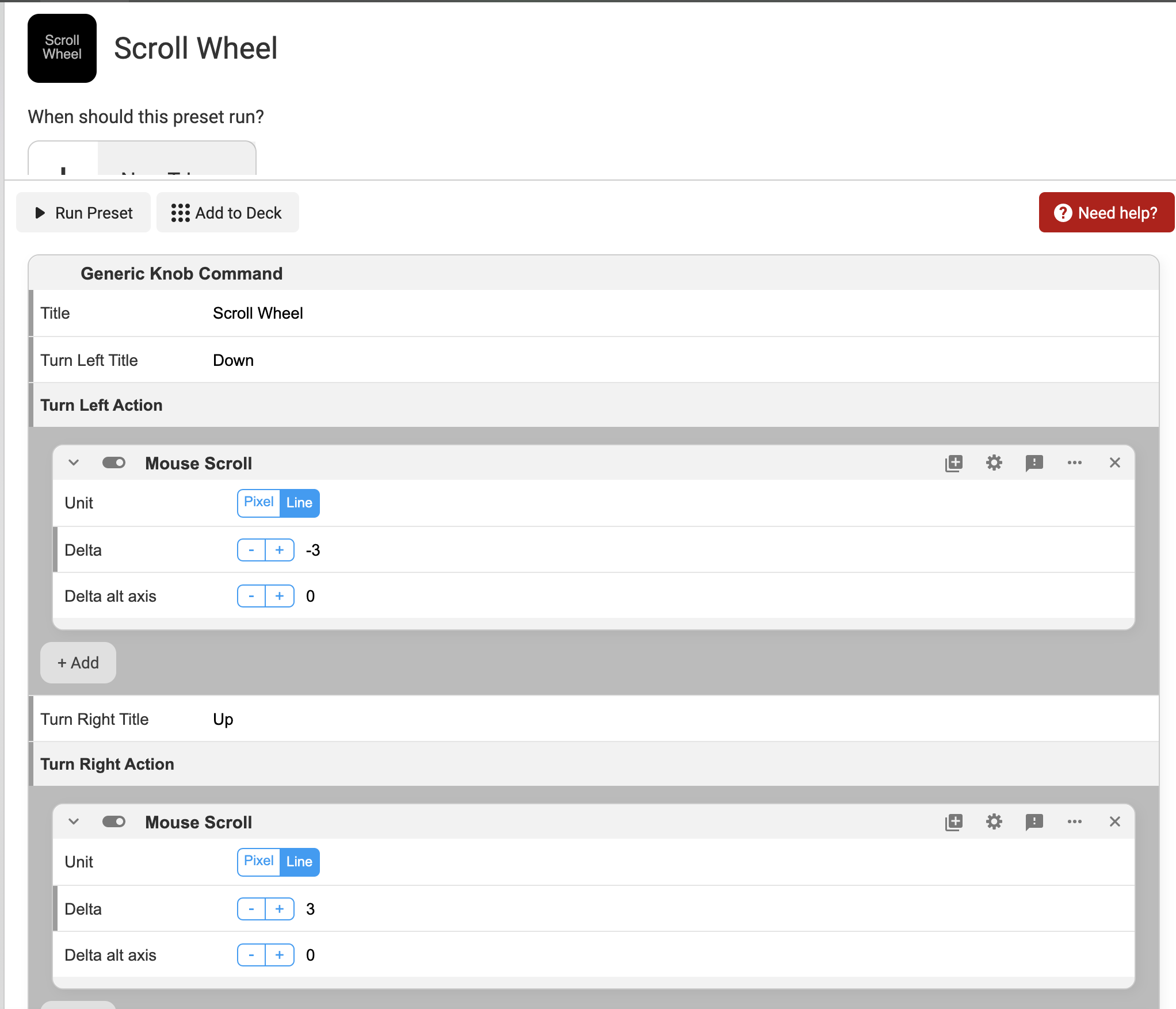
I've Included an Example Deck how I've been testing the setup:
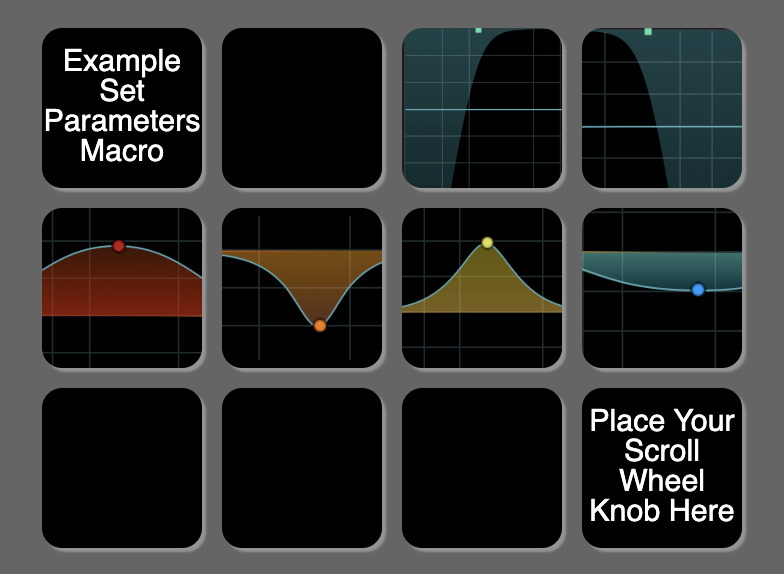
Set EQ Parameter is designed to work as the example Macro. You can set any number of parameters and then run the macro to set them without blowing out any other existings settings (like clip FX presets would)
How do I get Automatic Clip EQ?
Automatic Clip EQ is a package built on the SoundFlow platform. To get it, please follow these steps:
Sign up as a new SoundFlow user if you don't already have an account.
Install the SoundFlow app on your Mac.
Open up the SoundFlow app, click the "Store" tab
Locate the 'Automatic Clip EQ' package by searching in the search field.
Click the Install button.