< Back to previous page
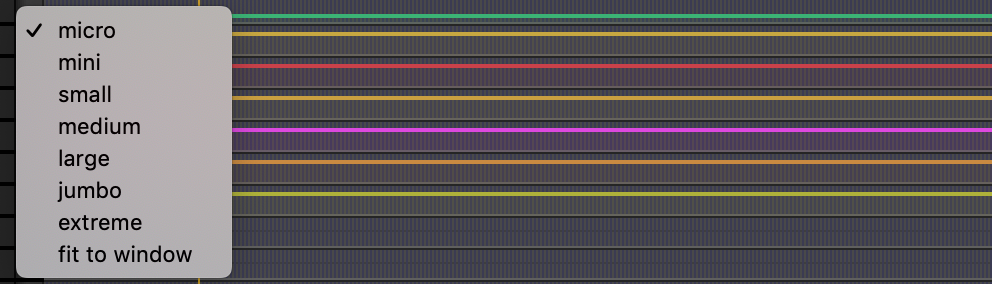
Track Heights
Thre are two templates here : One is for Track Heights for ALL TRACKS. The second is for Selected tracks - OR - hold OPTION to Trigger all heights. Obviously I personally find the 2nd one more versatile and useful, but you may not want to hold option down. *UPDATE* You no longer have to have a track selected for Track Heights ALL to work. Code courtesy of @Chris_Shaw
How do I get Track Heights?
Track Heights is a package built on the SoundFlow platform. To get it, please follow these steps:
Sign up as a new SoundFlow user if you don't already have an account.
Install the SoundFlow app on your Mac.
Open up the SoundFlow app, click the "Store" tab
Locate the 'Track Heights' package by searching in the search field.
Click the Install button.