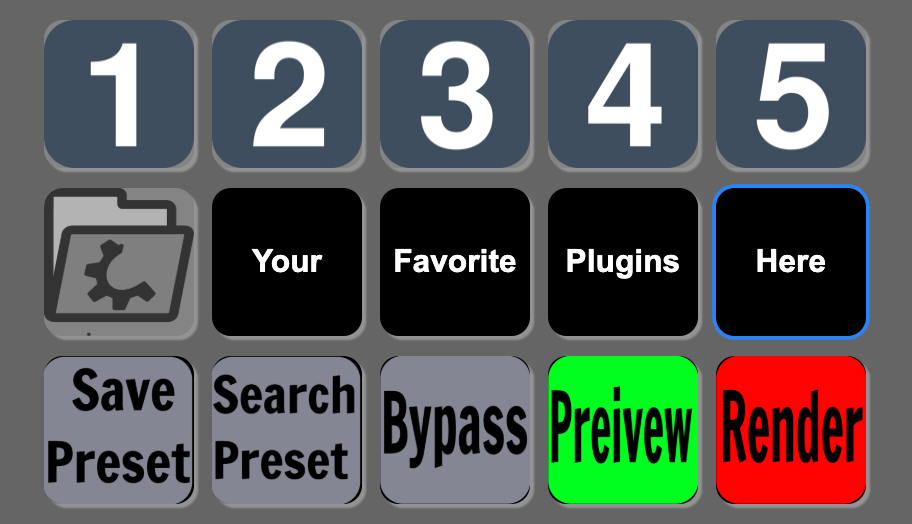
Universal Plugin Presets 1-5
Create Universal 1-5 Presets for any of your favorite plugins. Load and or Load/Render them at the click of a button.
I really like Clip Effects Presets. I find it annoying that Plugins don't also have Presets 1-5. So I've created a Template that should take care of that. There's a demo deck as well with some bells and whistles including some scripts that are already out there (just included in the deck and package for completion)
Press the Save Preset Mode (Gear Icon) to enter Save mode, then press 1-5 to save said preset to any of those buttons. Upon reloading the plugin pressing 1-5 will load that already saved preset. Choose whether to simply load or load render or load and render and close.
Load mode now has the choice to be an ALERT or a LOG.
Preivew and Render Buttons greatly Imporoved
PREVIEW BUTTON - If you have a AUDIOSUITE Window focused this will press the Preivew button. If you have a Plug-in Window focused this will ENABLE preview mode. This will NOT Toggle Preview Mode off. This will NOT write enable your audio track.
**RENDER/Write to Selection BUTTON **- If you have a AUDIOSUITE Window focused this will press the Render button. If you have a Plug-in Window focused this will Write to Seleciton and turn PREVIEW off.
Now with a **+ **& **- **button to scroll through presets as well.
There could probaly be some better Error handling. Let me know if you run into problems.
How do I get Universal Plugin Presets 1-5?
Universal Plugin Presets 1-5 is a package built on the SoundFlow platform. To get it, please follow these steps:
Sign up as a new SoundFlow user if you don't already have an account.
Install the SoundFlow app on your Mac.
Open up the SoundFlow app, click the "Store" tab
Locate the 'Universal Plugin Presets 1-5' package by searching in the search field.
Click the Install button.