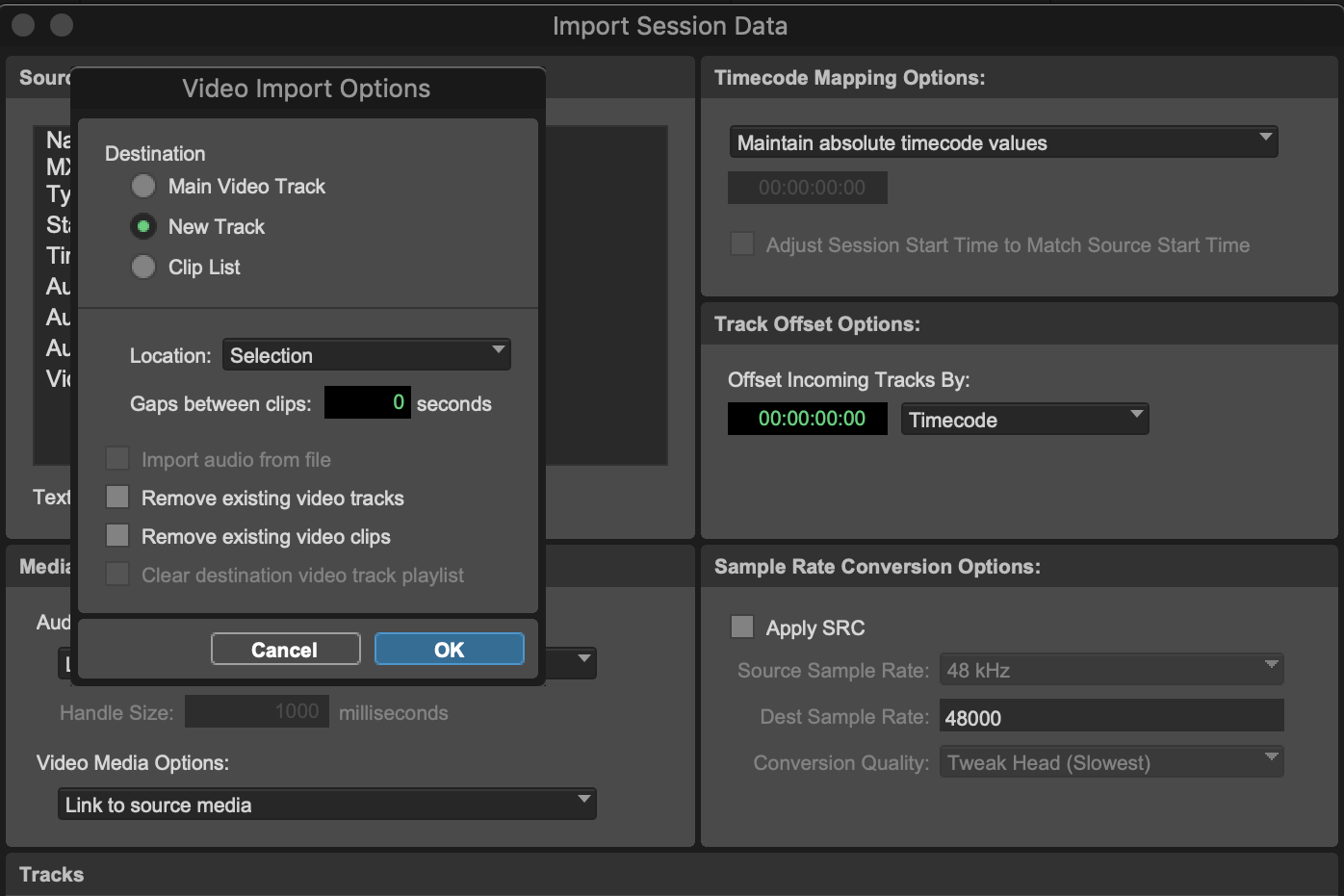
Automated Protools Imports
Automate your Import of Audio, Video, and .AAF/.PTX/.OMF Command Template and Tweaks of this Christian Script : https://forum.soundflow.org/-1879
These Scripts navigate upwards from your session and search designated folders for user specified file type.
New IMPORT SESSION DATA script that no longer needs you to speficify in the preset file type, will now look for OMF, AAF, and PTX
New Auto Import from user defined file path, as well as a .Json Version -- https://forum.soundflow.org/-9093/creating-an-import-mix-template-macro#post-6
Will update the others if the desire is there.
Search and select your desired file and watch it go.
A number of options in the Preset menu - mostly for features I like, such as a fixed timecode with selection and a select all audio files in the folder to Import
Import Session Data Options is rather daunting. Might tackle it if people are really looking for it. Or ask Sammuel to jump on it as I think I've found some code of his on the forum that tweaks all those parameters. Otherwise just set it up manually once then every time you run it it will do that setting. Or toggle import all off in which case it stops at the import session data window and you can make your own choices from there.
Try them out, hit me up in the forum let me know if it's working for you, if you'd like changes etc, seems like a set of templates that would be useful for everyone.
How do I get Automated Protools Imports?
Automated Protools Imports is a package built on the SoundFlow platform. To get it, please follow these steps:
Sign up as a new SoundFlow user if you don't already have an account.
Install the SoundFlow app on your Mac.
Open up the SoundFlow app, click the "Store" tab
Locate the 'Automated Protools Imports' package by searching in the search field.
Click the Install button.