< Back to previous page
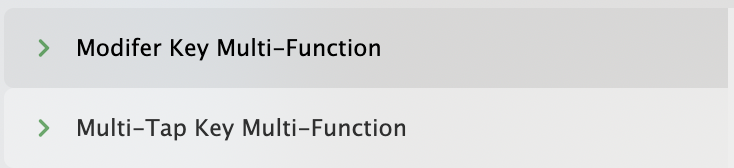
Multi-Function Buttons for Dummys
Now updated and MUCH BETTER. Use your macros within the script instead of having to copy command id's. Very cooool.
3 Quick ways to get more out of your buttons.
How do I get Multi-Function Buttons for Dummys?
Multi-Function Buttons for Dummys is a package built on the SoundFlow platform. To get it, please follow these steps:
Sign up as a new SoundFlow user if you don't already have an account.
Install the SoundFlow app on your Mac.
Open up the SoundFlow app, click the "Store" tab
Locate the 'Multi-Function Buttons for Dummys' package by searching in the search field.
Click the Install button.