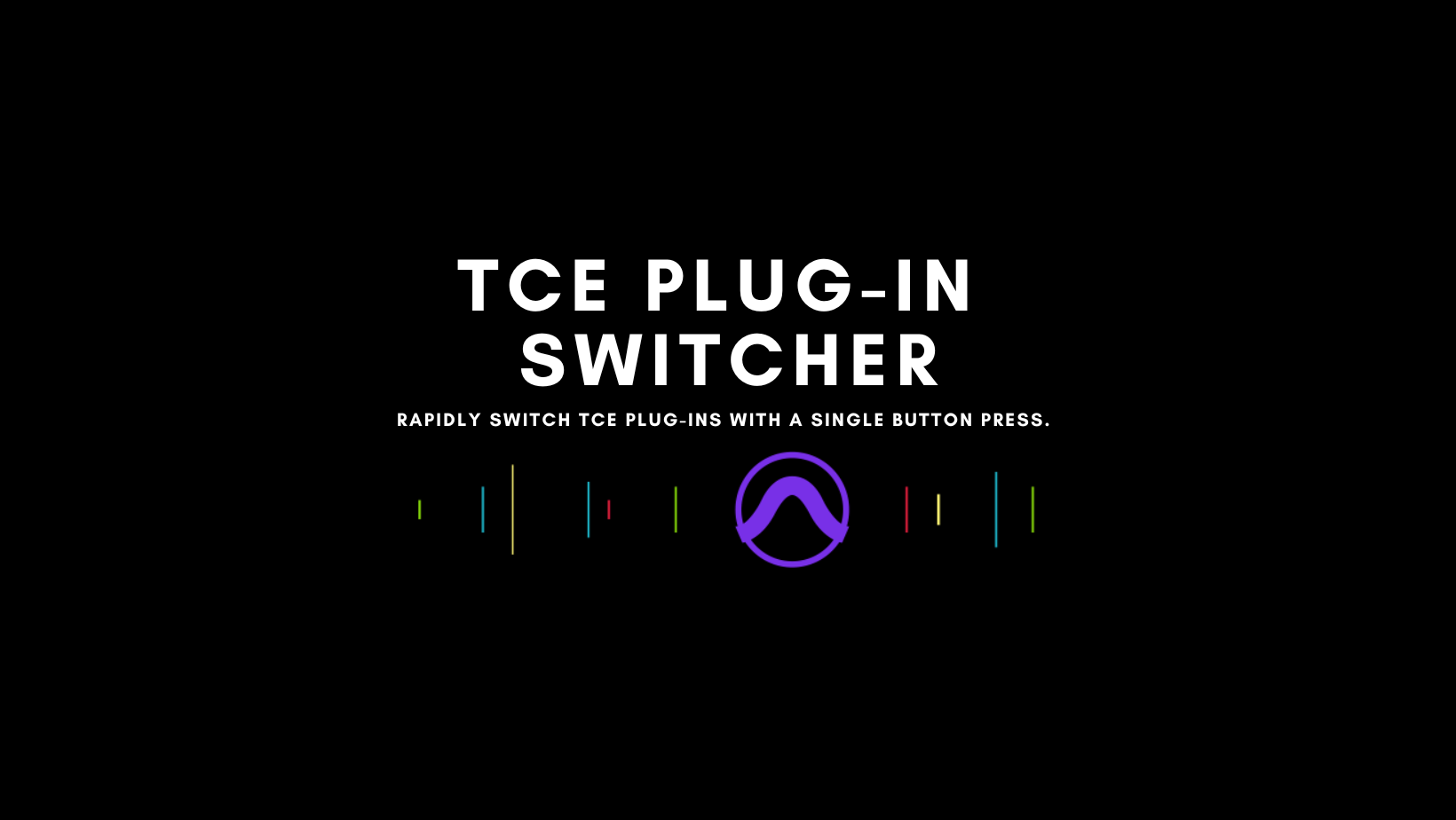
TCE Plug-In Switcher
This deck allows users to instantly select their preferred TC/E plug-in without clicking to the Processing preferences window and dropdowns. Users can instantly reset to Avid's defaults as well as quickly open the "Default Settings" dropdown.
HOW TO USE:
Select "TCE Plug-In Switcher" in Soundflow
Click the deck within the package and assign it to either "this machine" (your computer) or an external device like an iPhone, streamdeck, or other touchscreen device.
Click "Show deck."
Use any of the pre-mapped scripts with a button press to select which TC/E plugin you require or instantly reset to Avid's defaults.
NOTES:
Plug-In commands for third party TCE plugins by Serato, Sound Toys, Waves, and zplane require licenses.
*The script "Assign Default Settings" contains notes on what the script is doing. The "Assign Default Settings_BUILDER MACRO" shows the actions required to complete that command. If you write your own scripts or build your own macros, it is best practice to wait for UI elements like dialogs or windows to "Appear" and then prudent to wait for UI elements to "disappear" at the end of the macro or script.
*Remember to assign your preferred device so the decks display appropriately. This package defaults to the first available stream deck.
DECK

How do I get TCE Plug-In Switcher?
TCE Plug-In Switcher is a package built on the SoundFlow platform. To get it, please follow these steps:
Sign up as a new SoundFlow user if you don't already have an account.
Install the SoundFlow app on your Mac.
Open up the SoundFlow app, click the "Store" tab
Locate the 'TCE Plug-In Switcher' package by searching in the search field.
Click the Install button.