< Back to previous page
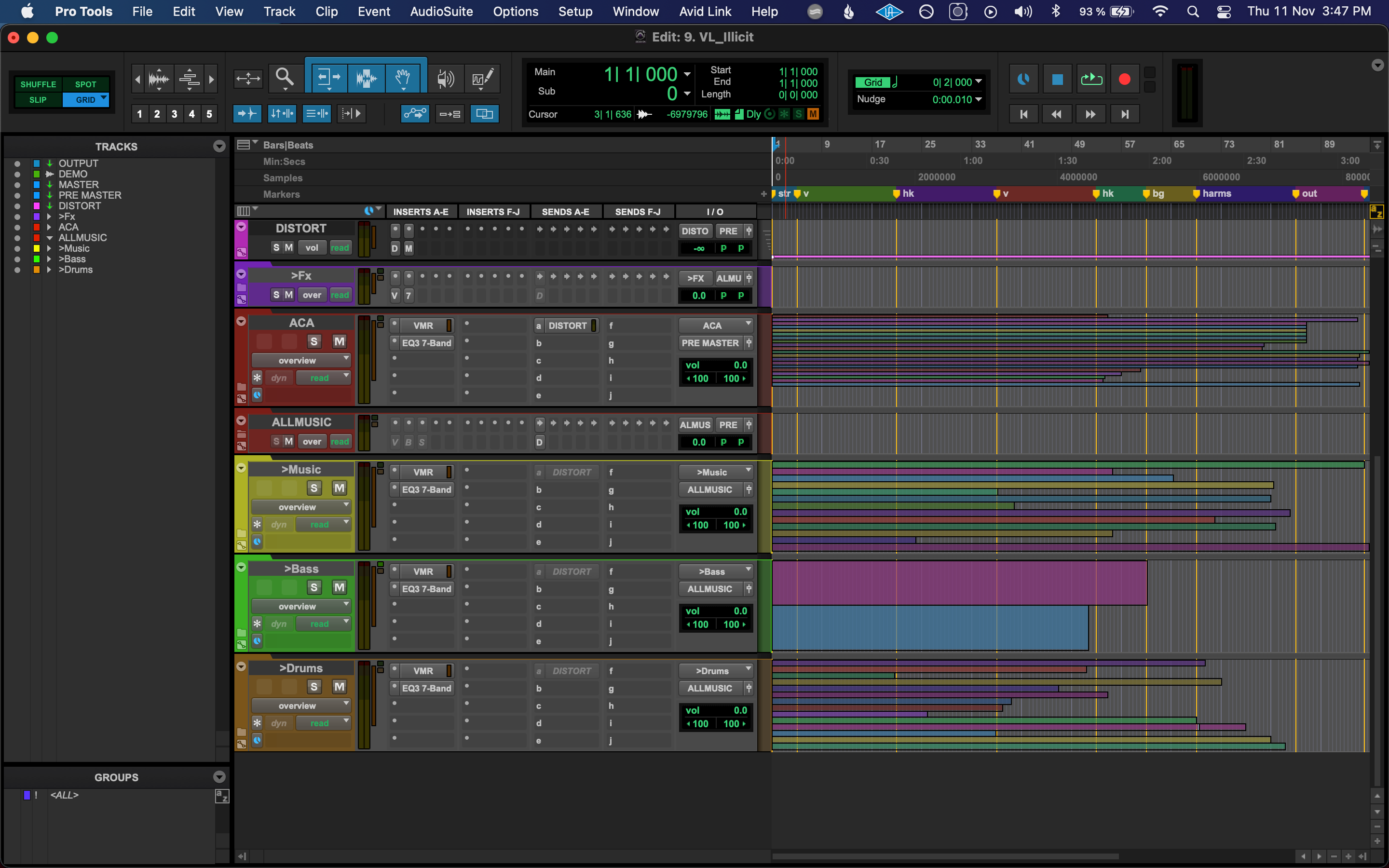
Bus & Folder Session Prep
One button to send a track selection to a specific bus and also to a specific folder. Code by Kitch Membery
When you create your own presets you should leave the "bus" and the "Move to..." in the preset. Just delete the name I have for my folders/busses and replace it with your own.
Naming must be exactly how you have it on your pro tools session.
How do I get Bus & Folder Session Prep?
Bus & Folder Session Prep is a package built on the SoundFlow platform. To get it, please follow these steps:
Sign up as a new SoundFlow user if you don't already have an account.
Install the SoundFlow app on your Mac.
Open up the SoundFlow app, click the "Store" tab
Locate the 'Bus & Folder Session Prep' package by searching in the search field.
Click the Install button.