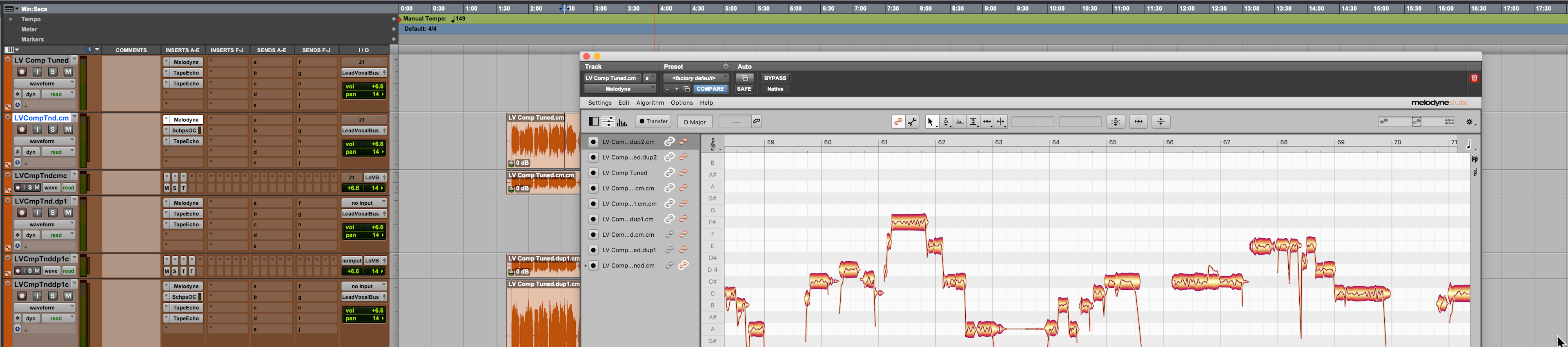
Melodyne Helpers
Two scripts to make your Melodyne workflow easier.
Melodyne Helpers:
Update for 1.2.2
Added a script called "Reset Melodyne Prep For New Track Width". This will allow you to go between differnt track widths. If you ever get an error that the Prep script couldn't find Melodyne, run this script and then Prep again and it should work.
Update for Version 1.2
Melodyne Helpers is now open source! I don't feel that I have enough time to maintain and support the package the way it should be, so I've decided to open up the code so if you're having issues you can see if you can get it working or get help in the forums. Whenever a change is made that should be incorporated into the published package, I will see it on the forums and add it.
Enjoy!
Two scripts to make your Melodyne life in Pro Tools easier.
- Melodyne Prep
This script works across all selected tracks. It will move inserts out of the way to clear insert slot 1, instantiate Melodyne in slot 1, then load the audio on those tracks into Melodyne faster than real time across all the tracks at once. It will then clean up the mess it made and leave you with a session that looks exactly the same but you're ready to tune!
- Melodyne Commit
This script commits the Melodyne you've done to the selected tracks. It commits only the Melodyne insert, leaving all other processing intact. It also hides and makes inactive the original tracks so that if you want to go back and edit your tuning you only have to re-activate the track.
NEW in version 1.0.15!!!
A templated version of the Prep script that allows you to choose which version of the Melodyne plugin you have, so that the Transfer button is correctly pressed when prepping. Please let me know in the forum iNow os good!f the script doesn't transfer audio for you, and send me a screenshot of the plugin window and a description of what versioon of Melodyne you are running so I can add it to the template.
For now choose Essential for Melodyne Essential and Other for all other versions.
PLEASE NOTE:
These scripts work in the Edit Window, not the Mix window
You must have a free insert slot to run the Prep script as it needs room to add Melodyne
The Commit script assumes that Melodyne is still in slot 1
Notes!
Version 1.0.11 - Added a script that frees up Insert slot A but doesn't insert Melodyne.
Version 1.0.28 - Much faster cleanup of tracks after prepping Melodyne.
How do I get Melodyne Helpers?
Melodyne Helpers is a package built on the SoundFlow platform. To get it, please follow these steps:
Sign up as a new SoundFlow user if you don't already have an account.
Install the SoundFlow app on your Mac.
Open up the SoundFlow app, click the "Store" tab
Locate the 'Melodyne Helpers' package by searching in the search field.
Click the Install button.