< Back to previous page
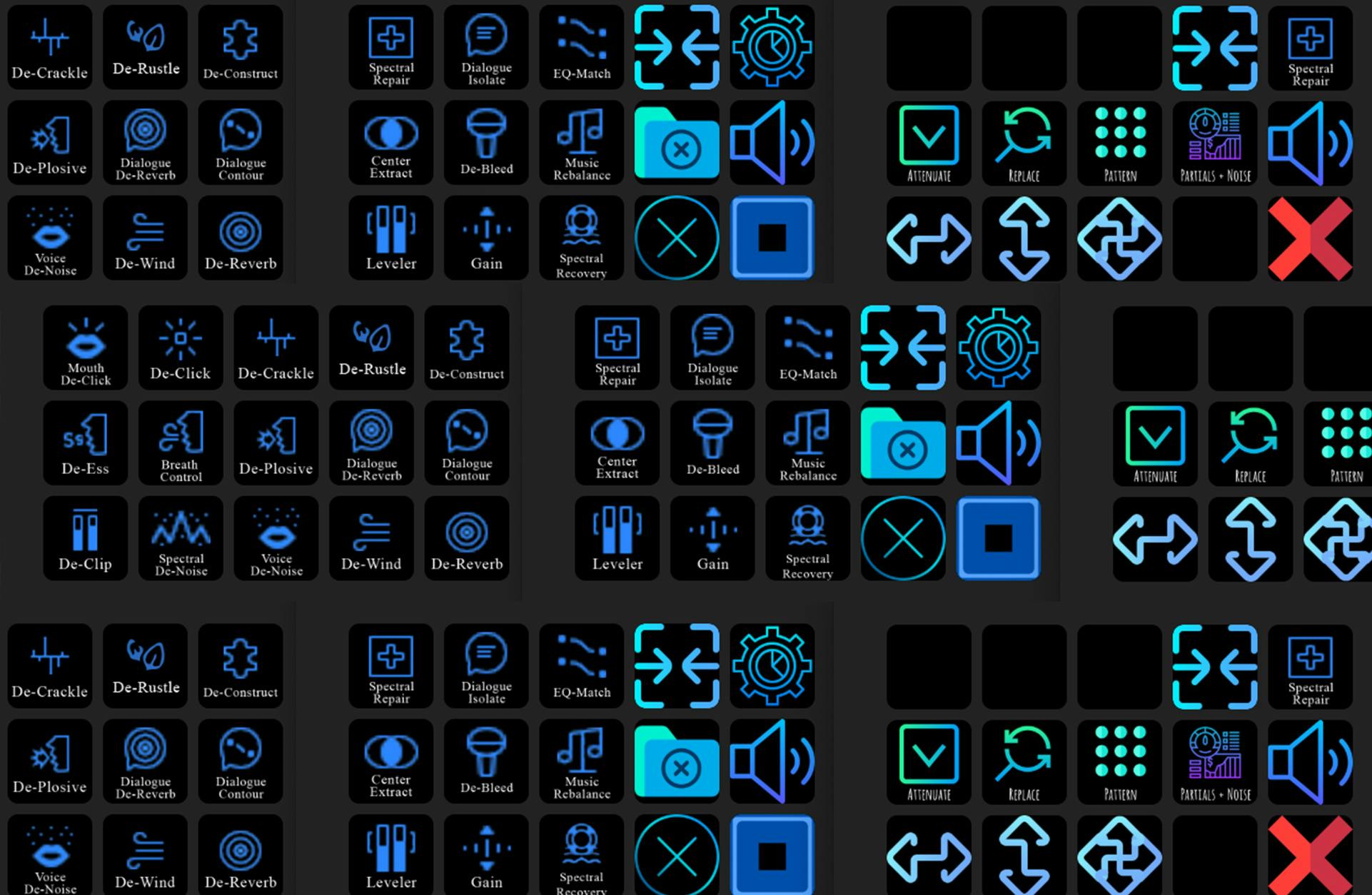
Nick's RX
A tool for controlling iZotope RX with decks
A tool for contolling iZotope RX
2 main decks for controlling all modules. Conditional, based on modifiers:
Click to open/focus a module
Use cmd to render the module
Use ctrl to close the module
Use opt to preview the module
Use shift to learn/suggest
A deck, linked to the module will pop-up on the right SD when activating the module
Of course you can also use keyboard shortcuts to trigger all the functions that the decks can do
Enjoy!
How do I get Nick's RX?
Nick's RX is a package built on the SoundFlow platform. To get it, please follow these steps:
Sign up as a new SoundFlow user if you don't already have an account.
Install the SoundFlow app on your Mac.
Open up the SoundFlow app, click the "Store" tab
Locate the 'Nick's RX' package by searching in the search field.
Click the Install button.