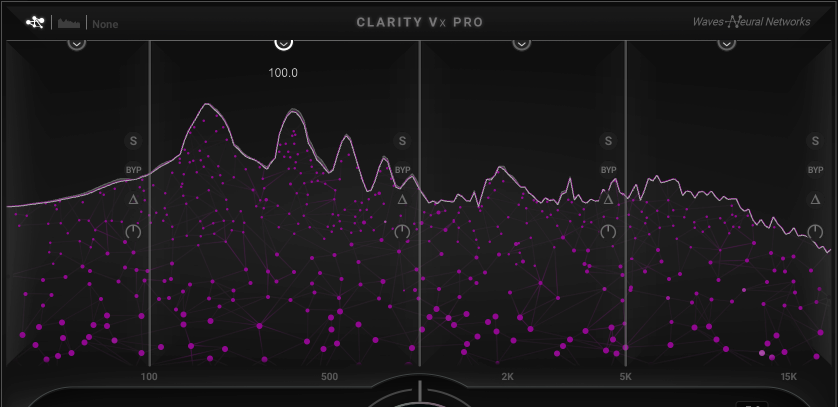
Clarity Vx Pro
The scripts in here will help in rendering Waves Clarity Vx Pro when inserted on a track. This way you can dial it in in real-time and then render it to decrease session latency and system processing use.
NOTE: Clarity Vx Pro MUST be inserted on the FIRST INSERT slot for these to work.
Clarity Vx Pro Duplicate & Render
Duplicates the current playlist and adds a "Cvx" suffix to the name.
Renders the current Clarity Vx Pro settings in Audiosuite
Makes Clarity Vx Pro Inactive on the selected track.
Clarity Vx Pro Render
Renders the current Clarity Vx Pro settings in Audiosuite
Makes Clarity Vx Pro Inactive on the selected track.
Clarity Playlist Dup
- Duplicates the current playlist and adds a "Cvx" suffix to the name.
Re-Activate Clarity Vx Pro
- Reactivates the instance of Clarity Vx Pro if a previous script use has deactivated.
How do I get Clarity Vx Pro?
Clarity Vx Pro is a package built on the SoundFlow platform. To get it, please follow these steps:
Sign up as a new SoundFlow user if you don't already have an account.
Install the SoundFlow app on your Mac.
Open up the SoundFlow app, click the "Store" tab
Locate the 'Clarity Vx Pro' package by searching in the search field.
Click the Install button.