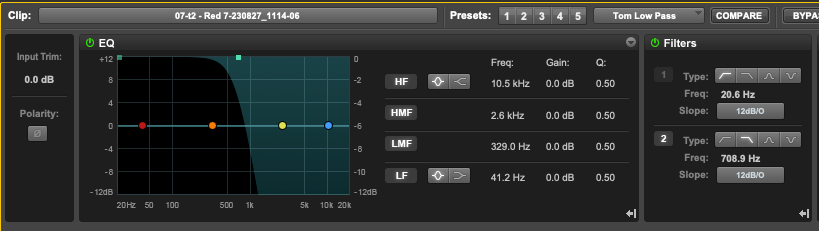
Clean Tom & DePlosive
These are my DePlosive and Tom/Drum cleaning macros/scripts that use Pro Tools Clip effects for quick editing and cleaning.
Make sure the clip effects window is closed before using these. The DePop script will put crossfades at the top and tail of the edit. You will need to manually crossfade after using the Clean Toms macro.
You will need to create two clip effects presets to use these and name them exactly what I have listed here.
The first preset you need is called "De-Plosive".
Set a high-pass filter at your desired frequency to remove plosives. I usually go for about 200-250 Hz.
The second preset you need is called "Tom Low Pass".
Set a LOW-pass filter at your desired frequency to remove cymals. I think I usually set this around 700 Hz.
How do I get Clean Tom & DePlosive?
Clean Tom & DePlosive is a package built on the SoundFlow platform. To get it, please follow these steps:
Sign up as a new SoundFlow user if you don't already have an account.
Install the SoundFlow app on your Mac.
Open up the SoundFlow app, click the "Store" tab
Locate the 'Clean Tom & DePlosive' package by searching in the search field.
Click the Install button.