
Cubase: Video Player Window
Useful actions for the Video Player Window in Cubase / Nuendo's.
When opening a Cubase / Nuendo Project the video player will not be full screen the video will usually be a smaller window.
Video Player Full Screen will check if the Video Player window is open, and make it full screen. If the video player is already full screen, the command will close the video player instead.
It's useful to just use the same trigger as you would use for Show/Hide of the Video Player window. The default key for this is F8, so a suggested trigger setting would be:
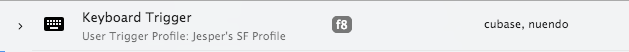
Move to next screen: If you work with multiple screens, being able to move the video window to a new screen quickly can also be practical. It will keep the video fullscreen if it wasn't already.
Additional there's a **Video Player Not Full Screen **to complete the set.
How do I get Cubase: Video Player Window?
Cubase: Video Player Window is a package built on the SoundFlow platform. To get it, please follow these steps:
Sign up as a new SoundFlow user if you don't already have an account.
Install the SoundFlow app on your Mac.
Open up the SoundFlow app, click the "Store" tab
Locate the 'Cubase: Video Player Window' package by searching in the search field.
Click the Install button.