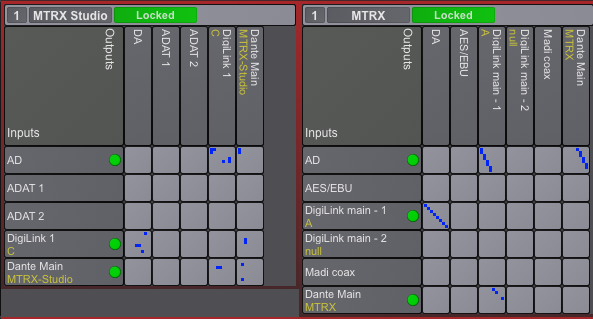
DADman and DANTE controller
Some tools to make DANTE workflows easier (specifically with DAD and Avid MTRX devices)
Macros to allow your Dante devices to follow your ProTools sesion sample rate, and other useful tools for using Dante, DAD and Avid MTRX devices.
DADman often doesn't function properly the first time it starts up. To address this, I've created a macro which quits and restarts it. DADman must be running for this to work properly. Ideally, set it to open on login when Mac OS starts.
For the Dante Controller sample rate presets to work, there are several prerequisites:
1. You must make a folder that contains 4 preset files named as follows:
44
48
88
96
all presets must affect sample rate ONLY, and apply ONLY to the devices you want to be affected. Not recommended for Avid MTRX devices, but you can apply this to every other device on your network.
2. You must load a preset from the list using the "Load Preset" command in Dante Controller (not by clicking it from within Finder) so that the preset folder is the last used folder when that command is run again by this macro
3. You must set Dante Controller to open and hide itself on login when Mac OS starts up.
How do I get DADman and DANTE controller?
DADman and DANTE controller is a package built on the SoundFlow platform. To get it, please follow these steps:
Sign up as a new SoundFlow user if you don't already have an account.
Install the SoundFlow app on your Mac.
Open up the SoundFlow app, click the "Store" tab
Locate the 'DADman and DANTE controller' package by searching in the search field.
Click the Install button.