
Defaulter Tools
Defaulter Plugin for Pro Tools
This version will work with the Pro Tools 2024.6. Thank you to Chad for helping with this script. Figured the old app no longer works, so here is one with multiple options for the users.
NOTE: Some preset setup will be required on your end, but it is very simple. Please look at the screenshots below.
Download and start using this deck.
INITIAL PRESET SETUP: (This must be done exactly if you want the pre-defined scripts to work. You can go and replace the preset on the script with yours if you like, or follow this.
- Open Defaulter and create a preset for PEAK Settings to look like this:
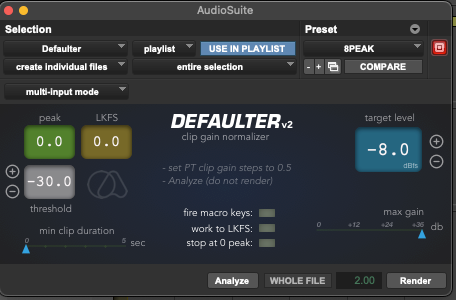
You will need to repeat this process for the following presets and name them
NOTE: These specific names below changed from the previous version please change the old "PEAK" to the names below
6DBFS, 8DBFS, 10DBFS, 12DBFS, 14DBFS, 16DBFS, 18DBFS
Once those are saved to your Defaulter library, you are good for the PEAK portion.
- Open Defaulter and create a preset for LKFS Settings to look like this: PLEASE NOTE the subtle change on the "work to LKFS" box is checked.

You will once again need to repeat this process for the following presets and name them
10LKFS, 12LKFS, 14LKFS, 16LKFS, 18LKFS, 2LKFS, 24LKFS, 27LKFS.
Once those are saved to your Defaulter library, you are good for the LKFS portion.
The DECK is pretty straight forward and will allow you to select all clips in a track, click a button and it will set it to the selection.

**UPDATE: **
The < icon should now take you back to the previous deck
The Narrow Mix will toggle between narrow and wide faders
The mix window will toggle between mix/edit
Show Renderer was added as I was annoyed that I did not have a quick command when working on this deck.
The buttons on the bottom are just quick ref keys that I use all the time and made sense for my workflow. The TRASH can will delete the tracks that you have selected so be careful with that one.
Feel free to make a copy and edit yo deck the way you want. If you would like other things please message me on the forum and thanks again Chris Wahlbrink for the help on this. I will make a template on the next version to allow people to edit even easier.
Enjoy and hope this helps
How do I get Defaulter Tools?
Defaulter Tools is a package built on the SoundFlow platform. To get it, please follow these steps:
Sign up as a new SoundFlow user if you don't already have an account.
Install the SoundFlow app on your Mac.
Open up the SoundFlow app, click the "Store" tab
Locate the 'Defaulter Tools' package by searching in the search field.
Click the Install button.