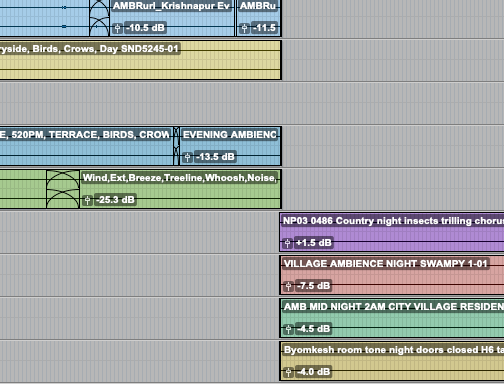
Dibakar's Sound Effects Editing Package
This is a package customised for fast Sound Effects Editing, Mixing and general Pro Tools optimisation. You require Pro Tools Studio or Ultimate for these to work www.dibakarsaha.com
This package is a combination of macros that you can trigger with keyboard or Add to a deck for easy access.
Most of these macros were coded by other users. I have just tweaked them for my workflow.
I'm noting down the macros alongwith how I trigger them. You can change your triggers as per your workflow.
Clear All Solos- This will clear all the Solos, no matter which track is selected. I use "Opt+S" to trigger this.
Delete Empty Audio Tracks- This will scan and delete all the audio tracks which doesn't have any audio clip in it (empty). Very useful when you have a big session and its tedious to manually search for empty tracks. I use "Ctrl+Del" to trigger this.
***Open Track Output Window- ***This will open the output window for the selected track. I use "3 (from keypad)" to trigger this.
Output Window: Follow Selected Track- This macro changes the output window to the track that is currently selected. Very useful for quick pan changes. I keep it active whenever Pro Tools launches so I don't need to trigger it.
(For the PAN Automations to work, you need to have Link, Inverse Pan and Reverse Pan active on the output window of the selected track)
PAN Centre- This sets the Pan to the centre. There's a button in the deck to trigger this.
PAN Front Mid- This sets the Pan between the front and surrounds. There's a button in the deck to trigger this.
PAN Mid Surround- This sets the Pan at the middle of the room. Left Centre and Right Centre. There's a button in the deck to trigger this.
PAN Rear Mid- This sets the Pan between the surrounds and the rear. There's a button in the deck to trigger this.
PAN Rear- This sets the Pan completely to the rear. There's a button in the deck to trigger this.
Search Audiosuite Plugins- I use "Opt+Space" to trigger this
***SFX DECK- ***I use this deck to store macros that I commonly use and don't want to trigger with keyboard shortcuts. I use " ~ (tilde) " button to bring it up.
The first row is dedicated for my go-to Audiosuite plugins.
The second row has automation shortcuts. I have dedicated buttons for copying and pasting Pan and Plugin Automations.
The third row is dedicated for the setting the Pan Automation. The macros which they trigger have been discussed above.
Hope this helps in your workflow.
Any suggestions and feedback are welcome.
dibakar.silenceplease@gmail.com
www.dibakarsaha.com
How do I get Dibakar's Sound Effects Editing Package?
Dibakar's Sound Effects Editing Package is a package built on the SoundFlow platform. To get it, please follow these steps:
Sign up as a new SoundFlow user if you don't already have an account.
Install the SoundFlow app on your Mac.
Open up the SoundFlow app, click the "Store" tab
Locate the 'Dibakar's Sound Effects Editing Package' package by searching in the search field.
Click the Install button.