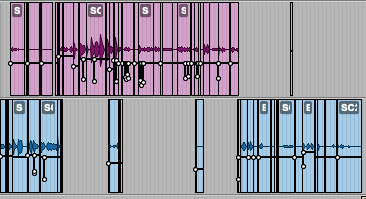
Field Recorder Dialogue Workflow
This package is meant to help working with the field recorder guide track functions. It is build on the existing field recorder guide track functions. The workflow in this pckage lets you copy a line of dialogue from the boom track to a designated character track and switches the boom with the characters lav. This is a work in progress, and for now it's mainly uploaded to be shared with a colleague. ideas are welcome!
This package lets you copy a selection to specific track and replace the channel with a chosen channel in the field recorder guide track workflow.
I use it to split out the radio mic iso channels from the boom channel to dedicated tracks for each character.
For every new project you need to rename the actions for 'select track' and 'select field recorder channel' in each macro to follow the naming from the corresponding channel in the field recording metadata and the audio iso tracks
Example:
The characters name and iso channel naming is John.
Name a pro tools track 'John'
Go to macro '01 Copy to Track and Replace' in the package find action 'select track' and select the track John. Then find the action 'Select field recorder channel (all selected clip) and type John and press add.
Now, when triggering macro '01 Replace Copy to Track and Replace' the selected region will be copied to track 'John' and replace the channel for the 'John' channel in the field recorder menu.
How do I get Field Recorder Dialogue Workflow?
Field Recorder Dialogue Workflow is a package built on the SoundFlow platform. To get it, please follow these steps:
Sign up as a new SoundFlow user if you don't already have an account.
Install the SoundFlow app on your Mac.
Open up the SoundFlow app, click the "Store" tab
Locate the 'Field Recorder Dialogue Workflow' package by searching in the search field.
Click the Install button.