< Back to previous page
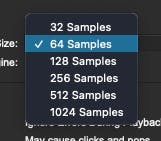
John Garcia's Buffer Size Selector
A simple script to change buffer sizes quickly.
Just running the scripts should do it. It'll open up the Playback Engine dialog, set your desired buffer size and close it quicker than going manually.
How do I get John Garcia's Buffer Size Selector?
John Garcia's Buffer Size Selector is a package built on the SoundFlow platform. To get it, please follow these steps:
Sign up as a new SoundFlow user if you don't already have an account.
Install the SoundFlow app on your Mac.
Open up the SoundFlow app, click the "Store" tab
Locate the 'John Garcia's Buffer Size Selector' package by searching in the search field.
Click the Install button.