
Mulligan Official
This package is an extension for the Mulligan app, enhancing its MIDI control of Pro Tools plugins.
reFuse Software's Mulligan app works as a translator between any MIDI controller and Pro Tools, to provide hands-on control of any plugin.
This package provides a few essential plugin-related macros, extending functionality using SoundFlow that Mulligan is not able to provide directly.
https://www.refusesoftware.com/mulligan
Plugin Commands
**Plugin Bypass: **Toggles the plugin window's BYPASS button.
**Plugin Learn Mode: **Toggles the plugin window's LEARN button, for doing custom plugin mapping.
**Preset Next / Preset Previous: **Triggers the next/previous preset from the current plugin's preset menu.
MIDI Controllers Setup Commands
The MIDI Controllers Setup commands are organized into their own subfolder. Each of them provides a shortcut to working with the Setup > Peripherals window in Pro Tools.
Clear All MIDI Controllers
This sets all four MIDI Controller slots to "none".
MIDI Controller Selector
This is a template command that allows you to create presets that load a MIDI controller at the touch of a button.
Show MIDI Controllers
This opens the Setup > Peripherals window, and switches it to the MIDI Controllers tab.
Swap MIDI Controllers 1 and 2
Swaps whichever controllers are in slots 1 and 2. This is helpful when working with Mulligan and a HUI controller at the same time.
Credits
This package includes contributions from Yujiro Yonetsu (Mix Engineer) and Ben Rubin.
https://www.refusesoftware.com/mulligan
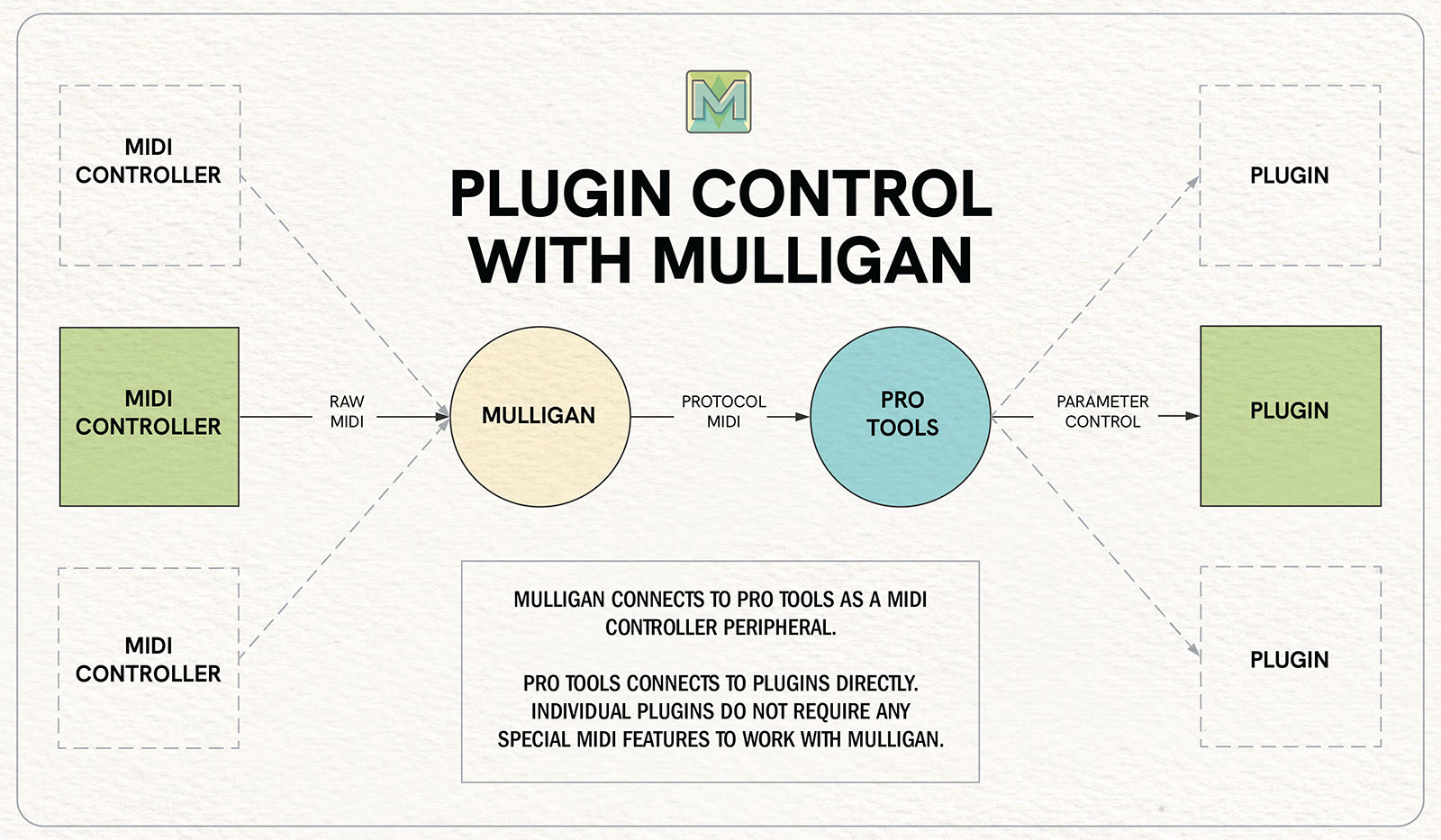
How do I get Mulligan Official?
Mulligan Official is a package built on the SoundFlow platform. To get it, please follow these steps:
Sign up as a new SoundFlow user if you don't already have an account.
Install the SoundFlow app on your Mac.
Open up the SoundFlow app, click the "Store" tab
Locate the 'Mulligan Official' package by searching in the search field.
Click the Install button.