< Back to previous page
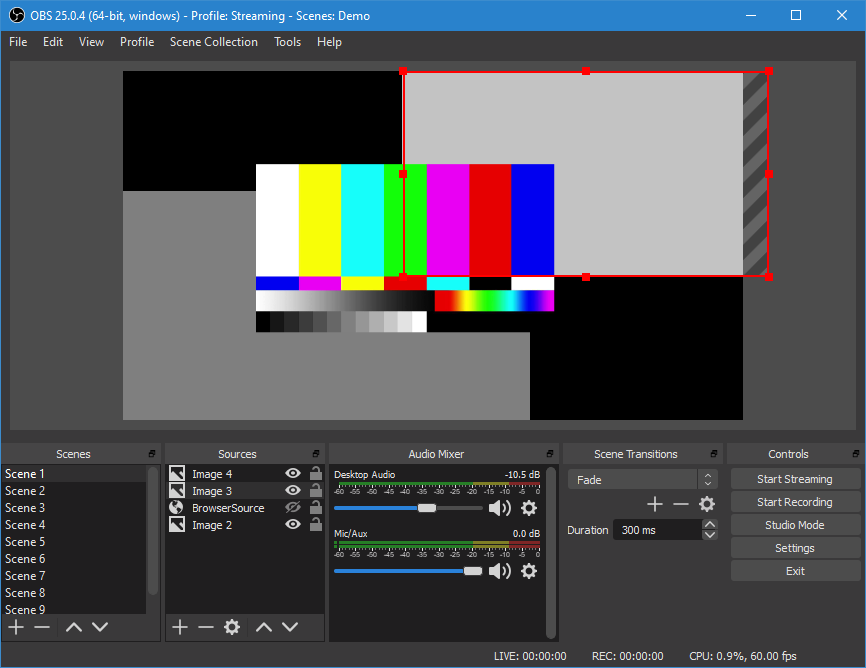
OBS
Commands & templates for controlling OBS
OBS
Commands & templates for controlling OBS
Included Commands
Recording Start/Stop, Pause/Resume
Streaming Start/Stop, Pause/Resume
Switching Scenes
Toggle Input Mute states
Installation
Make sure you have OBS 30 or newer
Go to the OBS menu -> Tools -> WebSocket Server Settings
Make sure the "Enable WebSocket server" checkbox is ON.
Make sure the Server Port is 4455.
Make sure the Enable Authentication is turned OFF.
Click OK
Open the OBS Example Deck.
How do I get OBS?
OBS is a package built on the SoundFlow platform. To get it, please follow these steps:
Sign up as a new SoundFlow user if you don't already have an account.
Install the SoundFlow app on your Mac.
Open up the SoundFlow app, click the "Store" tab
Locate the 'OBS' package by searching in the search field.
Click the Install button.