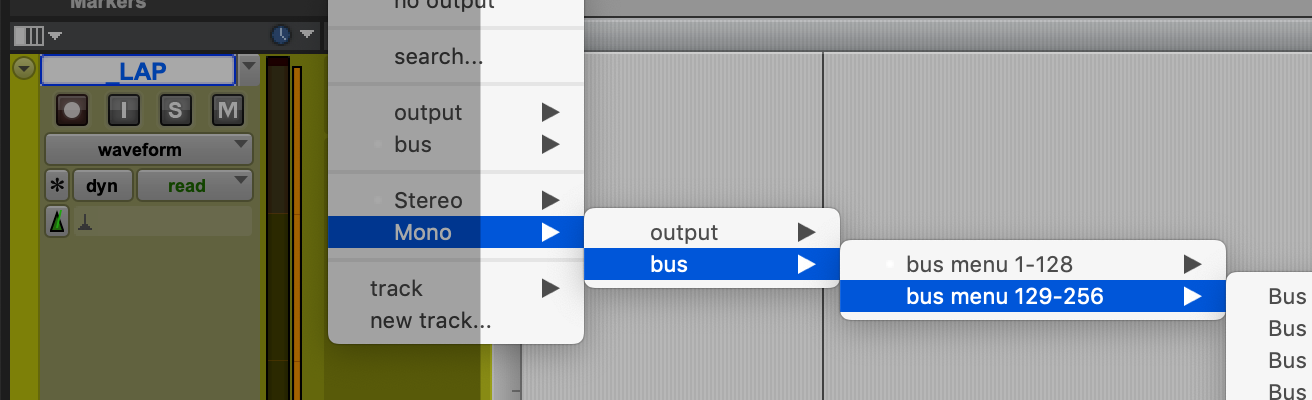
Pick Path from Menu & Popup Menu
Help write menu path faster and without misspelling
Two simple tools to help get menu and popup menu paths.
Pick Path from Popup Menu:
On a Macro, create a trigger.
Create action "Pick Path from Popup Menu" and pick the popup you need.
Create action "Open & Select Item in Popup Menu" and select the "Menu Path" area,
Path area* *must be selected
Focus the application where the popup is, and trigger the macro.
Navigate the menu paths.
On the "Open & Select Item in Popup Menu" action pick the same popup.
Delete or disable the "Pick Path from Popup Menu" action.
Pick Path from Menu:
On a Macro, create a trigger.
Create action "Pick Path to Menu" .
Create action "Click Menu Item"
Select the "Menu Path" area.
Path area must be selected
Focus application you want and trigger the macro.
Delete or disable the "Pick Path to Menu" action.
More info on the forum here:
https://forum.soundflow.org/-4772/get-menu-path-text-from-menu-and-popup-menus
How do I get Pick Path from Menu & Popup Menu?
Pick Path from Menu & Popup Menu is a package built on the SoundFlow platform. To get it, please follow these steps:
Sign up as a new SoundFlow user if you don't already have an account.
Install the SoundFlow app on your Mac.
Open up the SoundFlow app, click the "Store" tab
Locate the 'Pick Path from Menu & Popup Menu' package by searching in the search field.
Click the Install button.