< Back to previous page
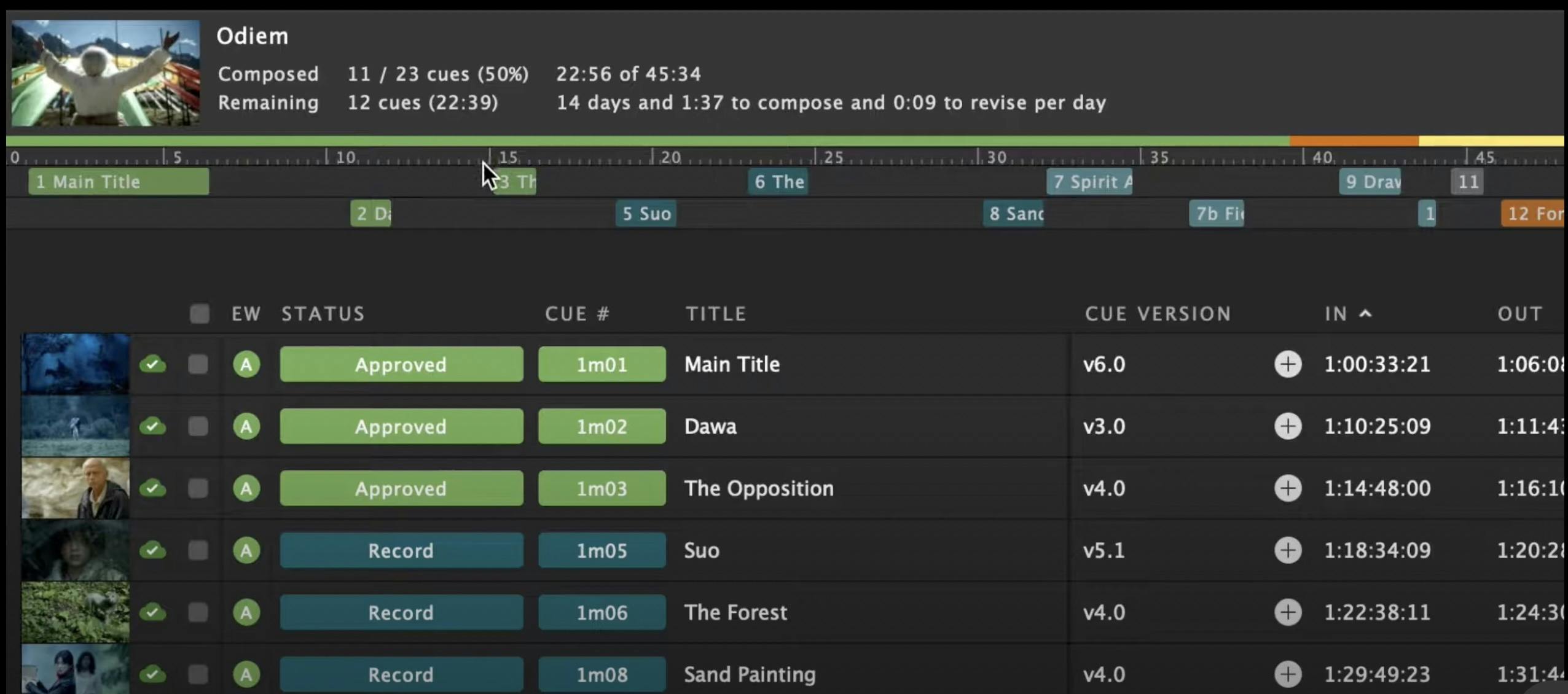
Pro Tools to CueDB
Grabs timecode start and end times of a Pro Tools selection and copies into CueDB
Mostly intended for film and television Music Editors, composers and assistants, the macro simply copies the START and END timecodes of a Pro Tools selection into any cue in CueDB (Using Chrome).
Make a timeline selection in Pro Tools for the cue whose timing you wish to capture.
Make a selection in the "IN" field of the cue for which you want to capture timecode, in Chrome.
How do I get Pro Tools to CueDB ?
***Pro Tools to CueDB *** is a package built on the SoundFlow platform. To get it, please follow these steps:
Sign up as a new SoundFlow user if you don't already have an account.
Install the SoundFlow app on your Mac.
Open up the SoundFlow app, click the "Store" tab
Locate the 'Pro Tools to CueDB ' package by searching in the search field.
Click the Install button.