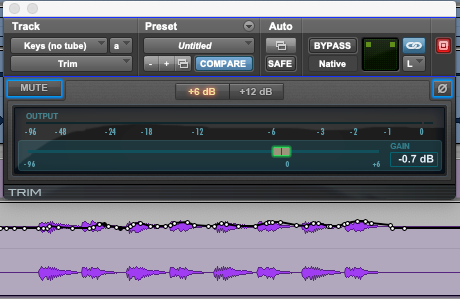
Pro Tools: volume-automation to trim
Workaround for non-HD users to copy volume automation to trim-plugin
For Pro Tools: workaround for non-HD users to copy volume automation to trim-plugin.
First attempt creating a custom macro so please be gentle...
Attention: only works when Trim-plugin can be inserted on first plugin-slot.
What to expect:
macro inserts Trim-plugin on 1st plugin-slot of selected track.
Opens Trim-plugin automation window, selects gain-parameter and closes window.
Copies volume automation to Trim-plugin's gain.
Deletes original volume automation on selected track (and sets your fader free :) )
How do I get Pro Tools: volume-automation to trim?
Pro Tools: volume-automation to trim is a package built on the SoundFlow platform. To get it, please follow these steps:
Sign up as a new SoundFlow user if you don't already have an account.
Install the SoundFlow app on your Mac.
Open up the SoundFlow app, click the "Store" tab
Locate the 'Pro Tools: volume-automation to trim' package by searching in the search field.
Click the Install button.