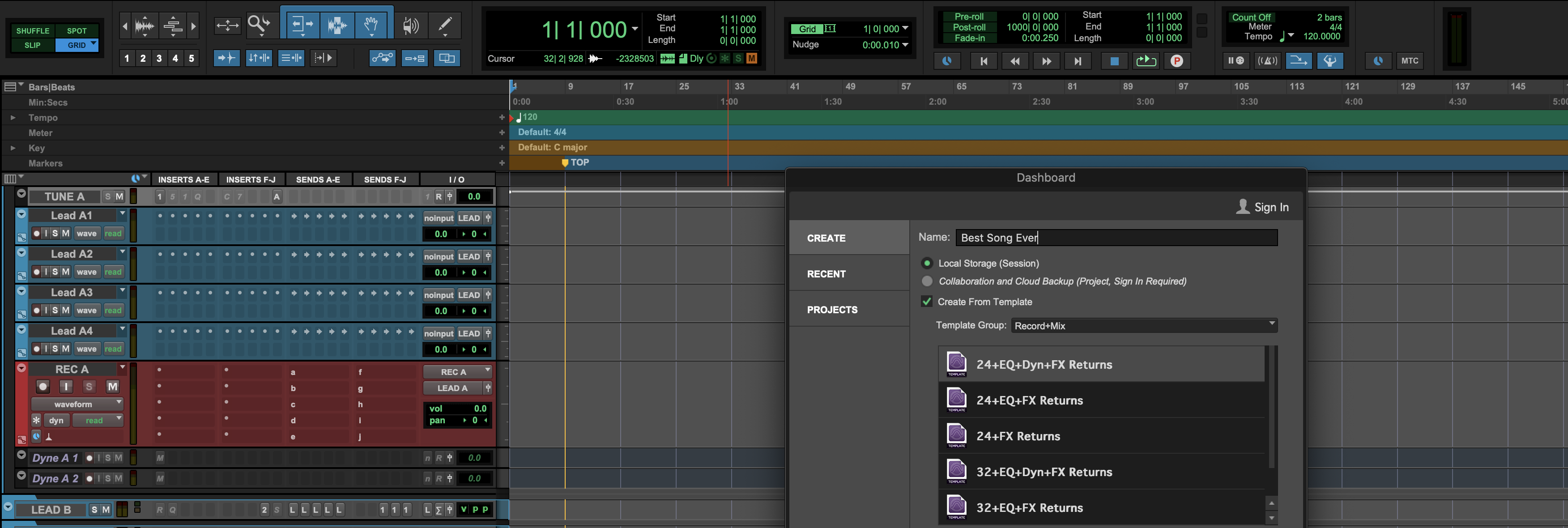
RPD Session Creator
A template to make creating Pro Tools sessions a breeze! Made with LOTS of help from the awesome SoundFlow community :)
A template to make creating Pro Tools sessions a breeze!
No more clicking dropdowns, checkboxes or buttons every time you create a new Pro Tools session.
No more creating project folders, or source file folders, or tagging/color labelling them.
Take the annoying clicking and organizing out of the equation, and get to work faster!
Hey folks, thanks for checking out Session Creator! I will be supporting this release as much as I can, so if you have questions, find bugs, or want to request added features, feel free to post it on the Forum and tag me. I already have features planned for the near future, so stay tuned. That being said, I am an engineer/mixer for music, so it's geared towards that work flow at the moment. If any of you post-production/film music guys and gals have any suggestions for for that work flow, please don't hesitate to post it. I'd love for this script to be as widely useful as possible. Thanks again and enjoy!
New in 1.1
You can now choose a Save Location for the preset. So if, for example, you always have your Mix sessions in one folder, you can make it the preset default location.
Much more streamlined and efficient performance.
No longer need to enable some of the optional features, instead just enter the requested information and it will happen automatically.
This should deal with some of the issues in macOS Monterey. Any problems can be posted in the Package Forum.
Video Tutorial: Using Session Creator
Displays settings when naming your session

Option to enter a tempo

Creation of project folder and source files folder, automatic tagging/color labelling

Built in error checking

Requires SoundFlow 5+
Tested on macOS Catalina 10.15.7 | Pro Tools 2021.6
How do I get RPD Session Creator?
RPD Session Creator is a package built on the SoundFlow platform. To get it, please follow these steps:
Sign up as a new SoundFlow user if you don't already have an account.
Install the SoundFlow app on your Mac.
Open up the SoundFlow app, click the "Store" tab
Locate the 'RPD Session Creator' package by searching in the search field.
Click the Install button.