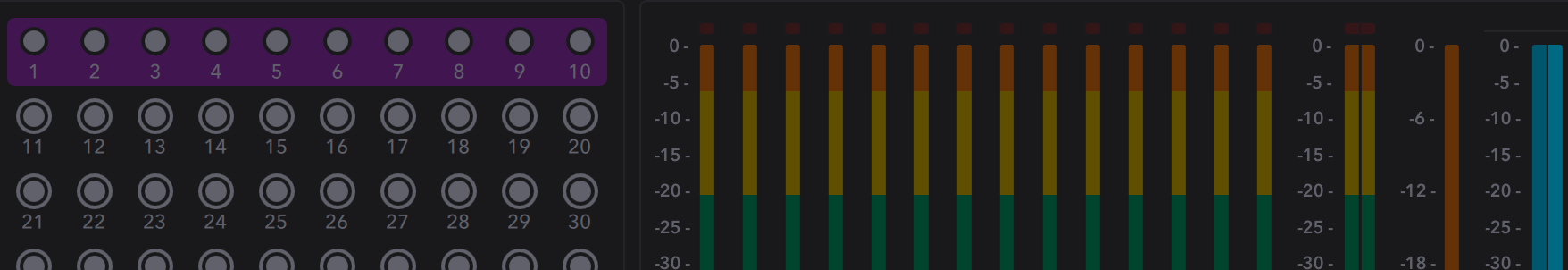
Scheps ADM Stripper
Scheps ADM Stripper
Are you tired of you ADMs being gigantic? Do you have objects assigned in your template that don't always get used? Would you like to slim down your ADMs ready for the beach?
Well, you're in luck! This script will do just that.
Ok, enough silliness. This script is pretty bare bones and I'm not positive how much support it will get as long as it's working for me.
As of version 1.0.7 there is only one script in the package. Stripping blank channels out of the bed was redundant since the bed is always 10 channels, empty or not.
Here's how to use it:
Put all of the ADMs you would like to remove blank objects from in one folder.
Make a blank session at the same sample rate as your ADMs (I haven't tested at 96kHz but it should work).
Save the session somewhere, leave it completely empty.
Make sure the empty session is open when running the script
Run the script.
Here's what happens when you run the script:
It will ask you to select the folder that contains the ADMs you want to strip. NOTE: Make sure there are only ADMs in the folder, any non-ADM wav will stop the script.
It will ask you to select the folder that you want the stripped ADMs to be put in (this can be the same as the source folder).
Each ADM is imported into the blank session, referencing the original ADM so no extra audio is created.
Using Strip Silence with a threshold of -96dB, tracks with no audio are found and made inactive (leaving the bed alone whether you're using all of the channels or not).
The ADM is re-bounced with the suffix "_Stripped" added to the file name.
The session is reverted to the saved version (which is completely empty).
Repeat
Hopefully this is pretty self-explanatory. If there are major issues please post in the package forum and I'll try to have a look, but as I said above, I won't be supporting this the way I do Bounce Factory.
How do I get Scheps ADM Stripper?
Scheps ADM Stripper is a package built on the SoundFlow platform. To get it, please follow these steps:
Sign up as a new SoundFlow user if you don't already have an account.
Install the SoundFlow app on your Mac.
Open up the SoundFlow app, click the "Store" tab
Locate the 'Scheps ADM Stripper' package by searching in the search field.
Click the Install button.