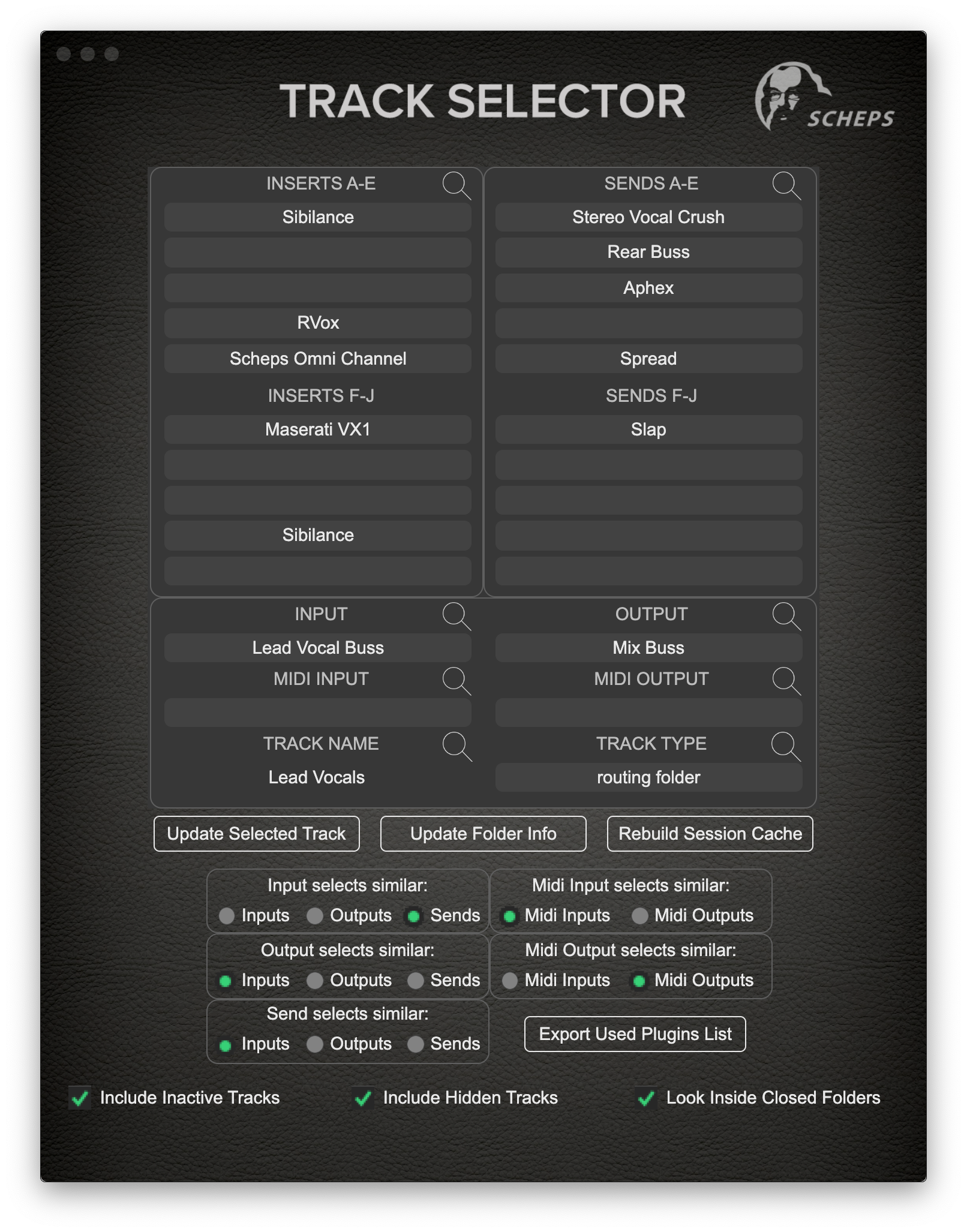
Scheps Track Selector
You are the selector! Intelligently select tracks in your session based on their settings.
Scheps Track Selector
In Pro Tools you can right-click an input or output assignment and select all tracks in your session that also use the selected audio path. This is an incredibly useul feature, but it isn't very smart. What if you could select only tracks who's output is the same as the selected tracks's input, or tracks that have sends assigned to the selected Aux, or just tracks that have the same insert assignment? Well, now you can!

Select any track in your session and click the Update Current Track button to make it the reference for selections.
Click on any Insert, Send, Input or Output assignment or Track Type and all tracks in your session that match the criteria in the app are selected.
Send, Input and Output assignments can select other tracks based on their Input, Output or Send assignment (making it possible to find only tracks sending to a particular bus for instance).
You can control whether you want to include Inactive and/or Hidden tracks, and whether you want to select tracks in currently closed folders.
Select other tracks with the same insert assignment as one of the assignments on your reference track (or just search for all instances of a plugin) no matter what slot it's in.
How do I get Scheps Track Selector?
Scheps Track Selector is a package built on the SoundFlow platform. To get it, please follow these steps:
Sign up as a new SoundFlow user if you don't already have an account.
Install the SoundFlow app on your Mac.
Open up the SoundFlow app, click the "Store" tab
Locate the 'Scheps Track Selector' package by searching in the search field.
Click the Install button.