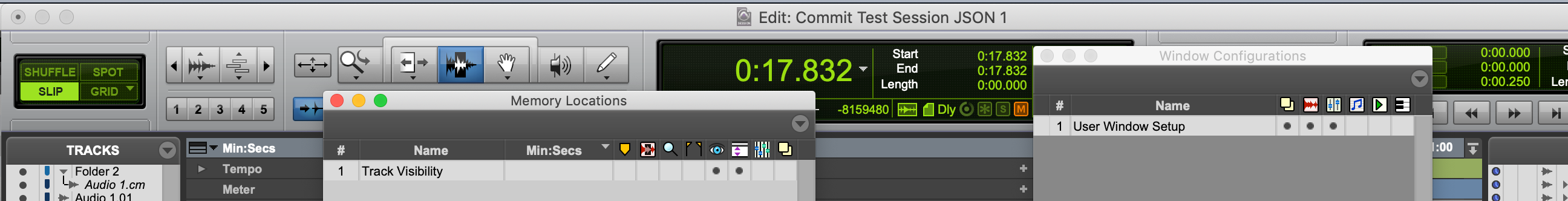
Screen Layout Helper Functions
Four helper functions for your Pro Tools scripts.
These will take Window Configs and track visibility and height Locate points so you can restore them later. This is helpful if you need to close floating windows, change tracks heights or visibility to make your script work.
There are two scripts:
Track View Helpers - These two functions create and then recall and delete locator points that save and restore track visibility and heights
Window Config Helpers - These two functions create and then recall and delete Window Configurations
The easiest way to implement is to copy and paste the functions into your script. Then at the appropriate place in your code add:
var userTrackViewNum = saveCurrentTrackView();
and/or
var userWinConfigNum = saveUserWinConfig();
Now you can change the screen however you need to for your script. Once your done just add:
recallAndDeleteTrackView(userTrackViewNum);
and/or
recallAndDeleteWinConfig(userWinConfigNum);
Note: You may have to do screen setup chores before these will work in the context of your scripts, just see what happens in your implemetation.
How do I get Screen Layout Helper Functions?
Screen Layout Helper Functions is a package built on the SoundFlow platform. To get it, please follow these steps:
Sign up as a new SoundFlow user if you don't already have an account.
Install the SoundFlow app on your Mac.
Open up the SoundFlow app, click the "Store" tab
Locate the 'Screen Layout Helper Functions' package by searching in the search field.
Click the Install button.