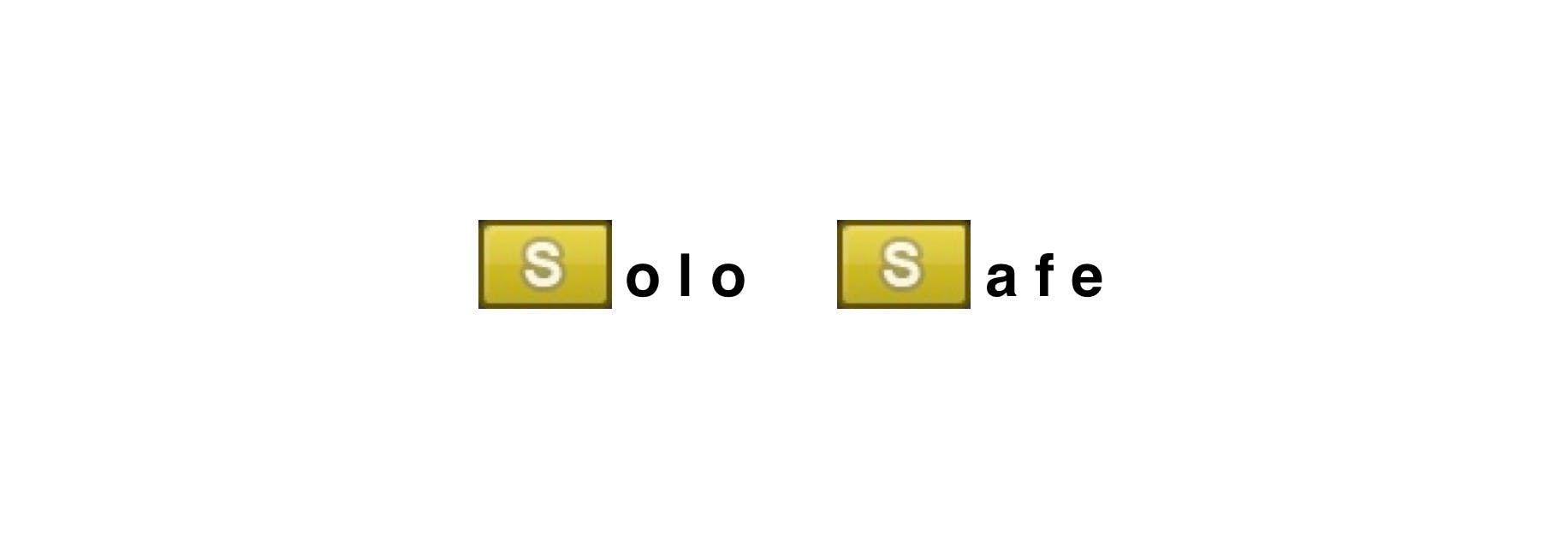
Solo AUX Tracks
Solo [Solo-Safed] AUX Tracks
Solo [Solo-Safed] AUX Tracks
In an effort to overcome ProTools' lack of functionality on this front here's a handy package that affords you the ability to solo AUX tracks that are solo safed.
A typical case where this is useful: You have a series of tracks feeding a master Drum AUX that, like most people, have solo safed so you can solo individual elements within the tracks that feed that AUX. You want to solo the drums as a whole, but you can't just simply click solo on the Drum AUX - you need to either mute everything else, scroll to and solo the actual audio tracks that comprimse of the drums, potentially group them to solo them altogether, invert the solos so the audio tracks are solo safed, but not the AUX. The workflow of nightmares amirite?!
How to use
There are two scripts as part of this package, one to store the AUX and its corresponding audio tracks and another to recall them. They both need to be assigned individual commands or buttons to work. You can use whatever you want, but I use the following:
**Store - **CTRL+Option+S
Recall/Solo AUX - Ctrl+S
I use these because it closely mimics "Shift+S" which is the PT default for soloing a selected track.
Part 1: Store Tracks
Select just the AUX you want to be able to be able to solo (no audio tracks). Then run the corresponding Store Tracks function whether that be with your key commands or streamdeck.
Part 2: Recall/Solo Tracks
Now whenever you want to solo that AUX you simply select that track, and it'll solo the other tracks for you.
Features/Notes:
This creates and stores a JSON file in your session folder, which keeps a log of the tracks needing solo'ing.
The way it operates is it checks for all tracks assigned to an AUX
The script is additive, once you've stored an AUX you can continue to add, create and update groups as you work. Simply use the Store Tracks function whenever you need to.
How do I get Solo AUX Tracks?
Solo AUX Tracks is a package built on the SoundFlow platform. To get it, please follow these steps:
Sign up as a new SoundFlow user if you don't already have an account.
Install the SoundFlow app on your Mac.
Open up the SoundFlow app, click the "Store" tab
Locate the 'Solo AUX Tracks' package by searching in the search field.
Click the Install button.