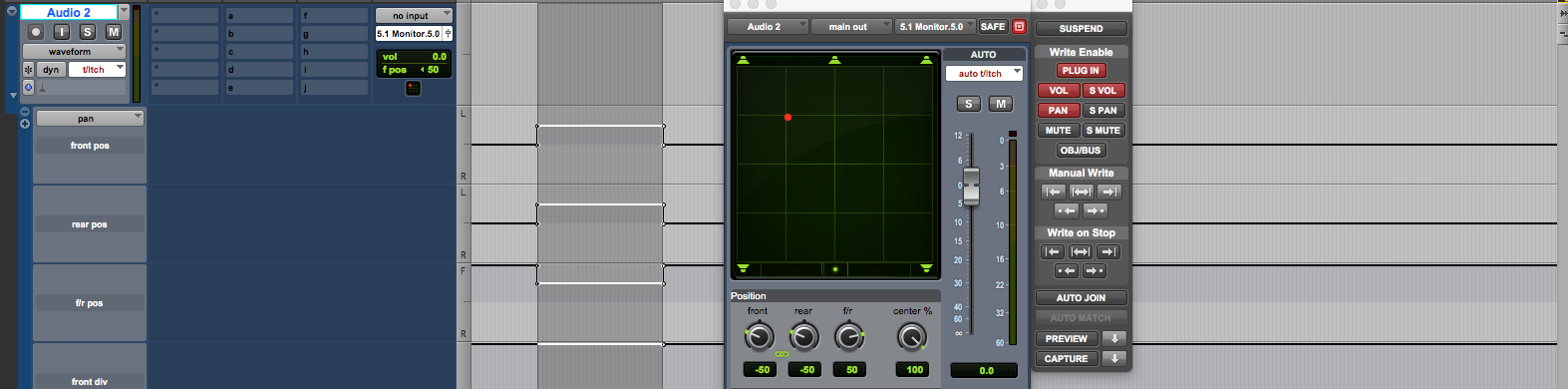
Surround Panning
Provides scripts to set the panning to preset values.
Pro Tools Surround Panning
The scripts make it possible to set the pan with just one shortcut.
How to use
Select a clip that you want to pan
Run the script
Requirements
Pan must be enable in the Automation Window
The selected track must be in writable automation mode (not off or read)
The selected track must be a mono track (for stereo track use only "Left" macros and Pan linking must be enable)

The Output of the track must be 5.0 format or 5.1
Pan Front and Rear Linking must be enable

How it works
Open Automation window if it is closed
Enable Preview mode
Open the Track Output window for the selected track
Reset the Pan
Set the panning to preset values (full Left, Right, Ls, Rs - Center - Front "50" Left, Right - Front and Surround "50" Left,Right)
Write automation to selection and desable Preview mode
Close the track Output window
How do I get Surround Panning?
Surround Panning is a package built on the SoundFlow platform. To get it, please follow these steps:
Sign up as a new SoundFlow user if you don't already have an account.
Install the SoundFlow app on your Mac.
Open up the SoundFlow app, click the "Store" tab
Locate the 'Surround Panning' package by searching in the search field.
Click the Install button.